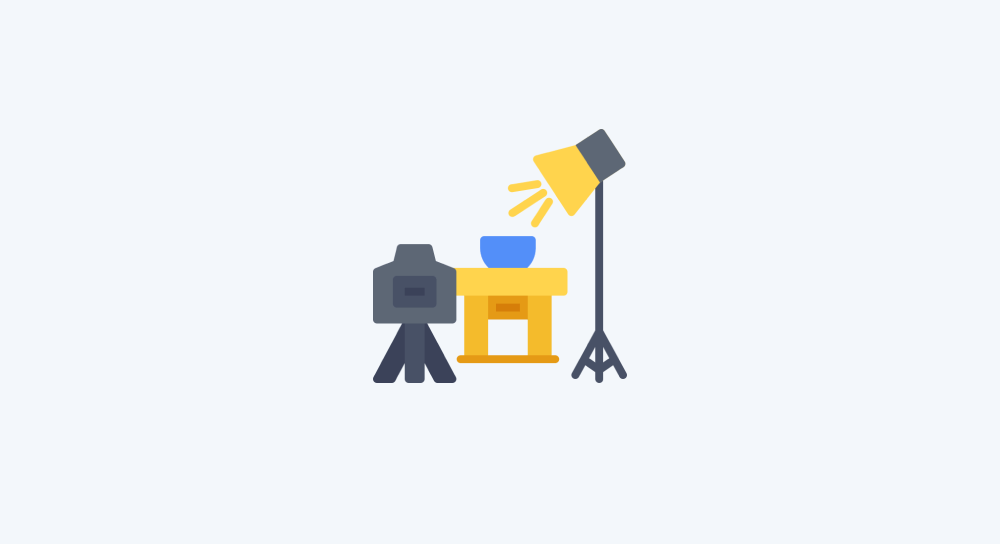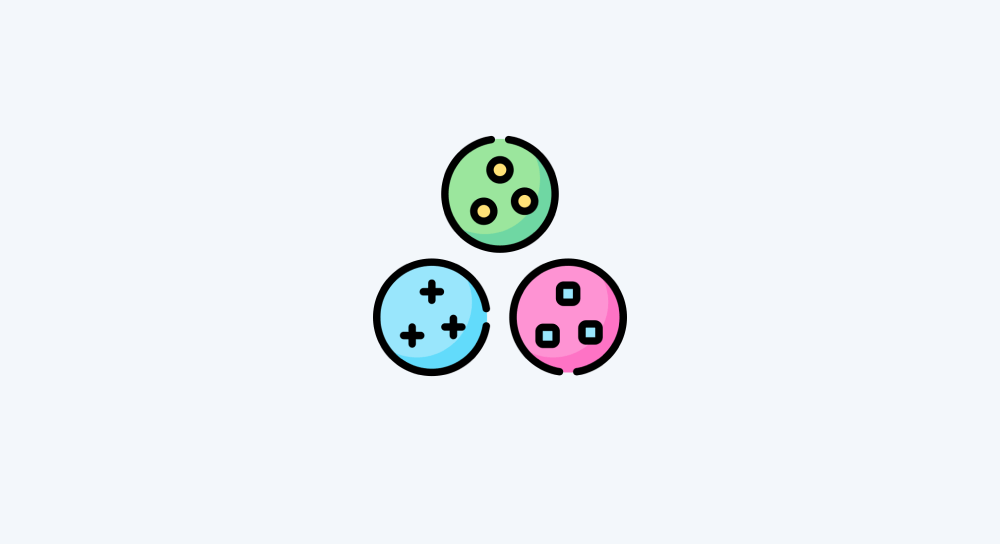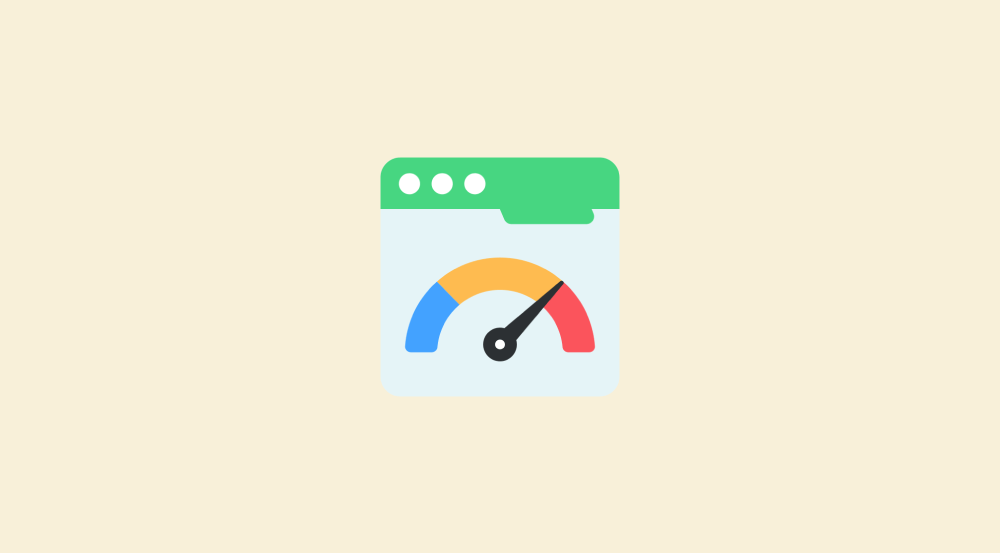What is Make.com (Integromat) and why?
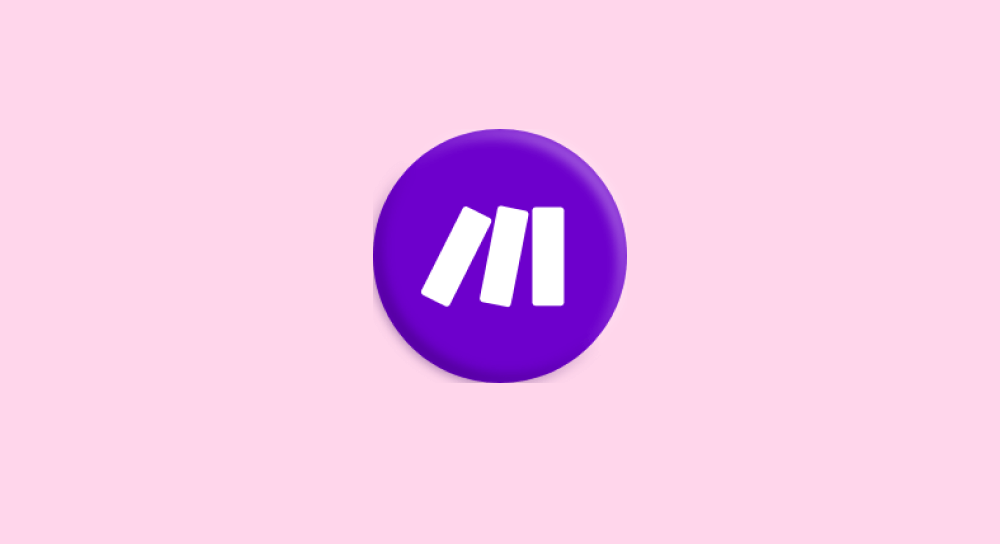
So, what is Make.com?
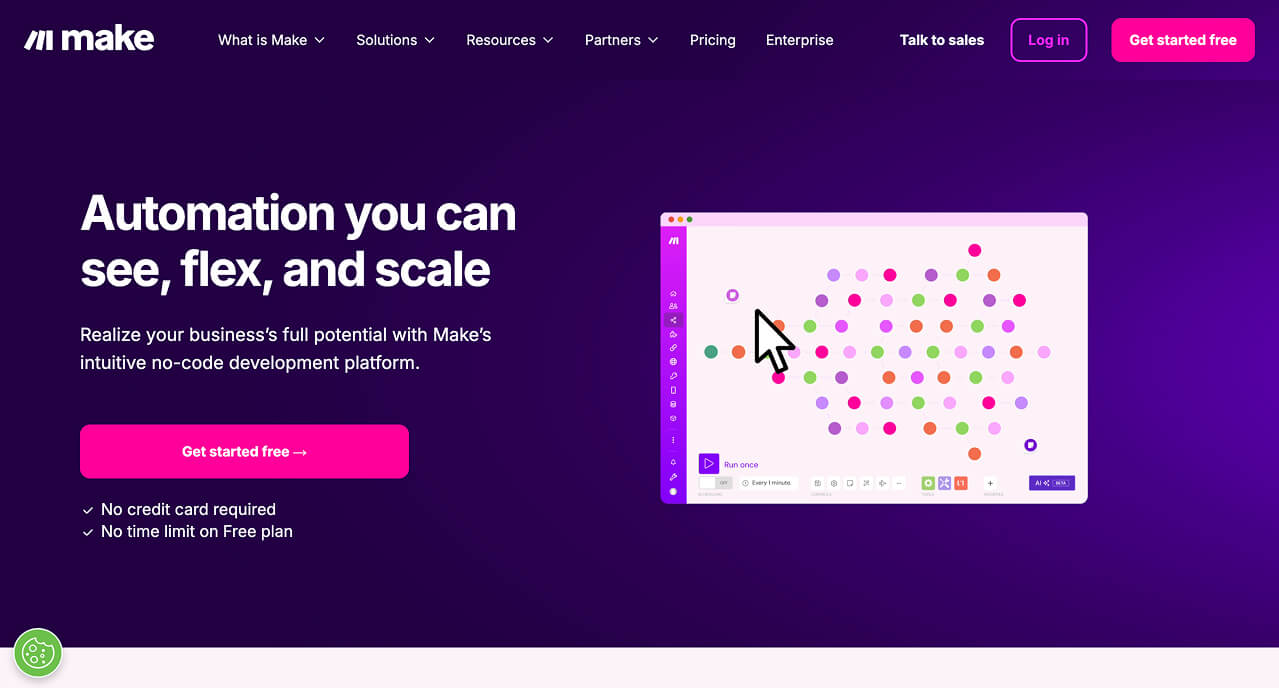
Make.com is a task automation tool that is easy to use yet powerful.
It helps professionals like digital marketers, agency owners, CEOs, HR, e-commerce store owners, etc. to automate tasks that are manual, time-consuming, and repetitive.
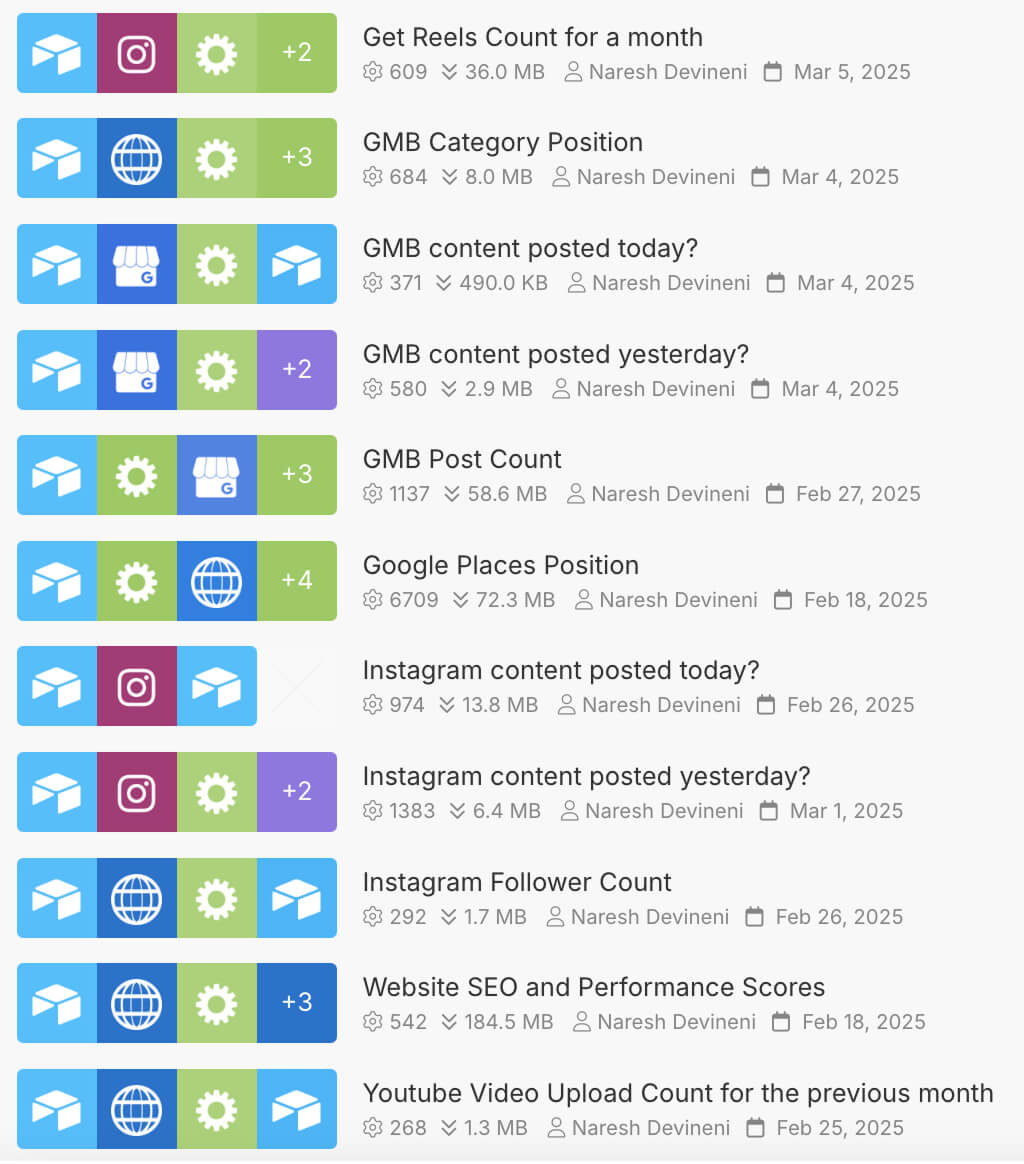
For example, the above screenshot contains the list of 20+ automation I built for a successful digital marketing agency specialising in Local SEO.
The following automations are built to get marketing performance analysis data for all the 45+ clients of the agency:
- Getting the number of Instagram Reels posted in a month
- Getting "Google Places" keyword rankings for 9 keywords
- Tracking if any piece of content posted on time for client's Instagram and GMB accounts on daily basis
- Getting website's page speed and SEO metrics on monthly basis
- The list is big
The ultimate goal of the agency was to generate the following report automatically without human intervention and manual work:
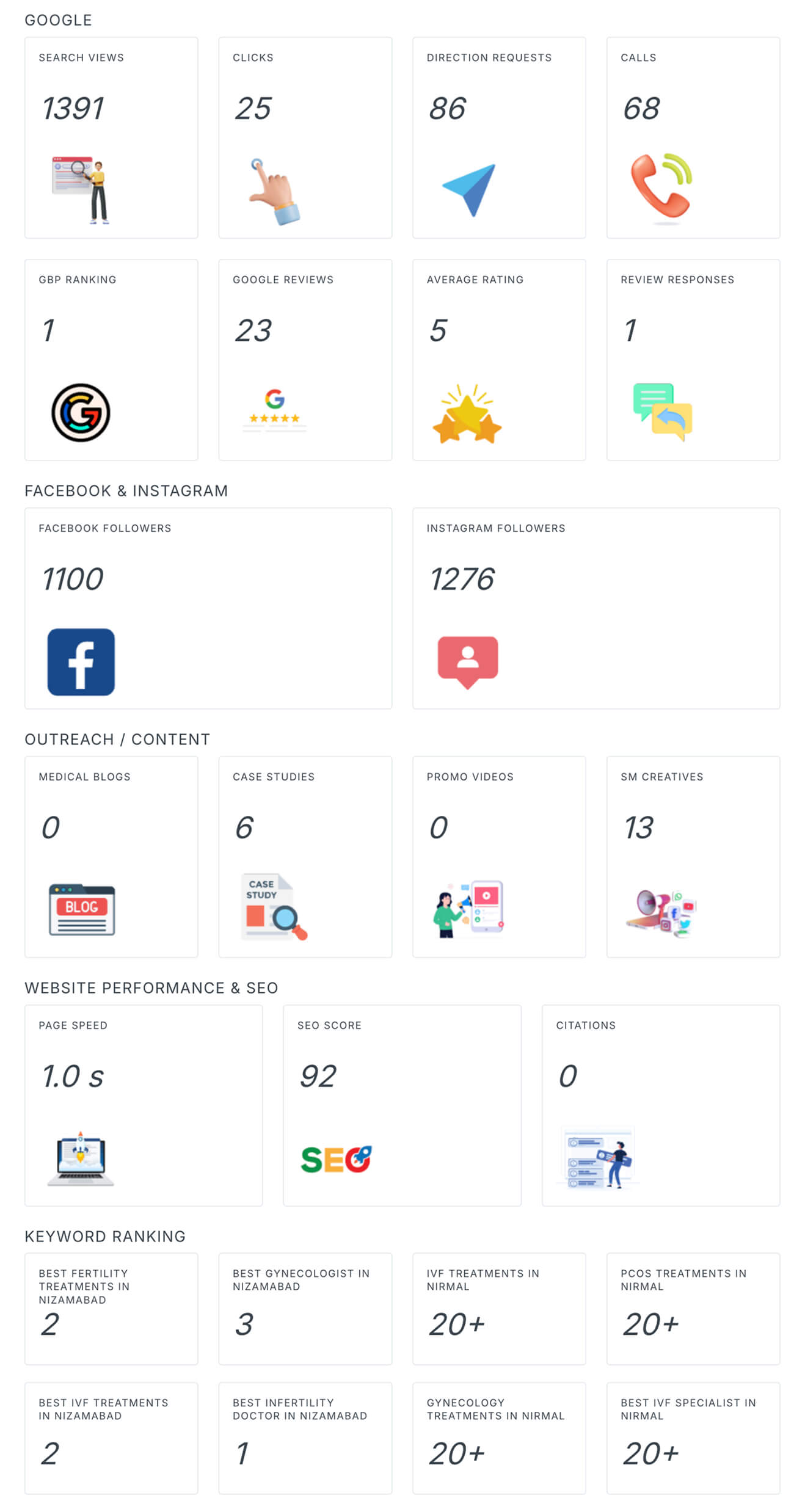
It was a big relief for the founder that this report was automated because manually preparing the above report for 45+ clients is a mammoth task.
We also ended up creating a content marketing automation based on the previous data of the agency, like:
- 100+ one-liners
- 400+ client service pages
- 40+ festival messages
When we automatically pulled them and provided to ChatGPT, it generated 3x alternative content marketing pieces.
Combining all the above efforts, the agency saved 30% of the time on a monthly basis and ended up removing a few employees from their job.
I kinda got depressed that someone lost their job because of the automations and solutions I created, but the agency consoled me by saying that:
- While collecting the stats, their employees are misplacing the data between multiple clients and the make.com automations solved this issue for them. They said that misplacing the stats was always resulted in calls from a few angry clients.
- Their employees are beginner copywriters and are not writing better than ChatGPT. So, they got laid off to save money for the agency.
In other words, they said not to worry about people losing jobs because saving money and time are the most important things for running a successful agency.
Harsh but may be the real truth.
So I realized that although it is sad that some employees of the agency lost their job, task automations helped the agency immensely.
In other words, I realized the true power of task automations and how something that is so easy for me to build resulted in great positive impact for the agency owner.
And, here are a few other powerful automation examples that save a ton of time and reduces stress:
- Automatically repurposing a blog post for social media channels.
- Resume screener that analyses applicant's resume and provide judgement such as candidate being a strong hire or can be ignored.
- Sending birthday wishes automatically to employees across the organization.
- Enriching the social media data related to the leads before sending them cold-outreach emails
- AI and RAG-based customer support for a business that faces a lot of queries from the customers
- Again, the list is big.
Now that we understand task automations and their power, let's understand...
Why Make.com? And Why not Make.com? For building task automations
Here are some popular alternatives for Make.com for building automatons:
All the automation mentioned so far can be implemented by most automation tools in the market with varied levels of difficulty.
So, I think comparison between the alternatives is more of a personal question to ask oneself based on the following questions:
- Is the tool doing its job reliably?
- Is the tool affordable and has an easy-to-use interface?
- Does it support the service integrations you need to complete the automation?
- Are you a coder or non-coder?
According to my experience with multiple automation tools, here is where each tool stands when trying to answer the above questions:
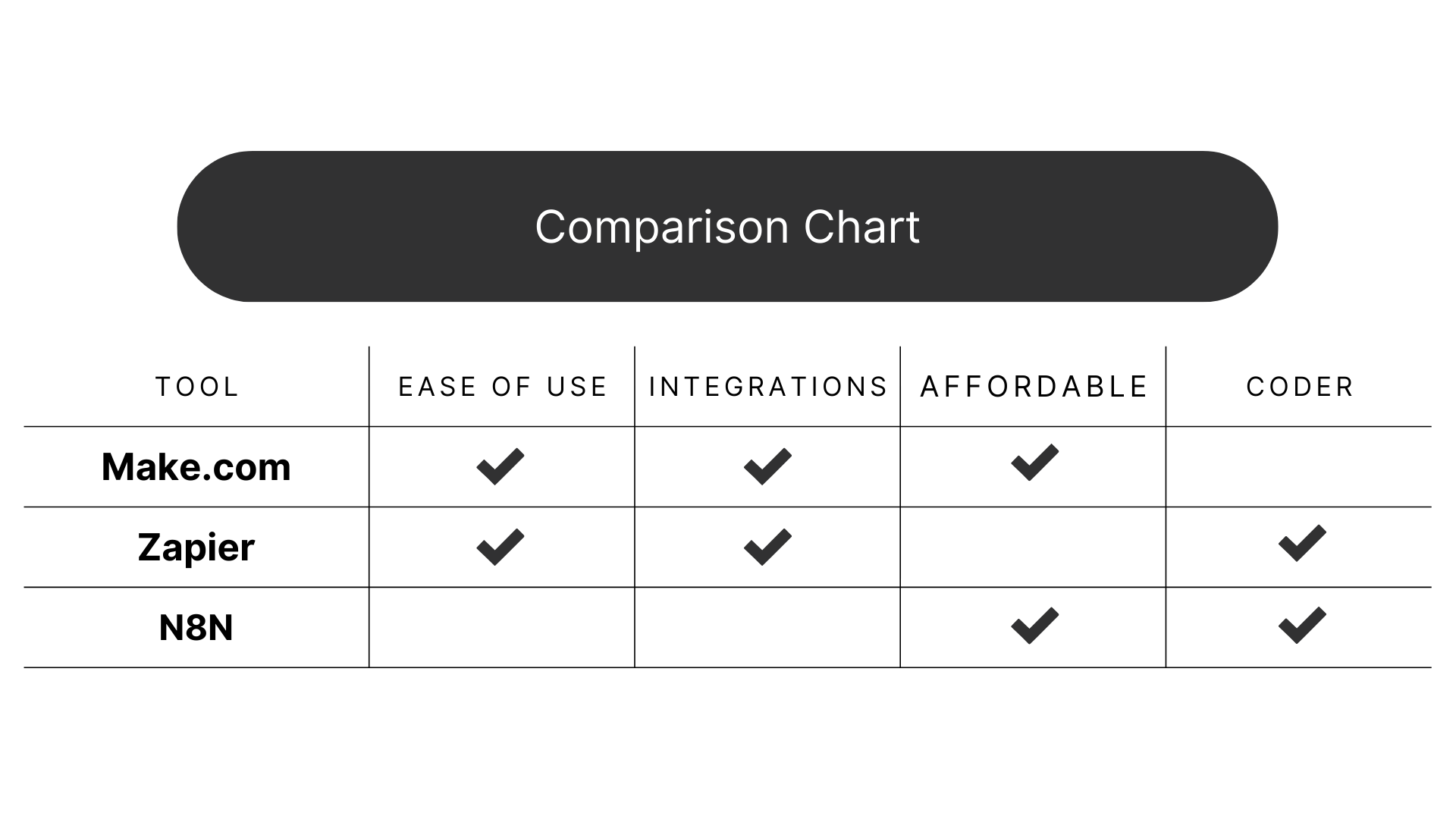
Is the tool doing its job reliably?
I faced some inconsistencies with all the tools except Zapier.
According to my experience, Zapier is more reliable compared to Make.com and other tools.
If Zapier's expensiveness is not a concern, I would go with it for its ultimate reliability.
Having said that, Make.com and other tools has decent reliability too.
Is the tool affordable and has an easy-to-use interface?
If the cost goes down, the quality in UI/UX goes down in the case of many tools.
For example, If cost is a concern, N8N is the cheapest, but some users get overwhelmed by seeing its interface.
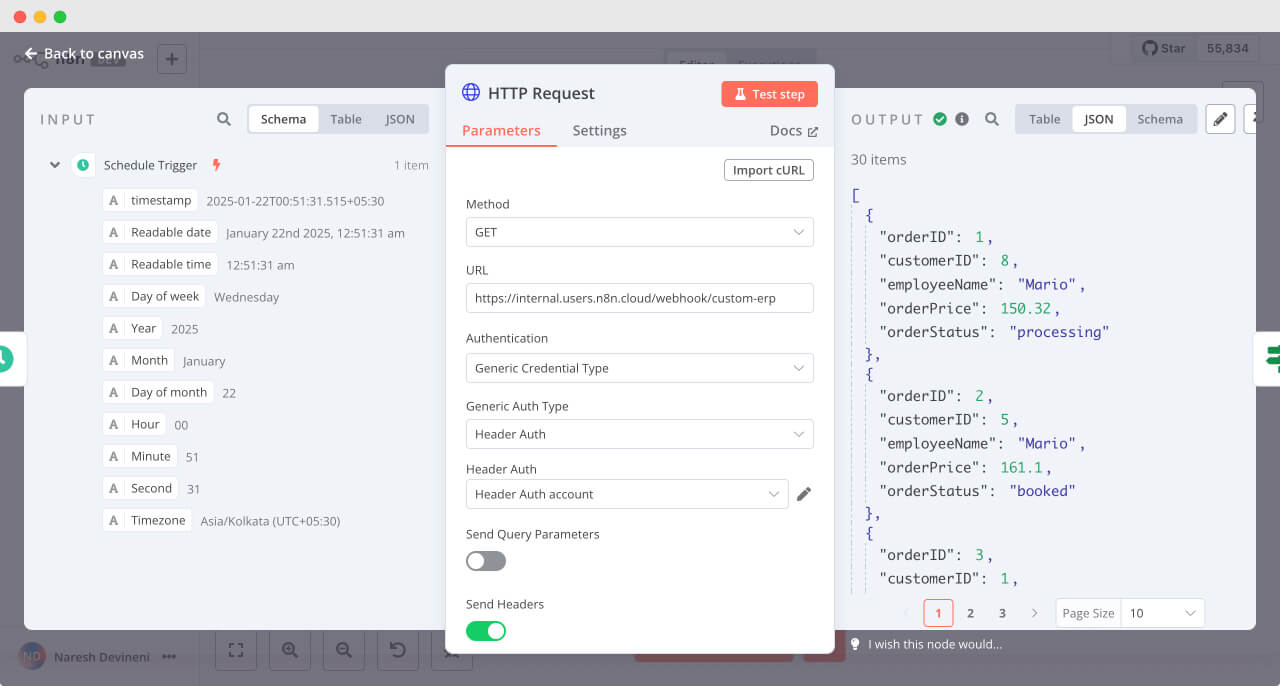
It is that not easy to use for non-coders. These are not my words, and I kinda agree with them.
But Make.com shines here. It is affordable and has an easy-to-use interface.
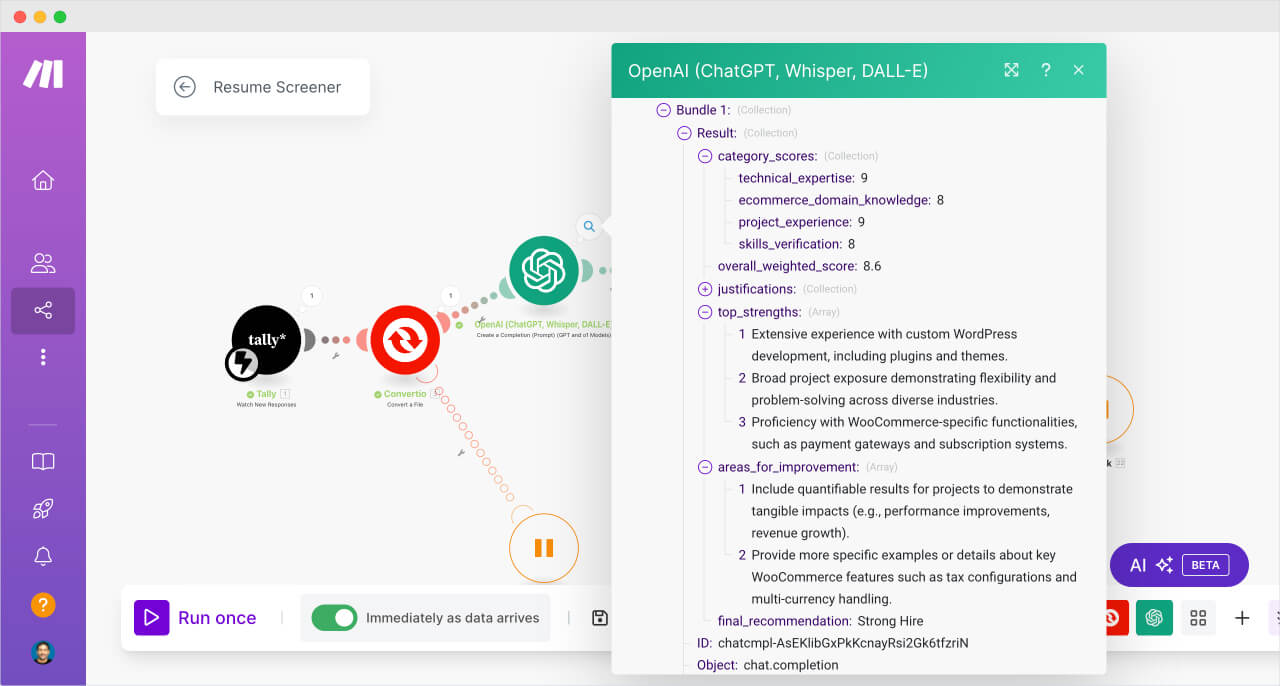
To give a practical comparison of affordability...
Zapier is highly expensive because it offers 10000 operations for a whopping $193/month.
What are operations?
Operations are nothing but actions that an automation performs to achieve the end goal.
Simply put, every time an automation is run, it consumes a certain number of operations.
Some automation tools like Make.com and Zapier charge you based on the number of operations your automations consume.
You'll learn more about operations in an upcoming lesson.
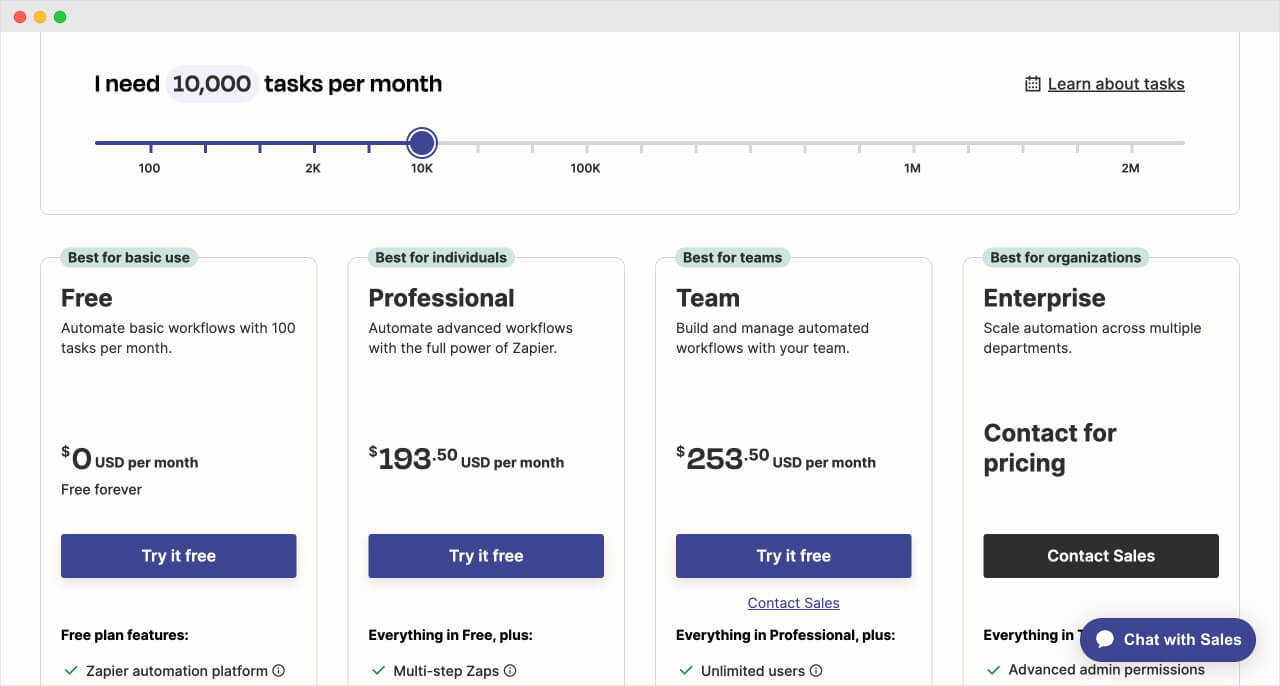
But Make.com offers the same number of operations for less than $20 per month.
Simply put, Make.com is 90% cheaper than Zapier.
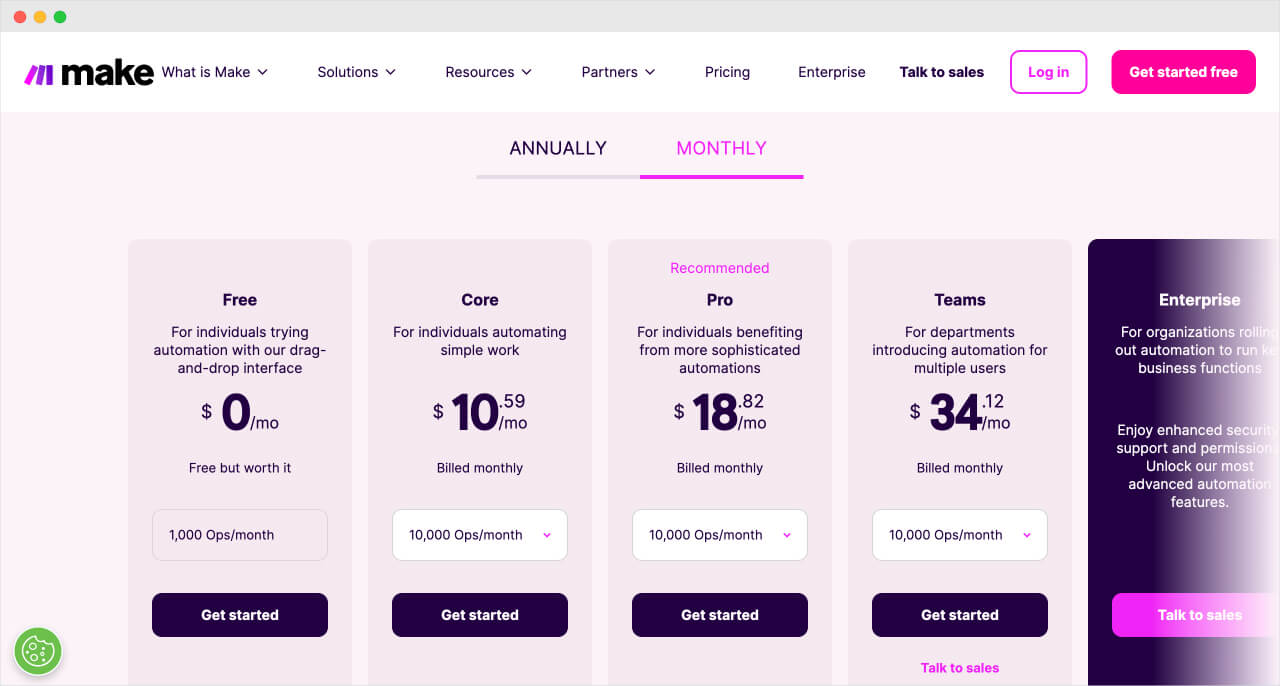
See the difference?
N8N's cloud plan is not as cheap as people think it because although it is not counting operations, it is limiting the number of active automations.
If you manage a lot of automations, N8N gets pretty expensive, similar to Zapier.
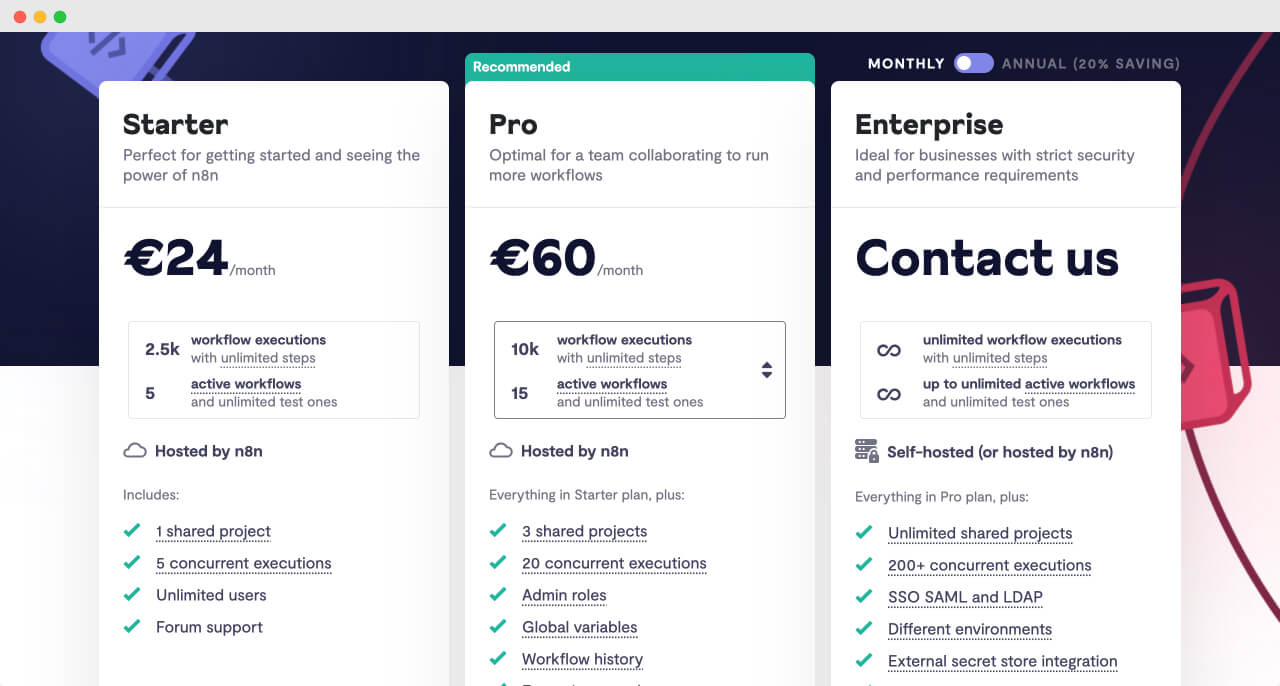
For example, one of my client's has 20 automations that run automatically every month, and they consume 9300 operations when combined.
If he uses Make.com, it would cost him $10 per month because Make.com allows you to have unlimited active operations and 10,000 operations per month with an affordable way to buy extra operations.
But if he wants to use N8N Cloud, it will become costly for him because even N8N's $60 pro plan allows you to run only 15 active automations at a time.
So, he has to go with the Enterprise plan, which costs $100+ for sure.
Having said that, if you're okay with self-hosting N8N yourself, it is way cheaper compared to other automation tools with no limitations on operations or active workflows.
So, many people who have financial constraints hire an expert to help them self-host N8N and enjoy unlimited automation with few limitations.
Does the support the integrations you need to complete the automation?
If the tool is reliable and affordable, but if it doesn't make it easy to work with a service you need, the tool is pretty useless for your needs.
For example, N8N is cheap, but it makes it difficult to connect to any Google service such as Google Sheets, Google My Business Profile, Google Places etc.
Although, it provides apps for different Google services, we have to manually put in API keys and credentials for some services:
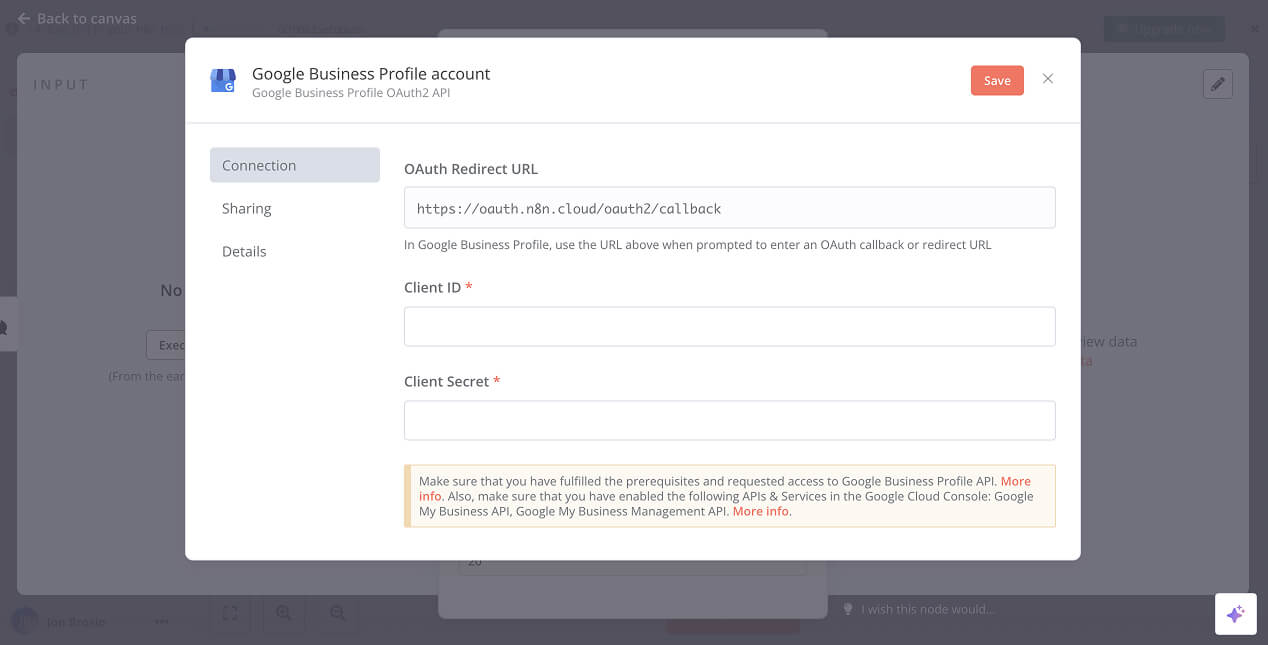
So, if you want to create automations around the above services, you have to do some work on the Google website to generate credentials.
On the other hand, Make.com and Zapier make it extremely easy to connect to these services with the smallest amount of work involved from your side.
N8N makes me feel like affordability comes at the price of convenience.
Are you a coder or non-coder?
If you're a coder, any low-code automation tool like N8N gives you ultimate control over the automation.
But if you're a non-coder and doesn't want to write code, Zapier and Make.com are the easy tools to work with.
My Personal Experience
I usually prefer Make.com over its alternatives because:
- It is affordable for most of my client needs
- It supports many integrations in an easy-to-use and quick way
- I like its easy-to-use interface.
But, I also use N8N and Zapier if I feel they help me achieve the task more efficiently, cheaply or reliably depending on the task at hand.
For example, I use N8N:
- For advanced automation where AI agents are used
- If the active workflows are less than 10 and consumes more than 30000 operations. I can't even touch other tools if the operations count is above 30000.
For example, I have built a report generation automation for an SEO agency where they were tracking 4000+ keywords for each client, and they had 20+ clients.
When I calculated the approximate operations that are required for building the client report dashboard, the agency needed more than 100000 operations.
So, tools like Zapier and Make.com are way out of budget because they charge you based on the number of operations consumed.
N8N was the agency's only choice to automate that kind of mammoth data rich report.
Also, N8N is powerful because it allows you to write JavaScript to create low-code automations without depending on third-party apps.
Make.com doesn't let you write JavaScript code out of the box. You need to depend on a third-party integration like Custom Js.
What I am trying to convey is: Instead of using Make.com for every task, I pick the right tool for the right job.
That's all I wanted to convey if you're confused about what automation tool you want to use.
In the next lesson, we will learn how to create an account at Make.com by choosing the right plan for you.
If you already have an account on Make.com, please skip the next lesson.