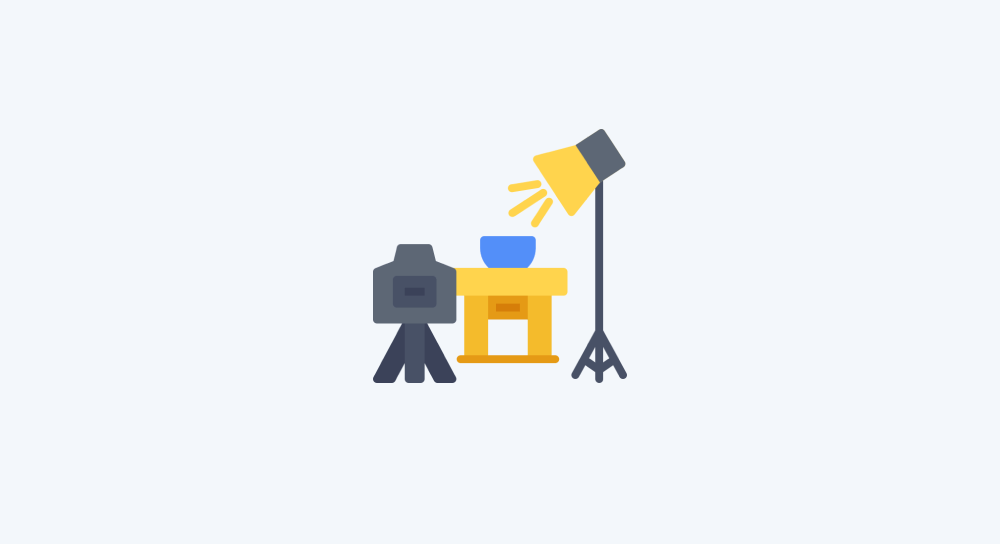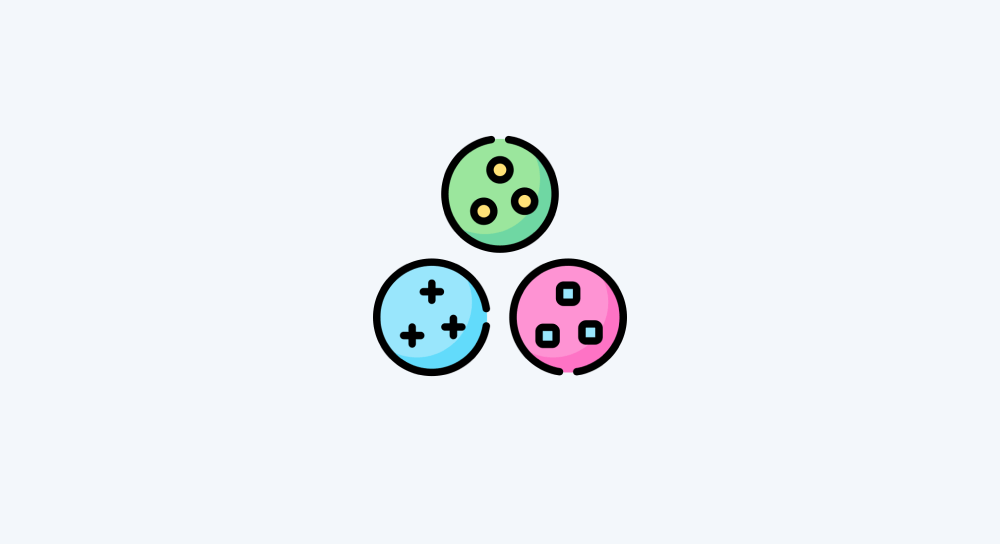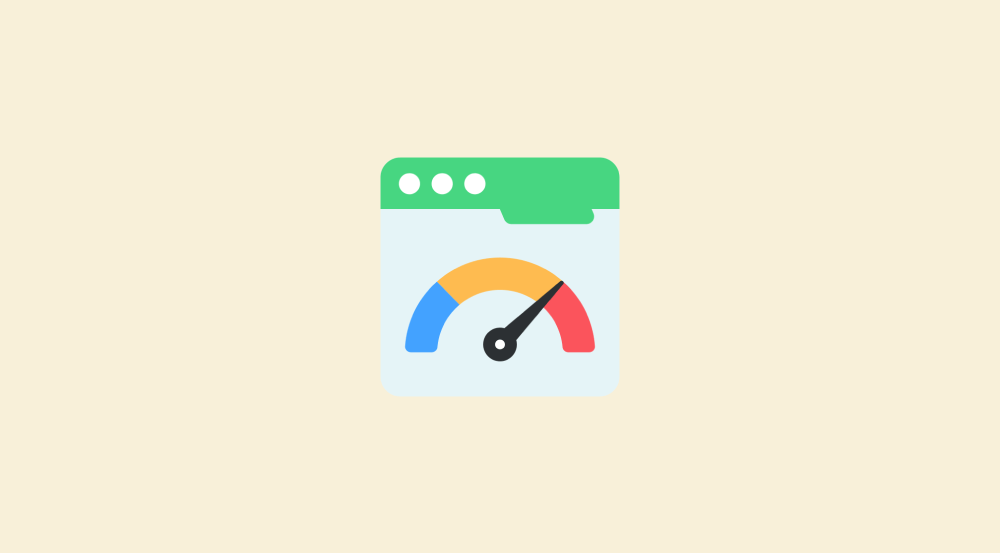Understanding the need for filters and conditions when building automations
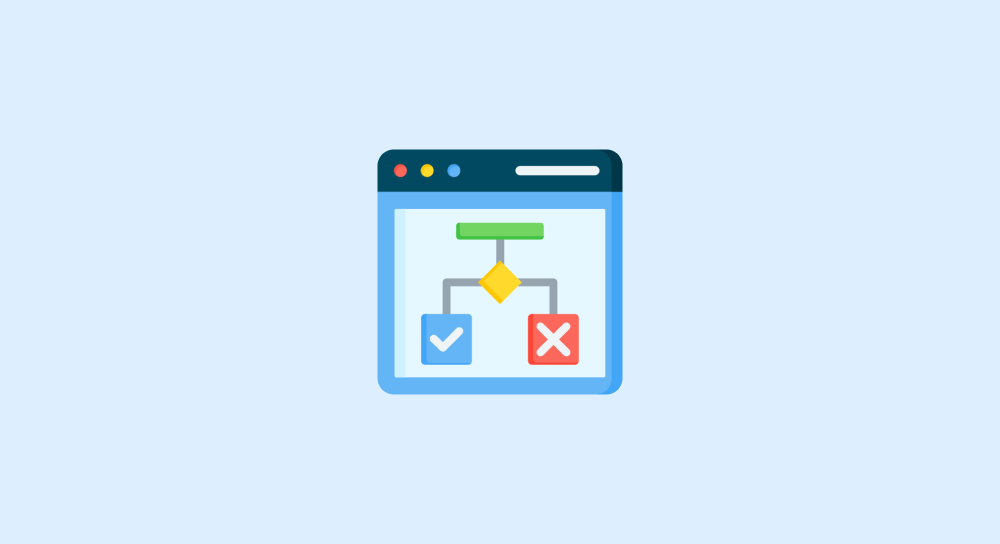
In the real world, we always take decisions based on some condition.
And conditions are of three types if we over simplify them:
- Single condition
- “And” condition
- “Or” condition
1) Single condition-based decision
Let's just say we are going for a drive in our car, and we want to take a decision whether to turn on the headlights or not.
Here is how we would ideally take a decision.
- If we are driving during the night, we turn on a car's headlights.
- Else, If we are driving during the day, we don't turn on the headlights.

In other words:
- If the answer to your question is “yes” (it's dark), you do one thing.
- But if the answer is “no” (it's not dark), you do something else.
We can also call this as “single condition” based decision.
2) But sometimes, you take decisions based on more than one condition by applying the “And” rule

For example, imagine we're trying to book a flight for a business meeting.
And we want to book a flight only if all the following conditions are met:
- The flight must depart between 10:00 Am to 11:00 Am.
- And, the flight ticket must cost less than $200
- And, it must be a window seat
In other words, because we are applying an “And” rule here, we want all the mentioned conditions to be met. Not just one of them.
Finally…
3) Sometimes when dealing with multiple conditions, you proceed forward even if one of the conditions is true by applying the “Or” rule

For example, imagine you are booking a movie ticket.
And we want to watch a move even if only one of the following conditions is met:
- It can be an action movie
- Or, It can be a comedy movie
In other words, because we are applying an “Or” rule here, we proceed forward even if only one of the conditions is met. It is not required for all the conditions to be met.
And trust me, most automation filters will into fall in one of the above three condition types.
Here are some real-world automation examples where checking for a simple condition or complex is the heart of the automation.
Example of checking for single condition inside automation
One of my clients manages over 40 Instagram profiles for his clients.
He wanted an automation system to track whether his team was regularly posting content on these Instagram accounts.
He said it helps him avoid upsetting his clients.
To achieve this, we used a spreadsheet where each row represented an Instagram profile.
If content was posted yesterday, the sheet would show “True”; otherwise, it would show “False”.
| Client Name | IG content posted yesterday? |
| Rahul Vaidhya | True |
| Jon Brosio | False |
| Jennifer | True |
| Hirak Bagchi | True |
To automate this, I built a system that:
- Retrieves the last 10 posts from each of the 40+ Instagram profiles.
- Checks if any of these posts were made yesterday using the filter panel of make.com.
- Updates the spreadsheet with “True” if a post was found, otherwise “False”.
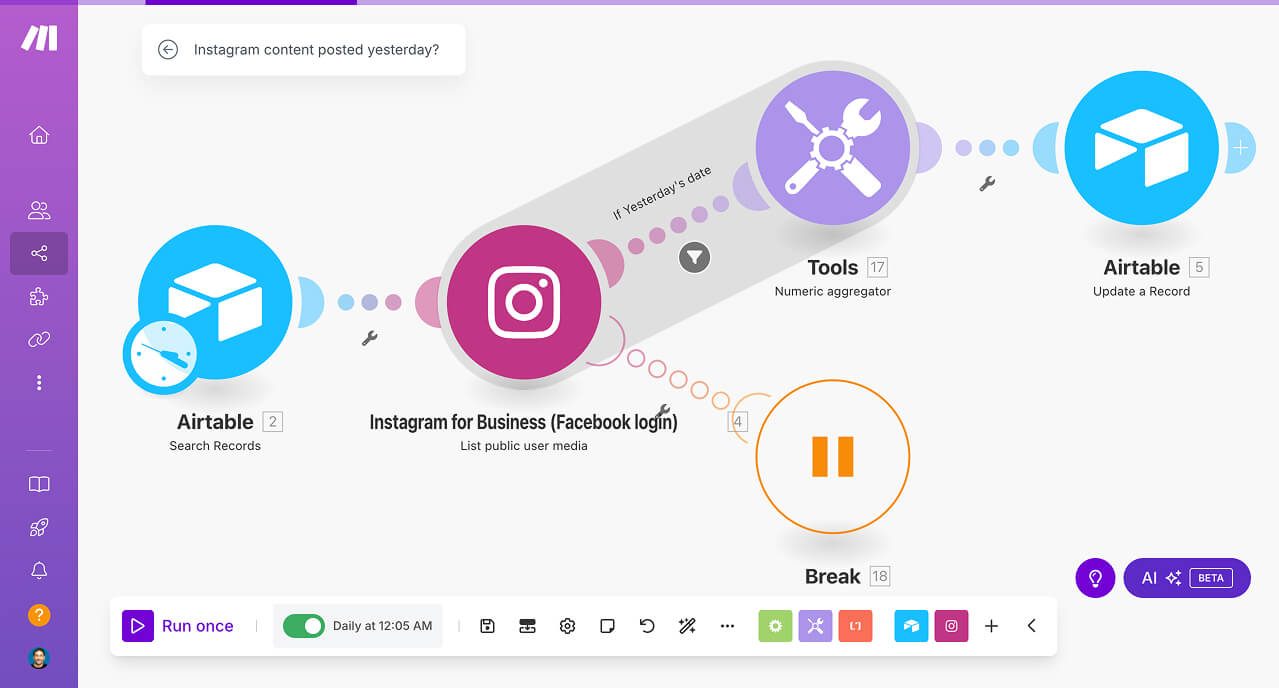
The heart of this automation is a simple condition that asks:
“Does any post have yesterday’s date?”
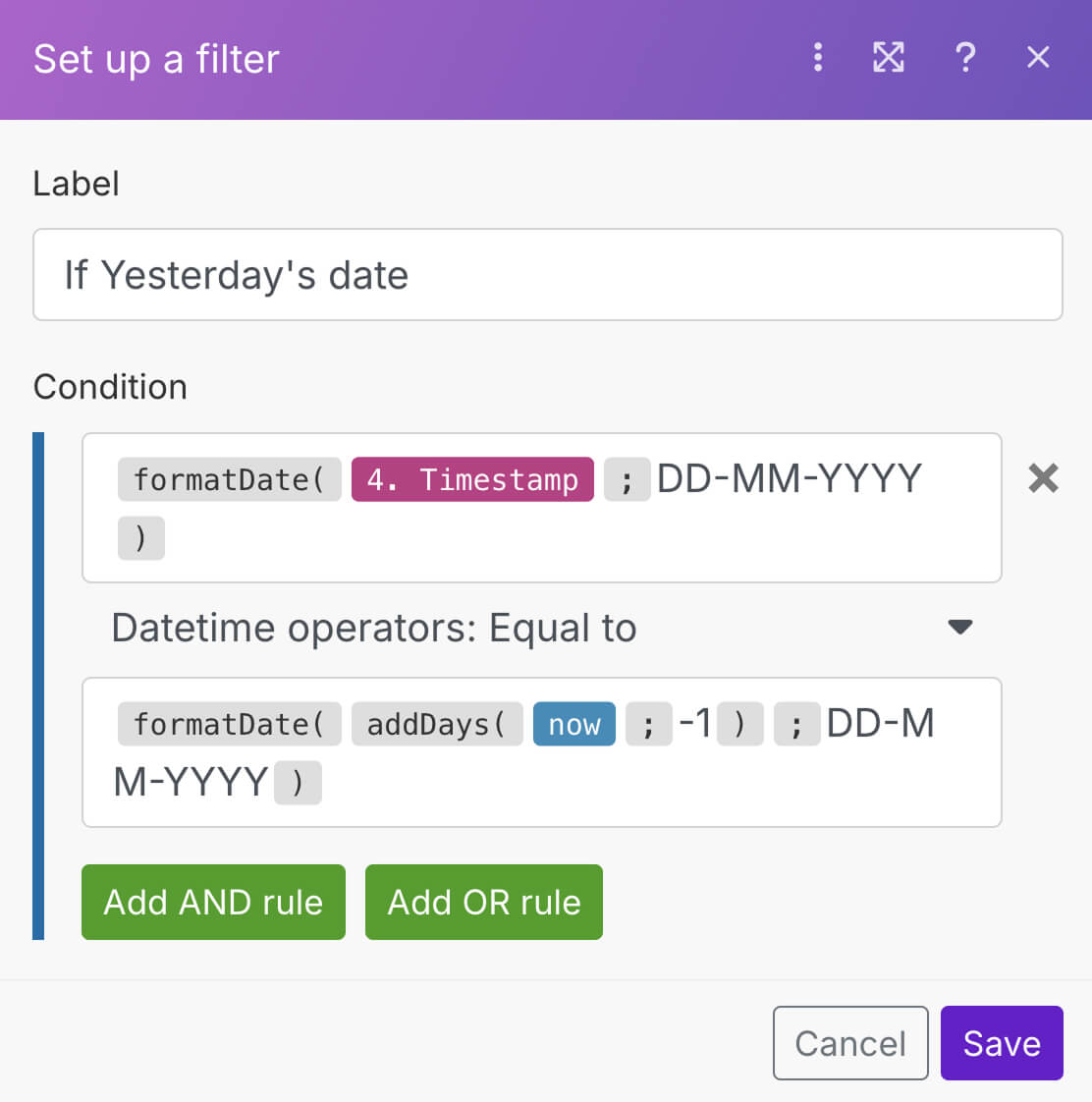
This is a good example of a single-condition check in automation.
Without the ability to dynamically compare a post’s date with yesterday’s date, this automation wouldn’t work.
Example of multi-condition based automation that is applying the “And” rule
We also ended up creating another automation to check whether a post during the last two consecutive days.
With this new addition, the updated spreadsheet looked like this:
| Client Name | Posted yesterday? | Posted today? |
| Rahul Vaidhya | True | True |
| Jon Brosio | False | False |
| Jennifer | True | False |
| Hirak Bagchi | True | True |
After reviewing the updated spreadsheet, my client requested another automation—one that checks if a post wasn't made for two consecutive days.
If no post was made yesterday and today, it’s a serious issue for my client.
So, he wanted to receive a Slack notification whenever this happened for any Instagram profile he is maintaining.
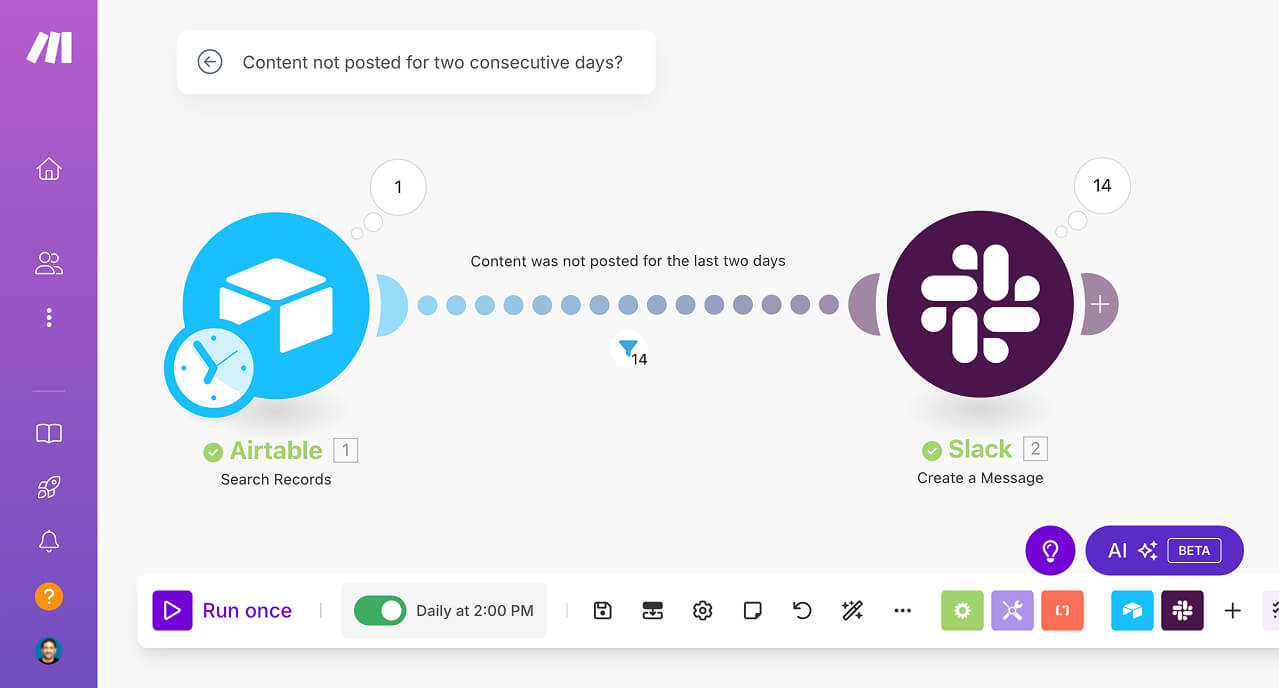
To automate this, I built a system that:
1) Checks if posts were made yesterday and today using the filter panel in Make.com.
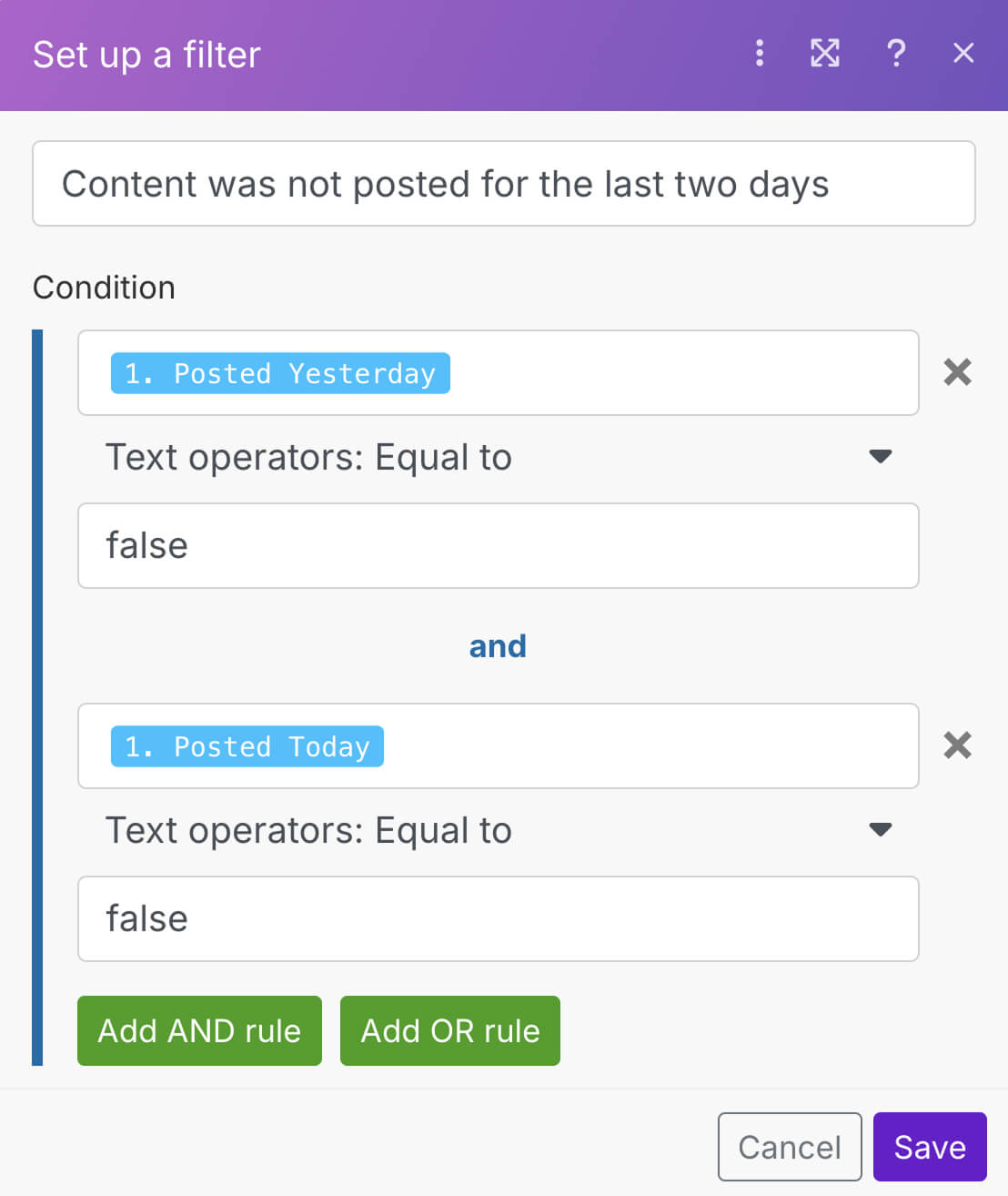
2) If the values of “Posted Yesterday” and “Posted Today” are false, my client gets an instant notification with the profile and client details.
And the notification looks like this:
Content was not posted for [Client name] for the last two daysThis is a great example of a multi-condition check, where both conditions must be met (using the “and” rule) for the action (notification) to be triggered.
Example of multi-condition based automation that is applying the “Or” rule
We are soon improving our Quote Generation automation by using different content templates based on the type of service.
For example, if the service name is “troubleshooting email” or “troubleshooting checkout”, we will use a troubleshooting specific template:
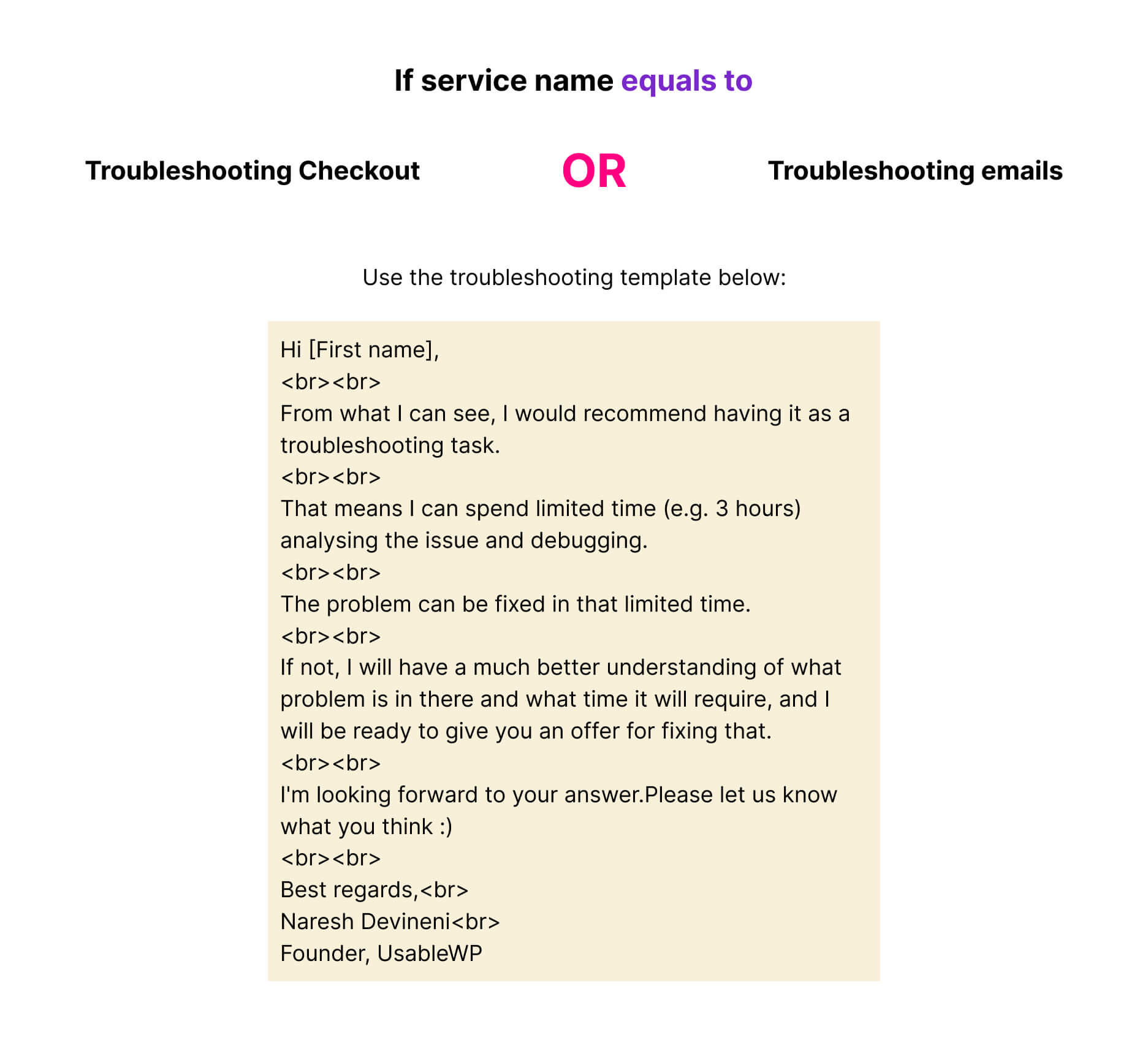
This is an example of an “OR” condition because the condition will become true if either of these conditions is met.
Here’s how we set up this “OR” rule in Make.com:
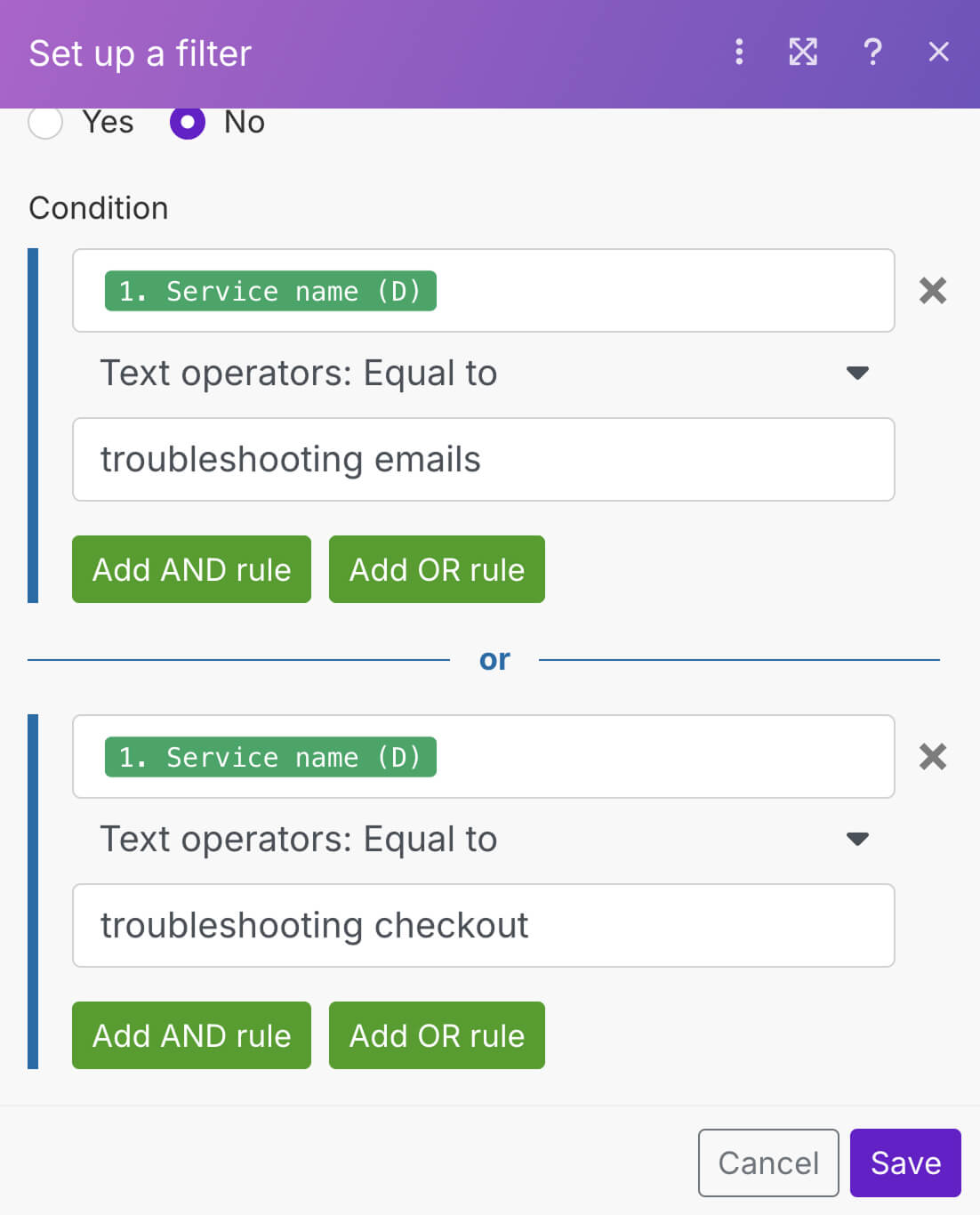
By applying this rule, the automation ensures the correct template is used based on the service type.
Anyway, that's all for the examples.
In the next lesson, we will understand the features of the make.com's filter panel.