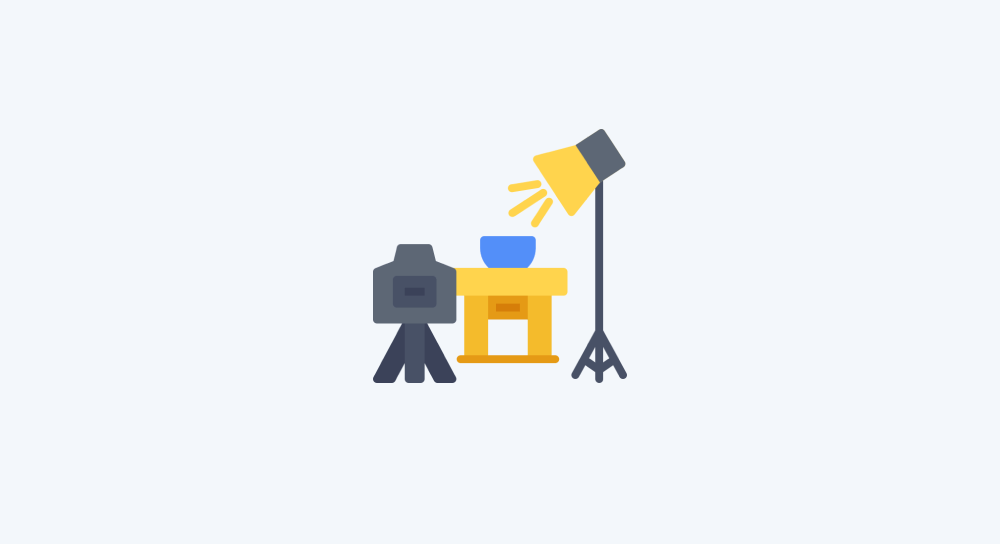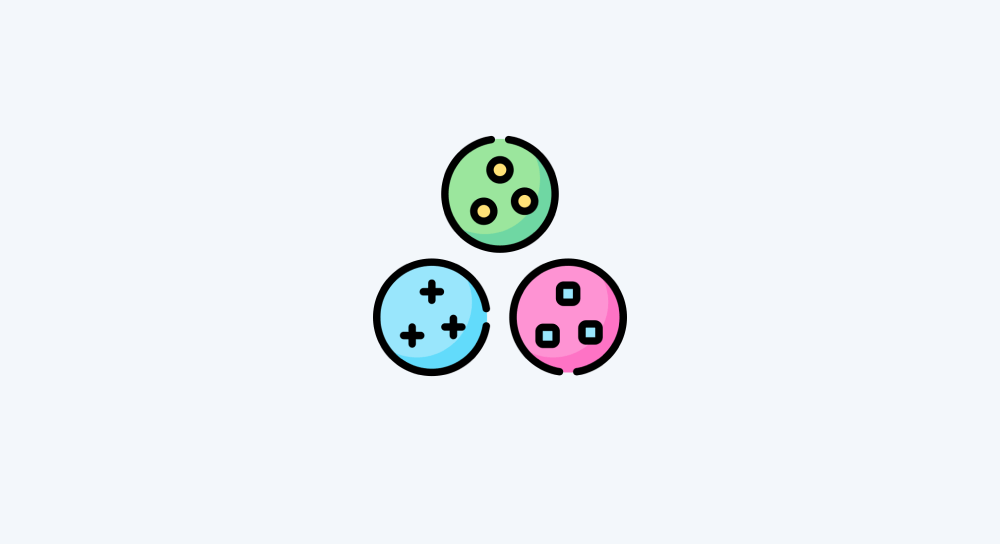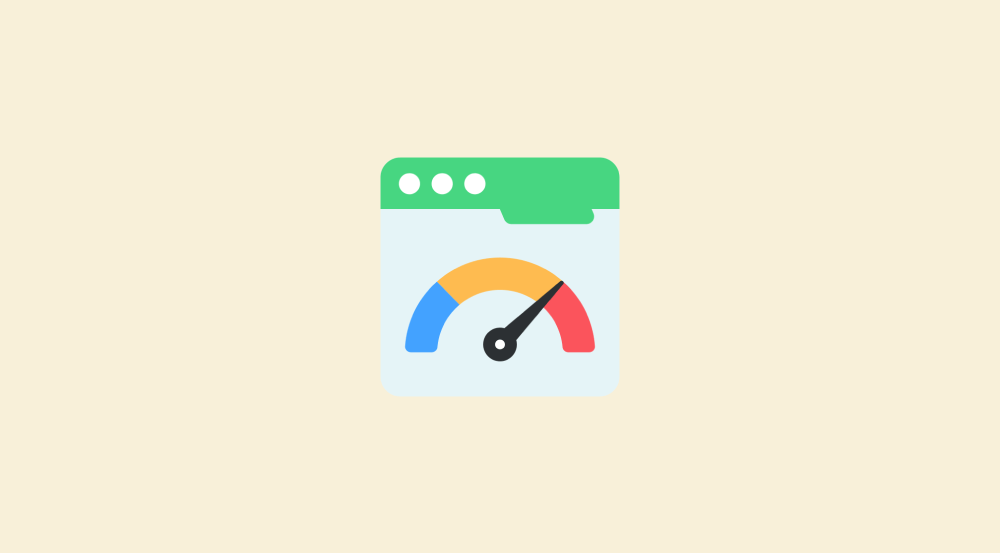Understanding Make.com operations to choose the right pricing plan for you
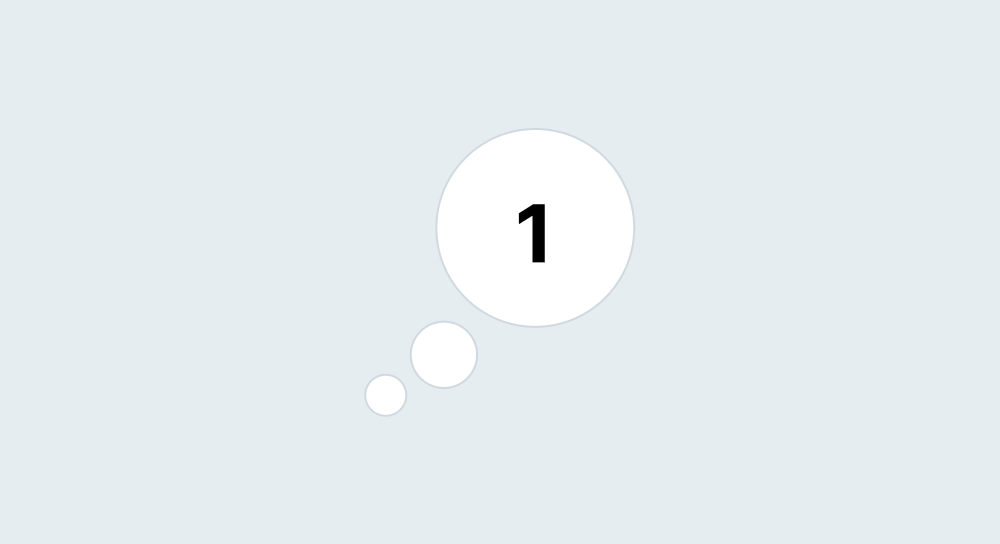
Make.com offers five pricing plans:
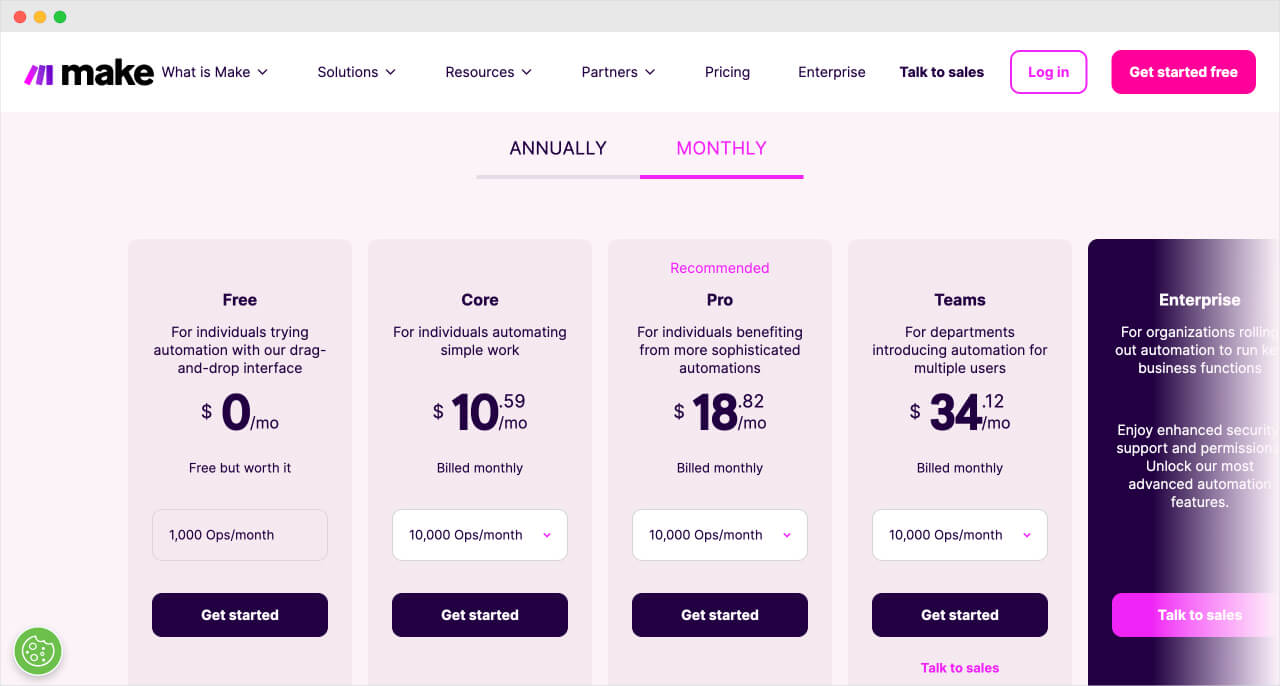
- Free — if you want to test the waters
- Core — if you intend to create automations with moderate complexity
- Pro — if you aim to create advanced automations that share common data
- Teams — If you have a team of automators
- Enterprise — For organisations that depend on automations for business functions.
And I would recommend the “Core” plan because it gives you an ample number of operations to help you learn automation.
“Bro, operations? What are they?”
Oops, sorry that I missed that detail.
So, what are Make.com operations?
Think of operations as individual actions that your automation performs, such as:
- Getting last month's follower count of an Instagram profile
- Getting the Google search results for a keyword
- Adding the lead to a WhatsApp group after they sign up for a webinar
- Adding a lead to your CRM
- Getting the rows of a spreadsheet
- Summarising an article
- Sending that article summary to an email
Each of these actions counts as one operation, and your monthly plan limit decides how many such actions your automations can perform each month.
Let me elaborate...
Imagine you're automatically repurposing a post posted on Instagram to your X account, and LinkedIn account.
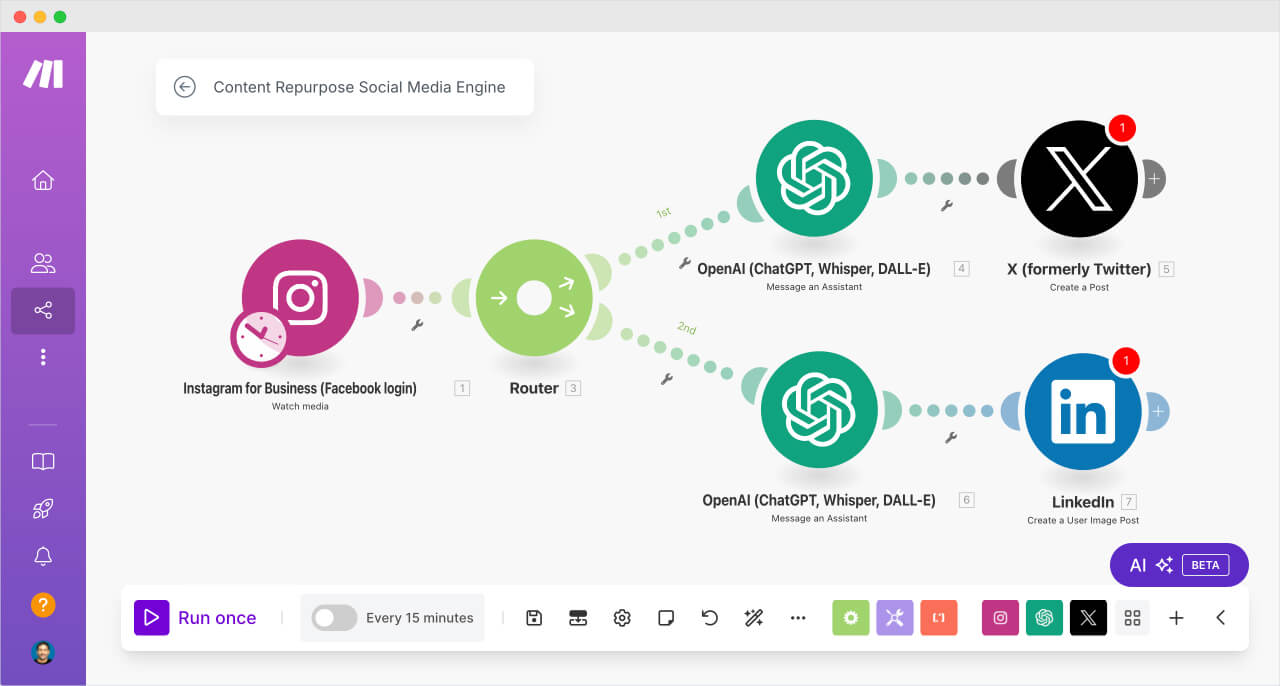
Here is a simplified breakdown of how many operations your automation would consume:
- Detecting new post on Instagram — 1 operation
- Post is reformatted for X/Twitter — 1 operation
- Publishing the post on X/Twitter — 1 operation
- Post is reformatted for LinkedIn — 1 operation
- Publishing the post on LinkedIn — 1 operation
As you can count, the total operations consumed for this automation is 5.
Now imagine you post on your Instagram for 20 days in a month.
20 days * 5 operations per day = 100 operations per month.
Easy maths, right?
Simply put, your social media repurposing automation consumes 100 operations per month.
If this is the only automation you perform using Make.com, then the free plan is good enough for you.
But if you want to perform multiple automations, I would recommend getting started with the “Core” plan.
For less than $11 per month and 10,000 operations, you can create great automations that save you a lot of time and manual work.
If you exceed 10,000 operations and if it is a temporary situation, you can buy extra operations without upgrading to a higher limit plan.
Make.com supports purchasing extra operations and charges you $1.06 per 1000 extra operations:
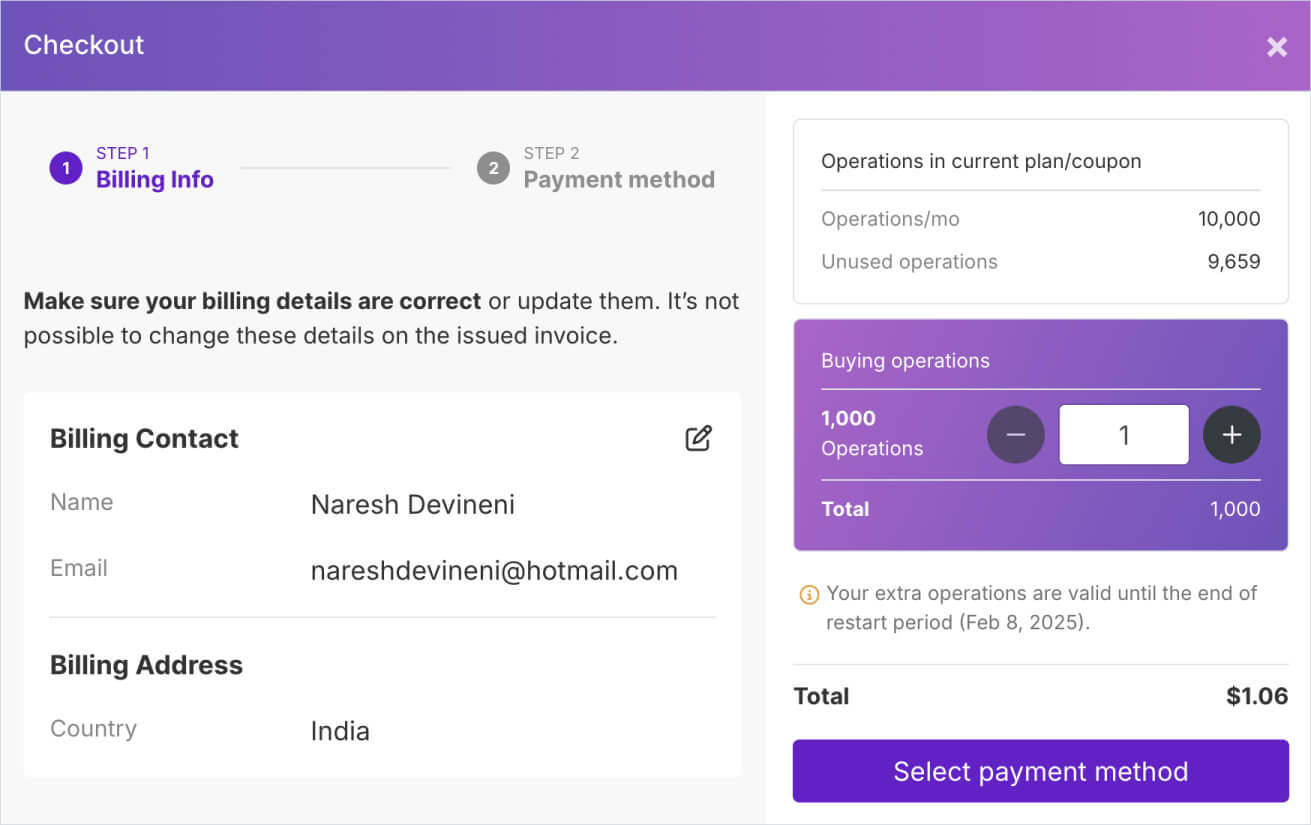
And I would recommend upgrading to the “Pro” plan or other expensive plans only if the “Core” plan is limiting you.
Apart from the “Core” plan, I cannot recommend any other plan to you right now because I don't know what kind of automations you'll be creating for your needs.
For this course, the “free” plan is not enough because you'll be burning a lot of operations when you're learning automations.
Long story short: Unless for advanced automations where separate automations work together to achieve a large task, I would recommend the “Core” plan until then.
Having said that, go ahead with the plan that you think is right for you and create an account.
In the next lesson, I will introduce the dashboard of Make.com, and we will create our first automation soon after that.