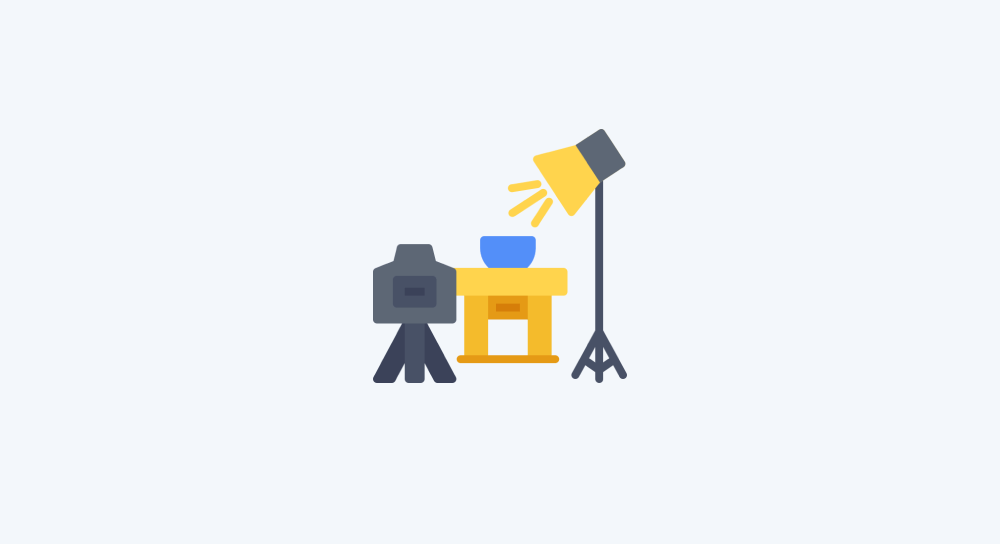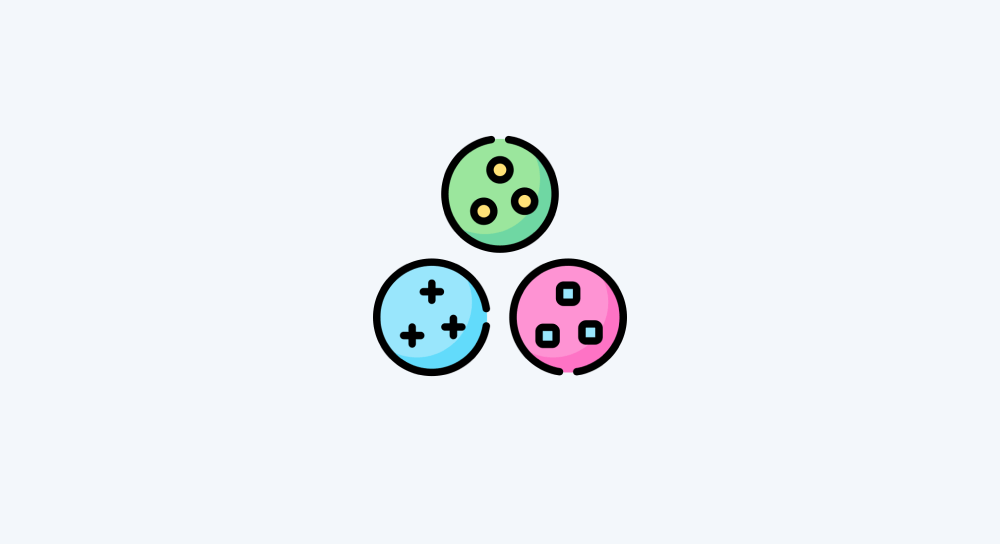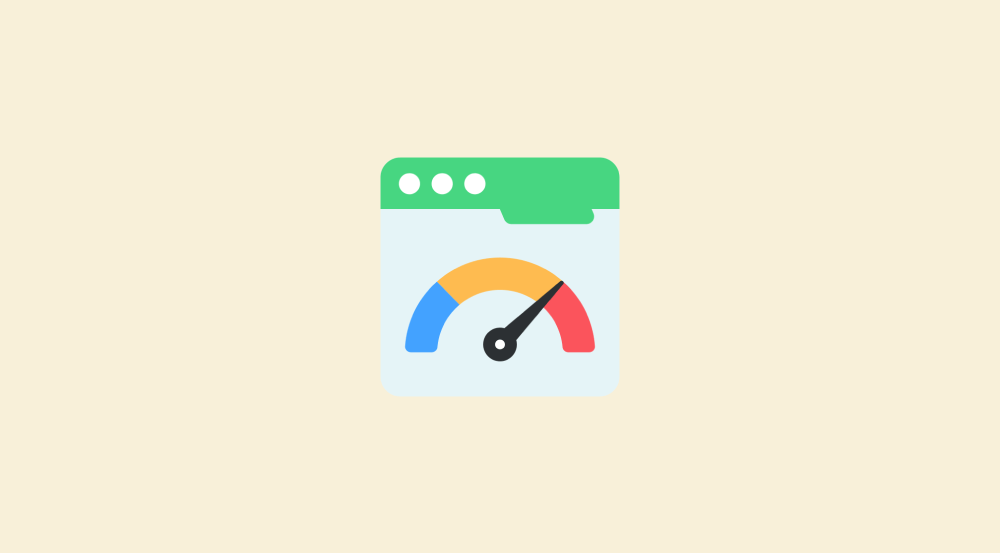Task Automation 101
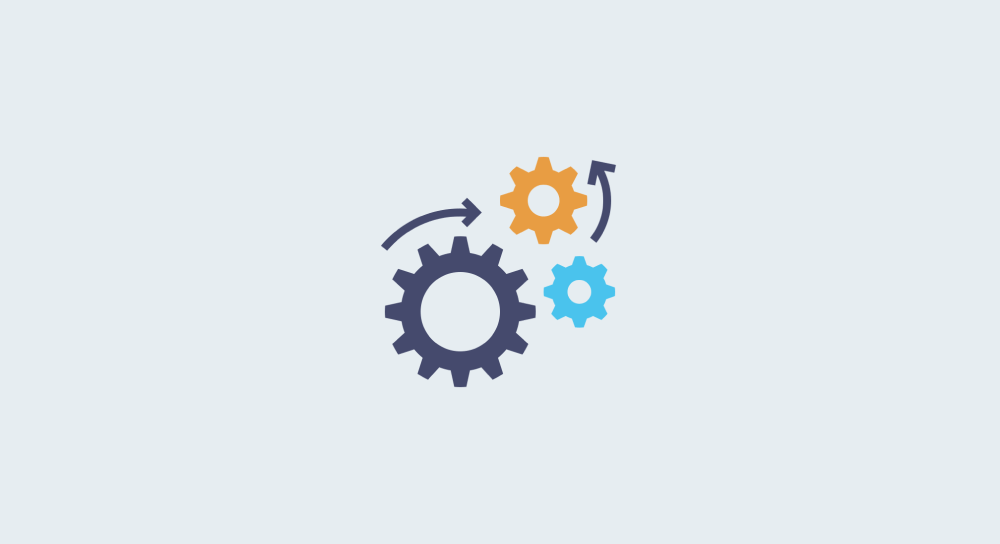
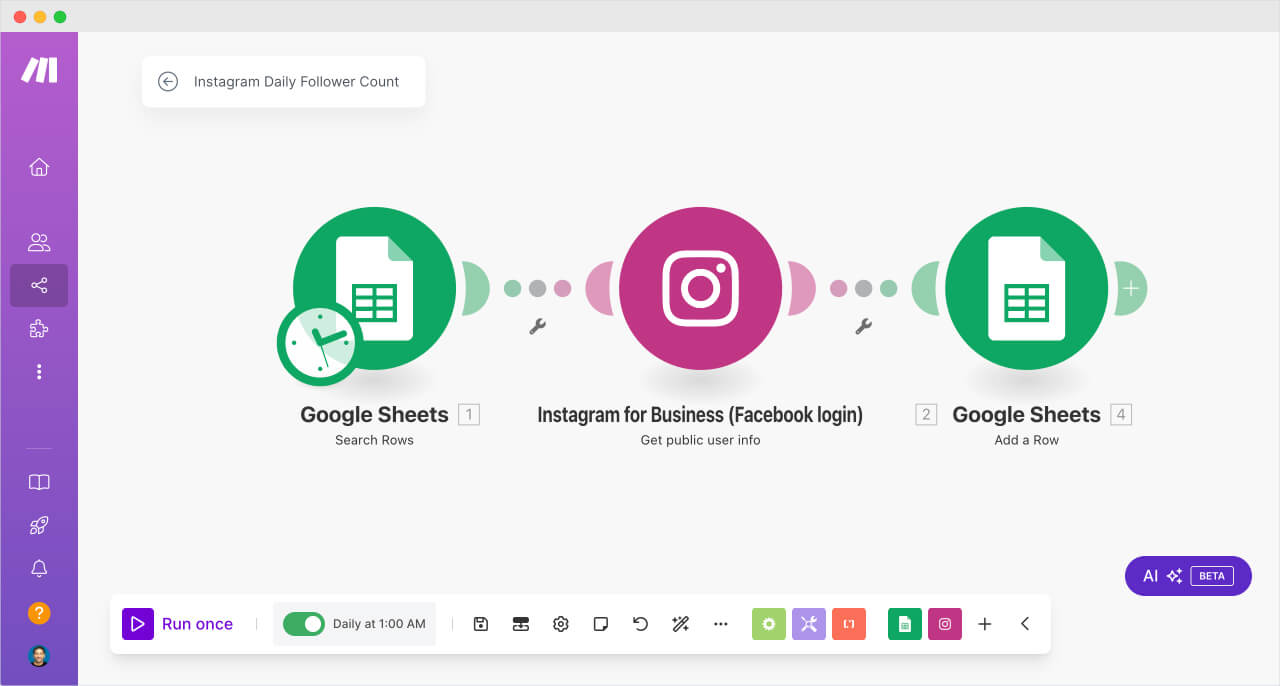
The tool doesn't matter.
This lesson acts as a foundation for building task automation with any tool such as Make.com, N8N, Zapier, etc.
The Problem: Must-do tasks that are manual, boring, and time-consuming
Imagine you are an Instagram Growth Expert with 35+ clients, and one of your responsibilities is tracking the follower count of all your clients.
To achieve this, currently, you're maintaining a list of clients with their IG usernames and follower count inside a Google Sheet:
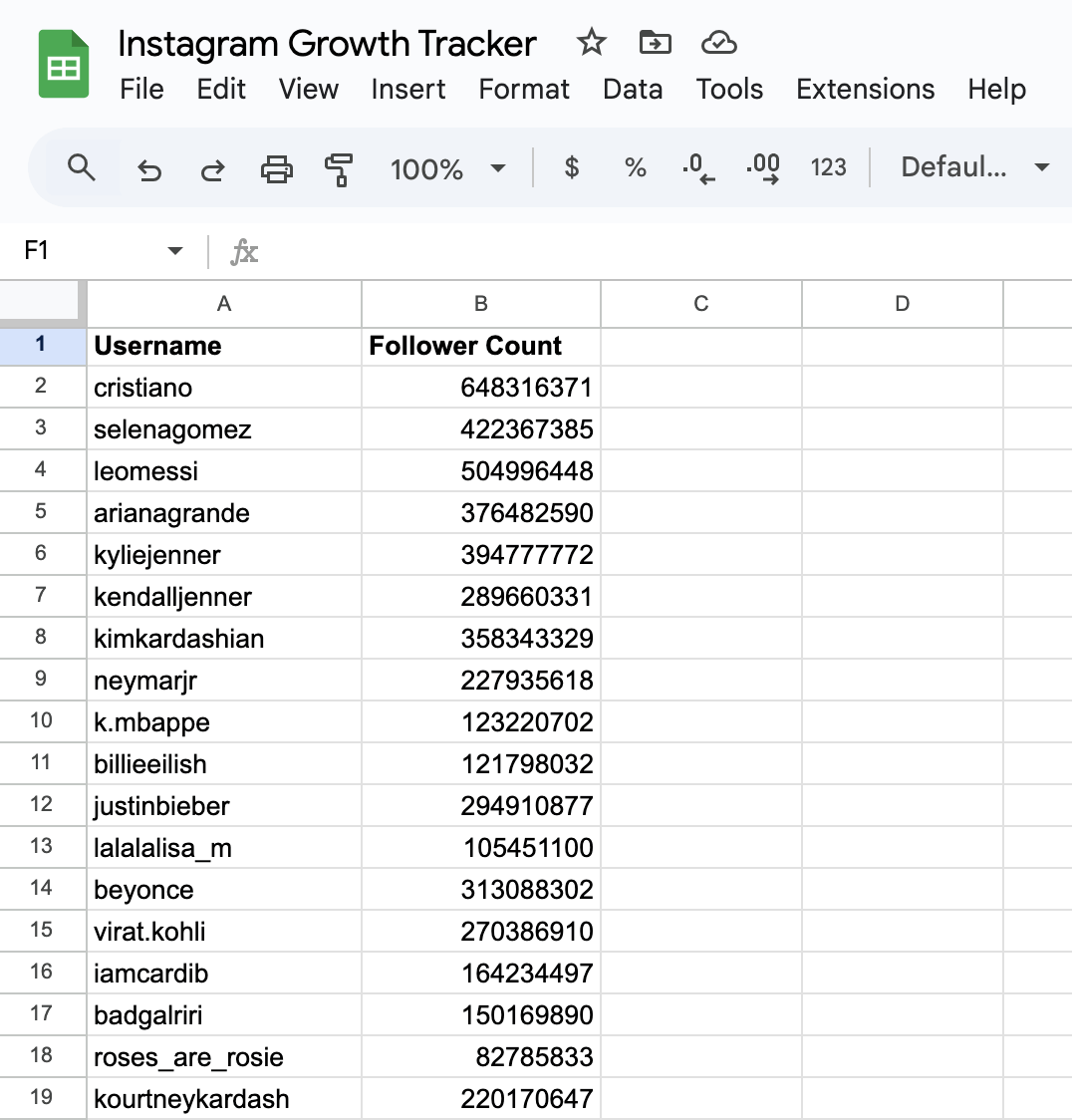
This is not a bad thing. It's how many agencies use sheets for tracking or presenting their client growth.
The problem with doing tasks manually is:
- Manually copying and pasting any is error-prone. It is easy to copy the data into a wrong cell accidentally.
- It is time-consuming and boring, as I said before.
See the problem?
“Not just me, even you will feel it as a boring task if you do it regularly.”
Yeah, I can understand. Been there, done that. :)
And that's why we should automate this task.
The Solution: Task Automation
Task automation is using a tool or software to automate manual human tasks that are repetitive and time-consuming.
You can also refer to it as workflow automation.
For example, using an automation tool like Make.com, you can automate the task of collecting follower counts from Instagram profiles pretty quickly:
If watch the above video, we automated the entire task.
With just a single click, the automation fills up the sheet with accurate follower count of each profile, leaving no room for human error.
Honestly, it took me less than 15 minutes to create this automation, but it eliminates a manual task that previously took 30 minutes each month.
And I can now use that time for something else.
That's the power of task automation.
Awesome, right?
Anyway, over the span of the next 3–4 lessons, let's understand six important concepts for creating effective task automations:
- What is the goal of the automation and other important questions related to automation.
- Data in, Data out: How to gather the input data to produce the output data, and using the output data to achieve the automation goal
- The role of automation tools like Make.com
- Understanding APIs and why you don't need to understand their internal workings
- Understanding the rules of using APIs by exploring rate limits and authentication with API keys, OAuth Tokens, etc.
- Understanding API response formats like JSON and how automation tools like Make.com make it easy to use. This will eliminate the need for you having to learn coding.
Ufff… Long list.
Lot to learn.
Let's goooo…
What is the goal of the automation?
Before building any automation, we must ask ourselves the goal of the automation.
Along with saving time and money, every automation has a unique goal.
For example, the goal of the Instagram growth tracker automation is two-fold:
- Tracking the growth of a profile
- To generate a performance report for the client
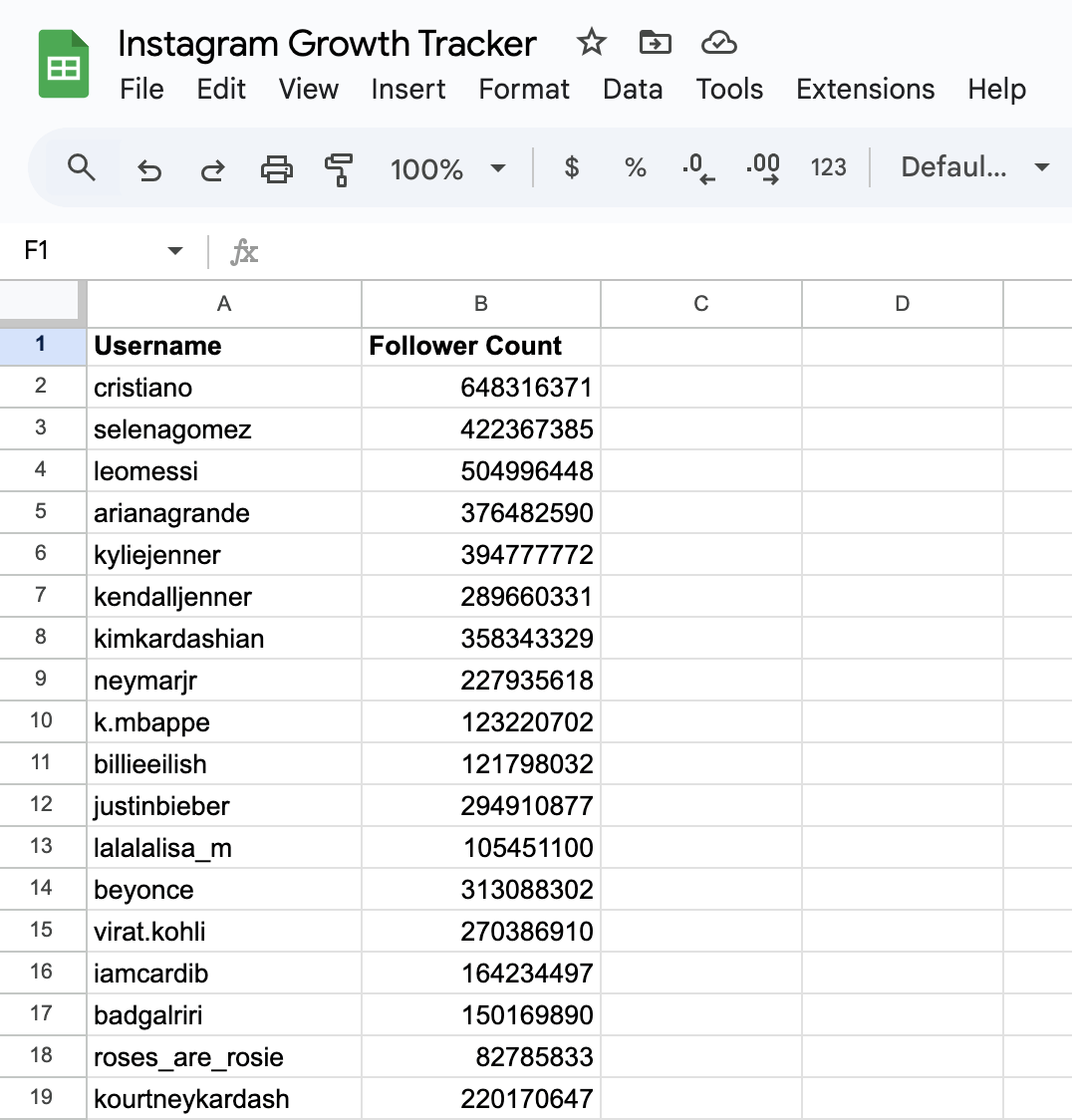
Similarly, the goal of a resume screener automation is to make things easy and fast for the hiring team by generating an actionable report about each applicant:
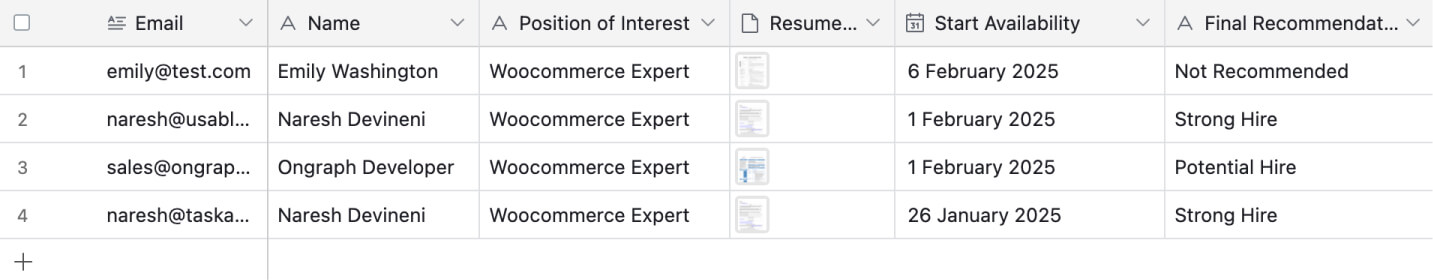
Also, it is important that we understand the goal clearly because it helps us get answer to other important questions related to the automation.
For example:
- What kind of output does the automation need to produce?
- What kind of input data the automation needs to produce the output data? And how to gather the input data?
- Once the output data is generated, what do we do with it to achieve our goal?
Once you have the answers, building the automation becomes really easy.
So, next, let's see how to answer these questions with the help of a couple of real-world scenarios and the concept of Data In, Data out.
And we will do that in the next lesson.