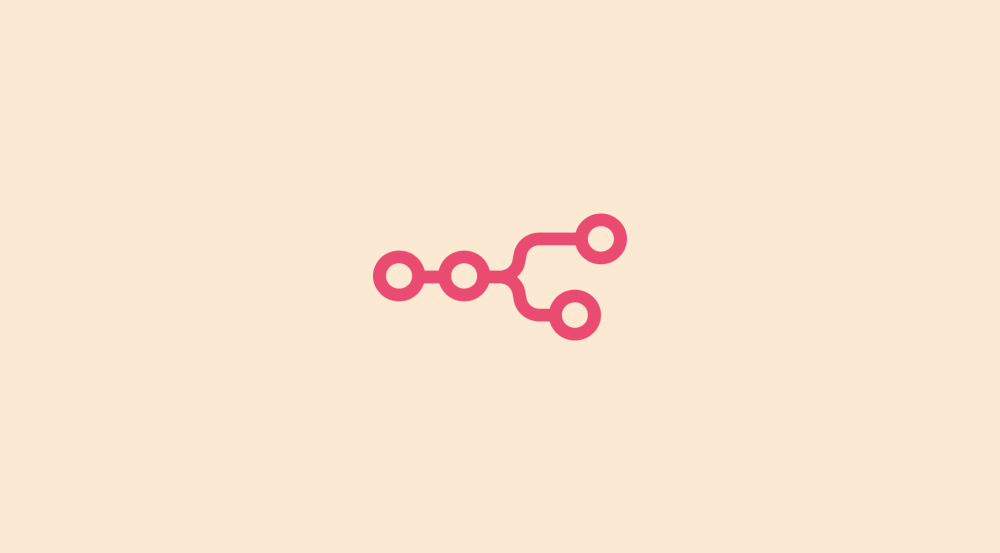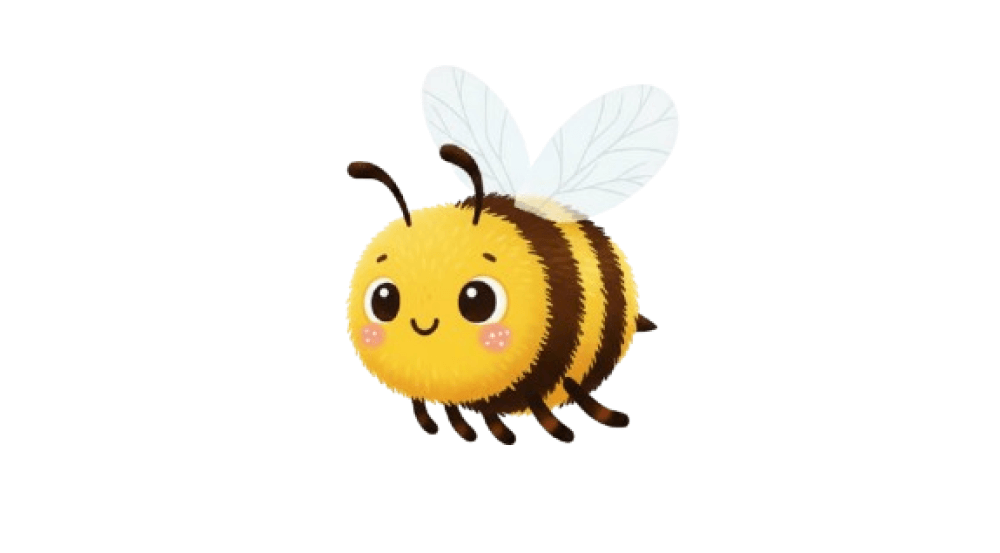Solution: Implementing the “Content was not posted” notifier using the “And” rule for condition check

Our goal here is simple: notify the client when content hasn't been posted on specific accounts for two consecutive days.
There are multiple ways to implement this, and apart from the “AND” rule inside the condition check, the approach could be different.
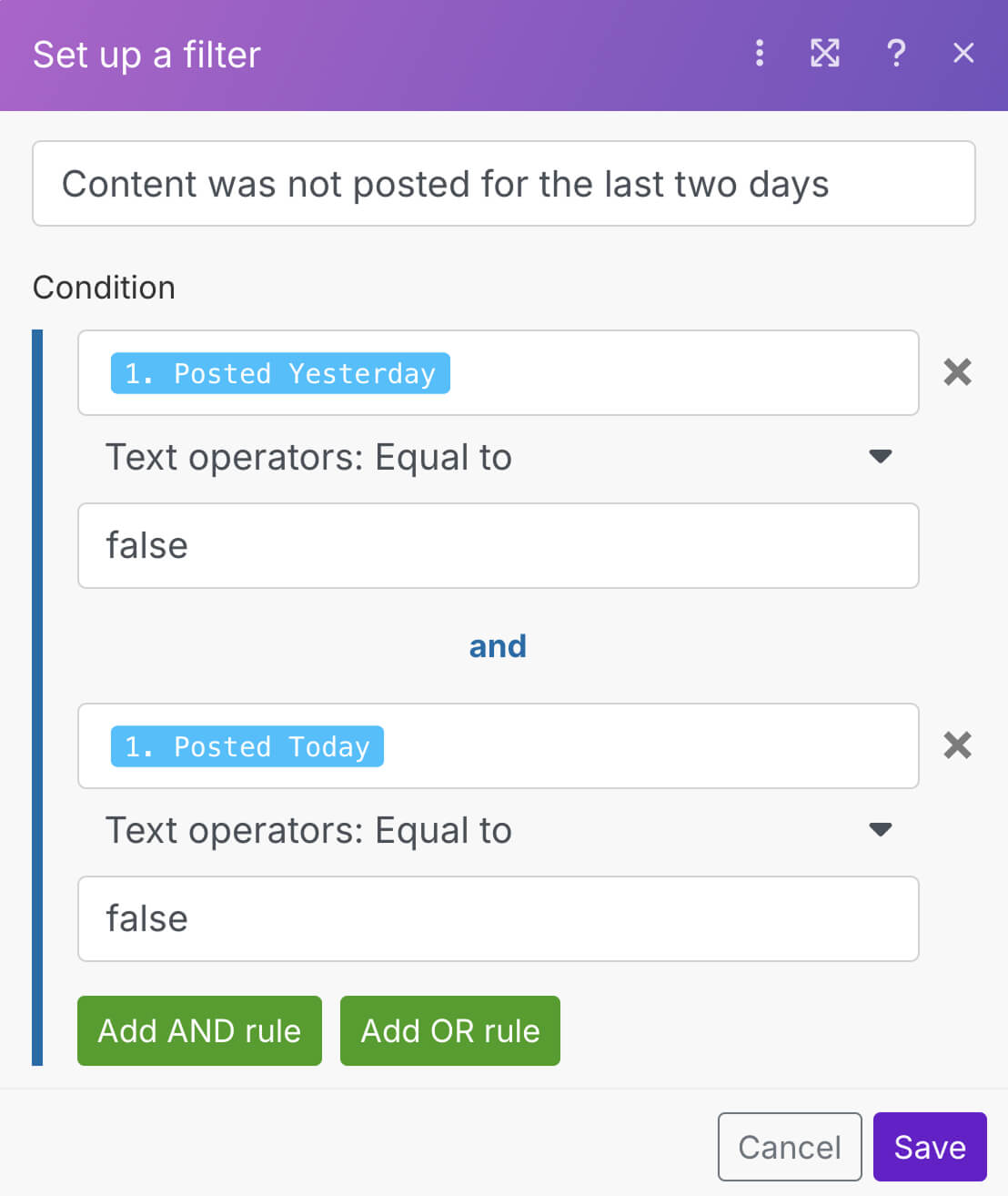
So, If your solution looks different from mine, it’s okay.
As long as it reliably alerts the client when posts are missing, you've successfully solved the challenge.
You're not wrong for choosing a different approach.
Anyway…here's how I tackled this problem
I chose Google Sheets as the data storage solution for the post tracking information.
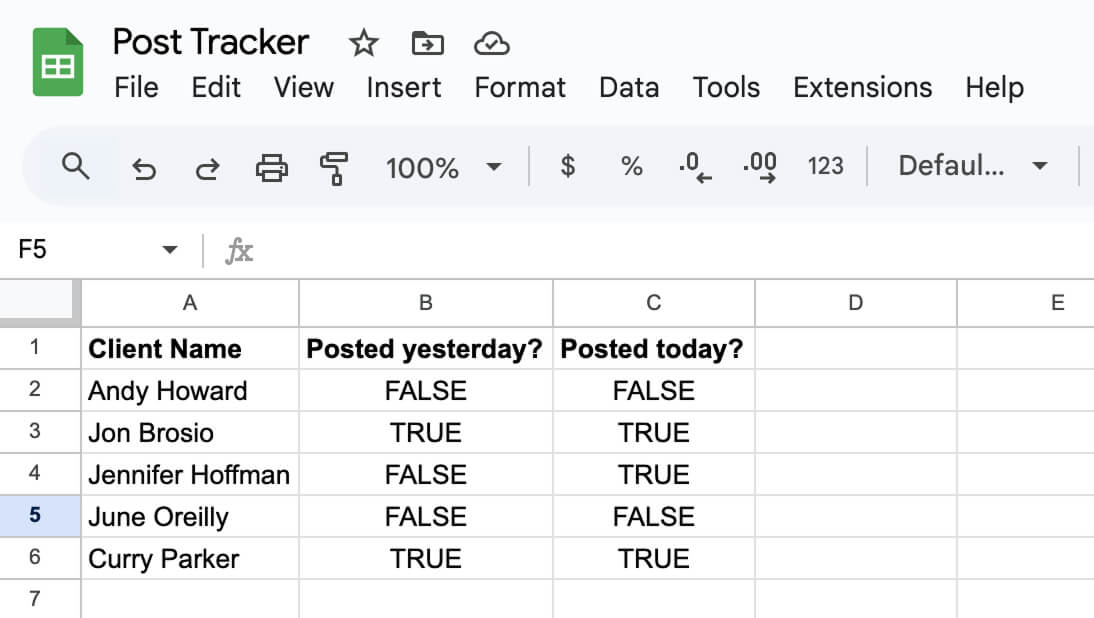
To start, I added Google Sheets' “Search Rows” module as the first step in the automation and selected the “Post Tracker” sheet.
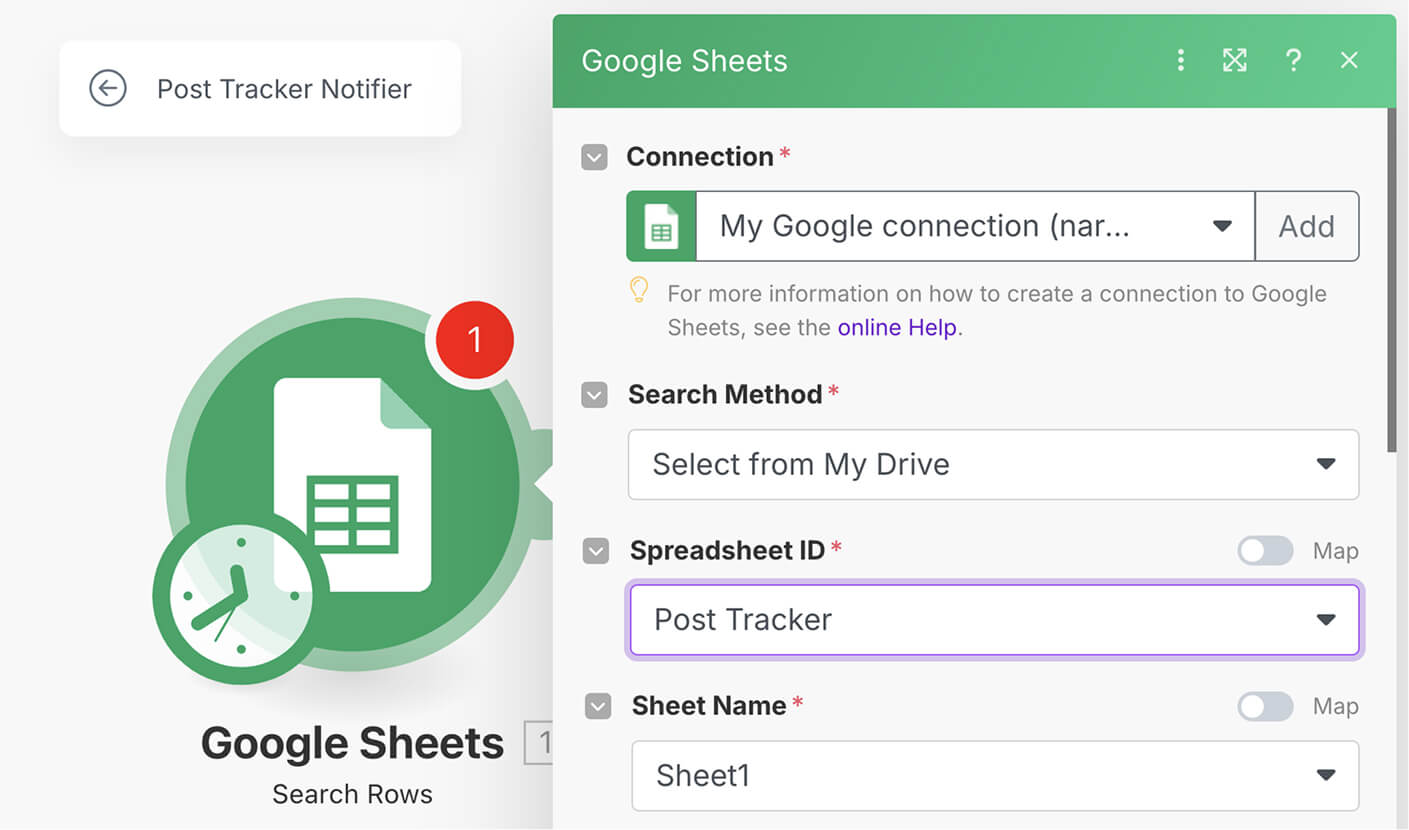
After running the module once, I confirmed that it correctly retrieved data from the sheet.
This step also ensured that the retrieved data could be mapped properly in the next module.
Sending Notifications via Slack
My client requested notifications via Slack, so I set up the automation accordingly:
1) I Integrated Slack's “Create a message” module into the automation pipeline
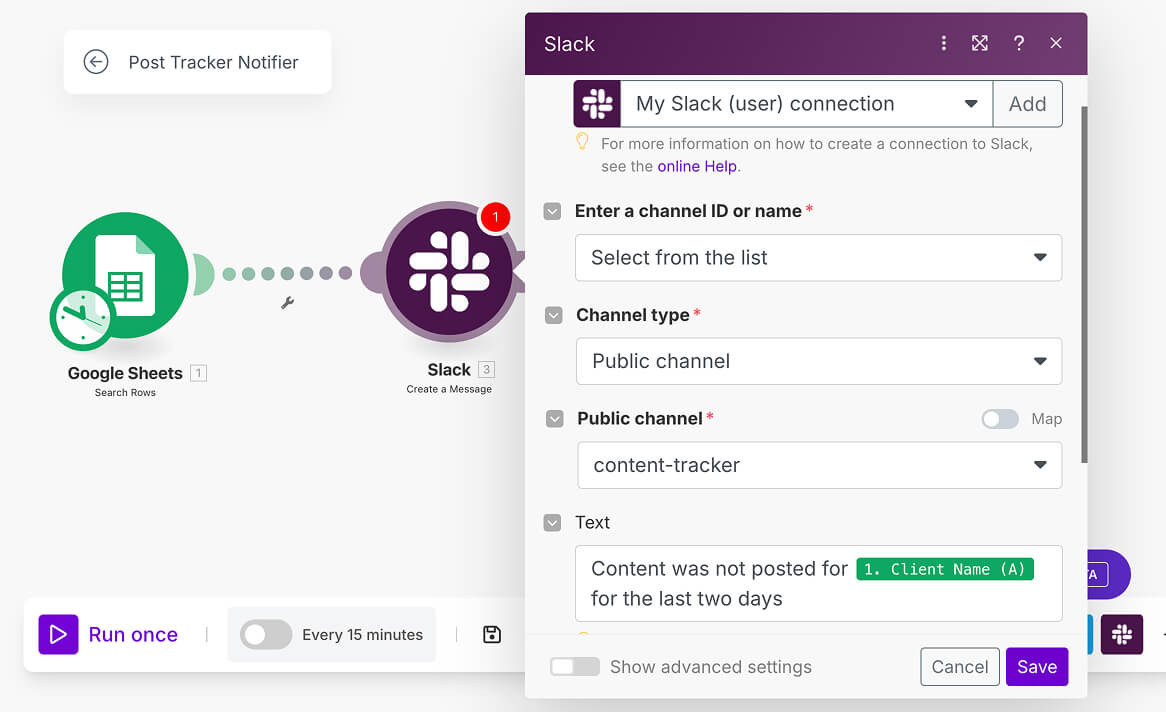
2) Next, I set up dynamic messaging to personalize notifications by including the client's name.
3) Finally, I formatted the message to clearly indicate which accounts required attention.
Here is how the automation looks so far:
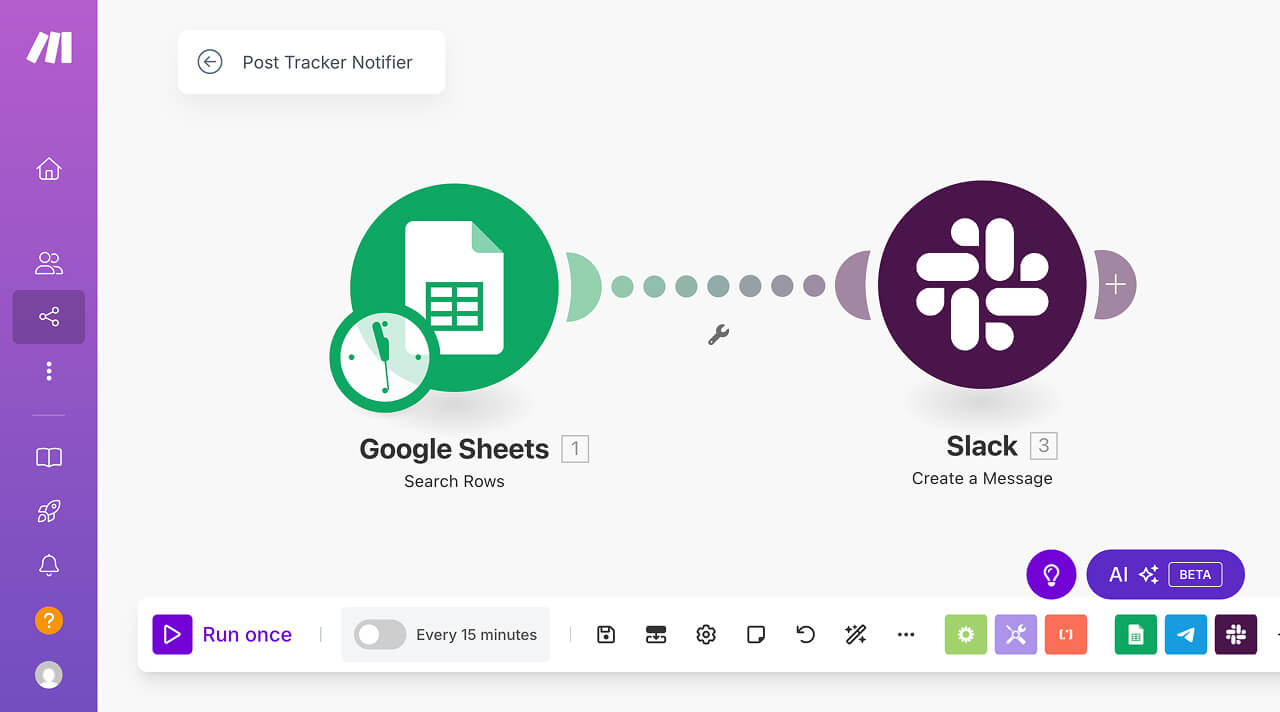
Filtering to Avoid Unnecessary Alerts
Without a proper filter, the automation would send notifications for all client accounts, even those with recent posts.
This would lead to unnecessary and overwhelming alerts.
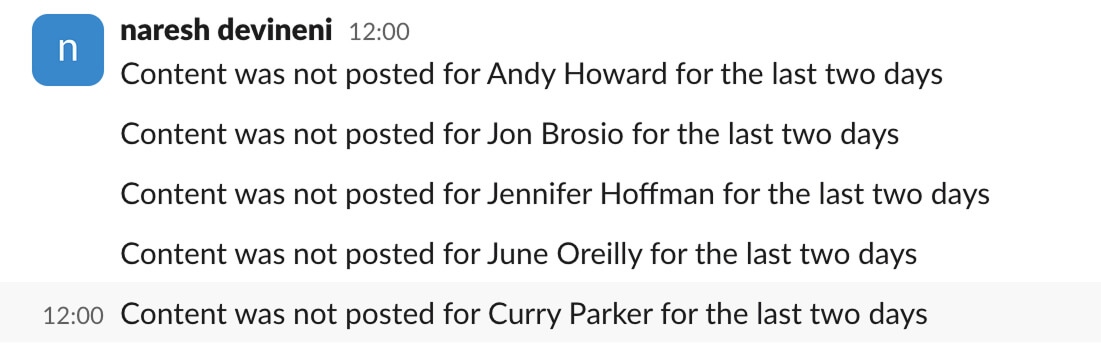
If you look at the Post Tracker spreadsheet, only two clients had missing posts:
- Andy Howard
- June Oreilly
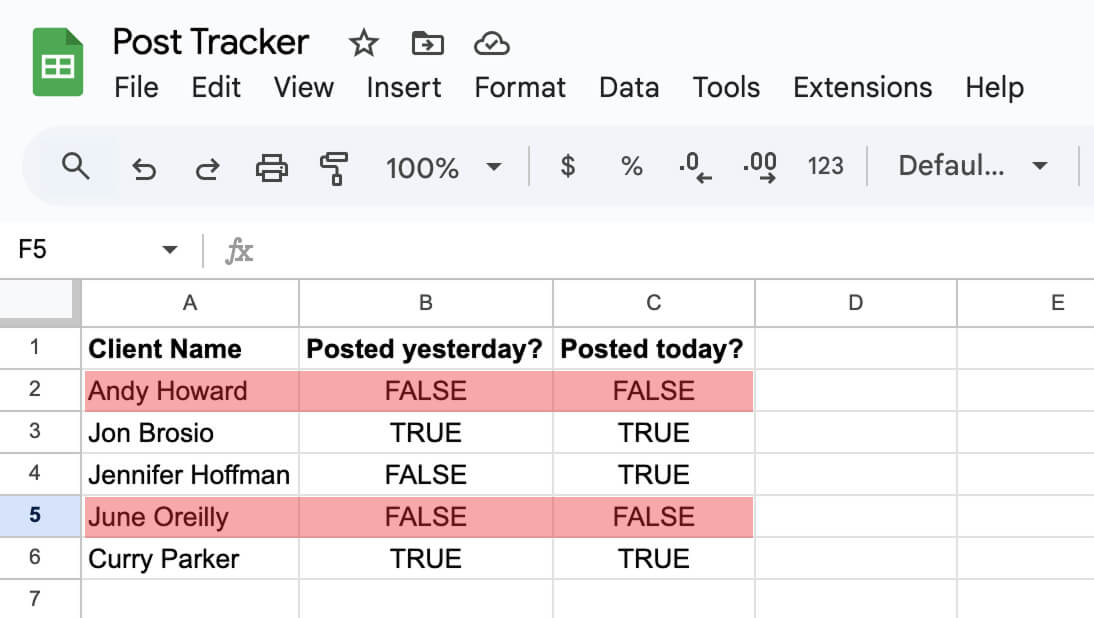
So, the client should receive notifications only for these two accounts.
Adding Intelligence with Filters
To properly filter these accounts, I implemented a condition that checks both yesterday's and today's posting status.
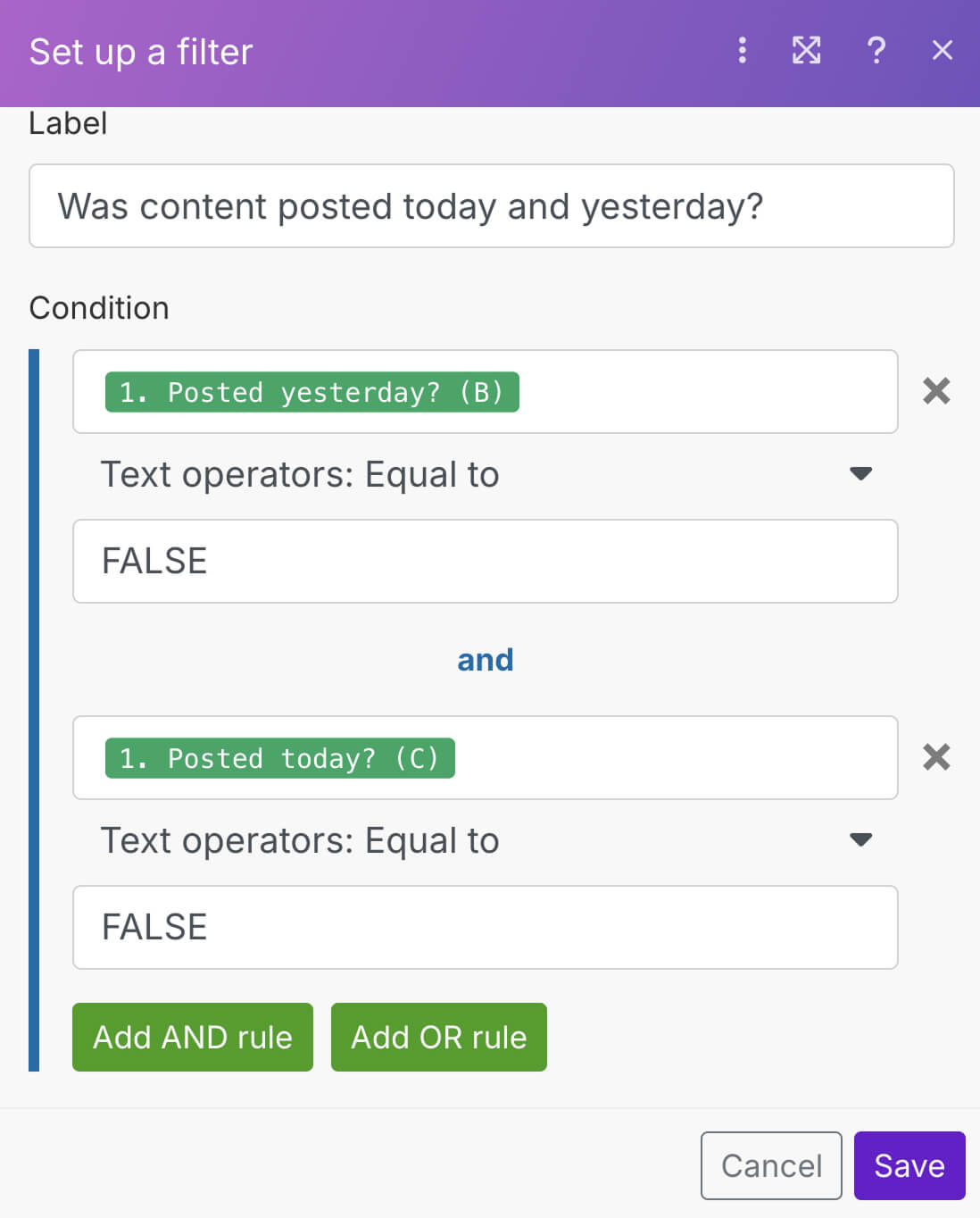
The above filter checks whether “Posted Yesterday” AND “Posted Today” are both false.
If “Posted Yesterday” AND “Posted Today” are both false, our automation system triggers an alert.
I tested the automation by running it, and it is indeed working as expected:
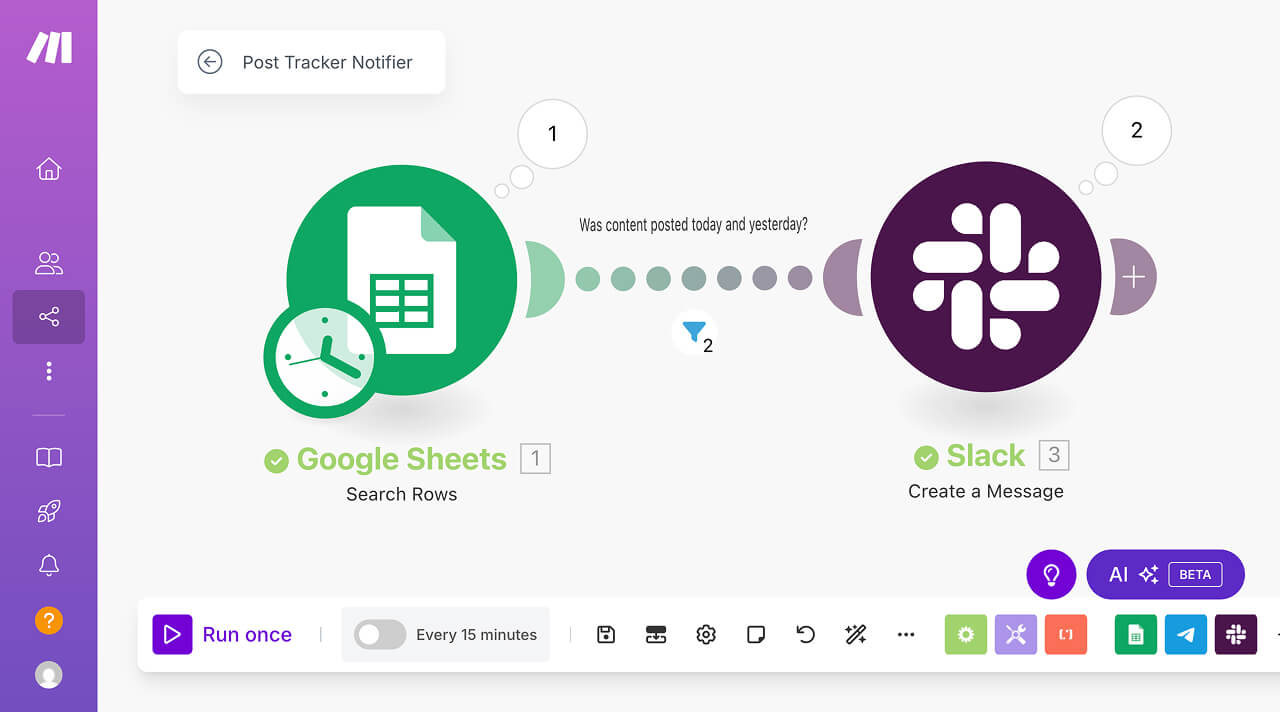
After running the automation, it worked as expected:
- The client received Slack notifications about Andy and June.
- No alerts were sent for accounts that had recent posts.
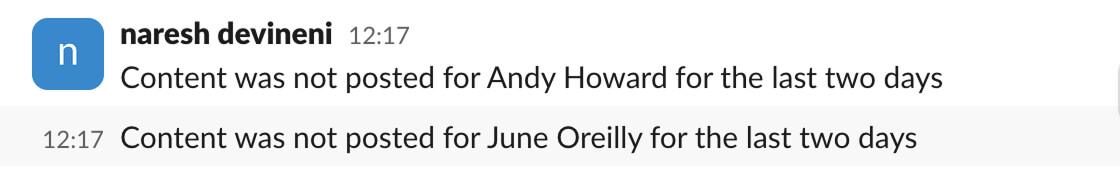
That's all.
This automation has solved a major headache for my client by ensuring that he stays informed about missed posts without unnecessary noise.
But there is a small problem here.
We shouldn't run this automation manually.
My client doesn't have time to run this automation every day.
He could easily forget about it.
For this automation to be truly useful for my client, it must be scheduled to be run every day at a particular time.
In other words, it should run automatically without my client pressing the infamous "Run once" button.
But is that possible, though?
We will figure that out in the next lesson.