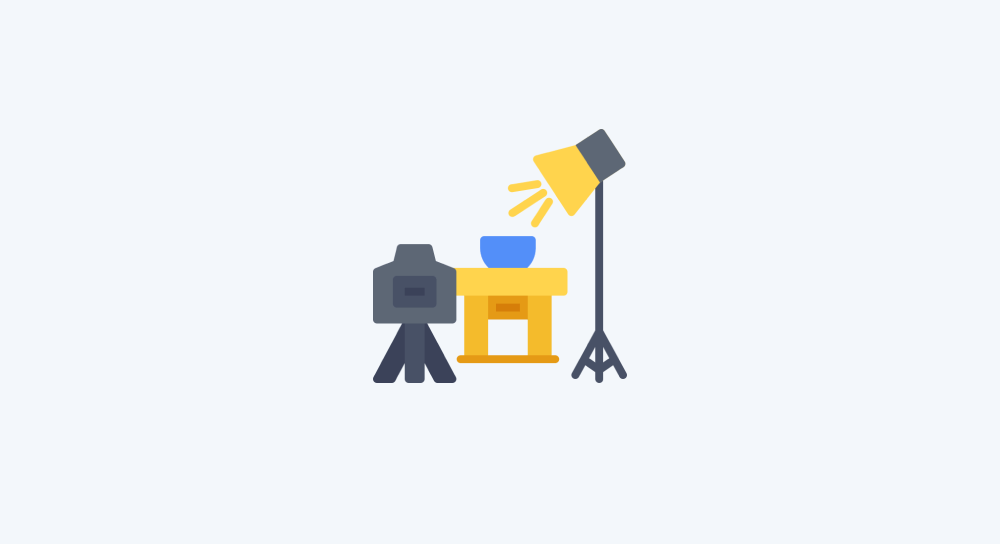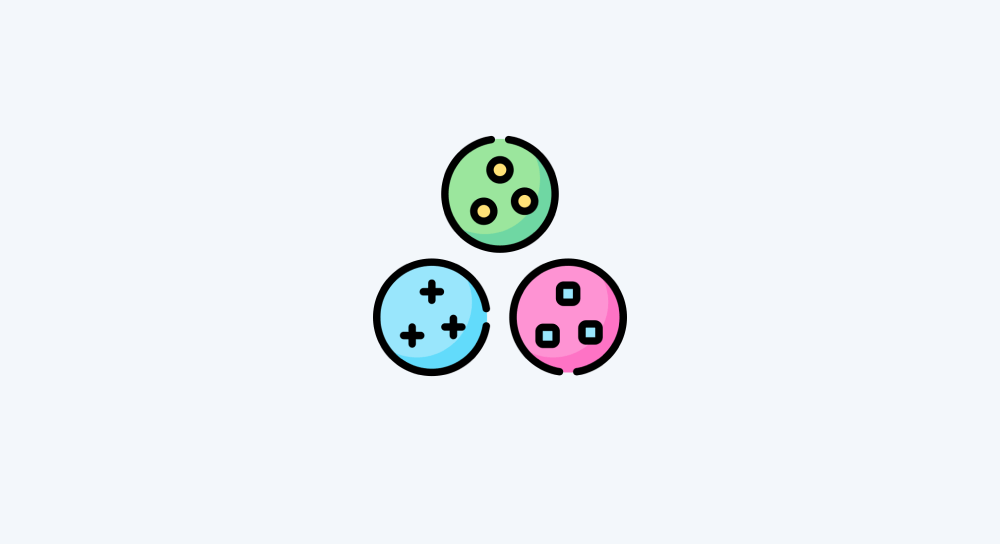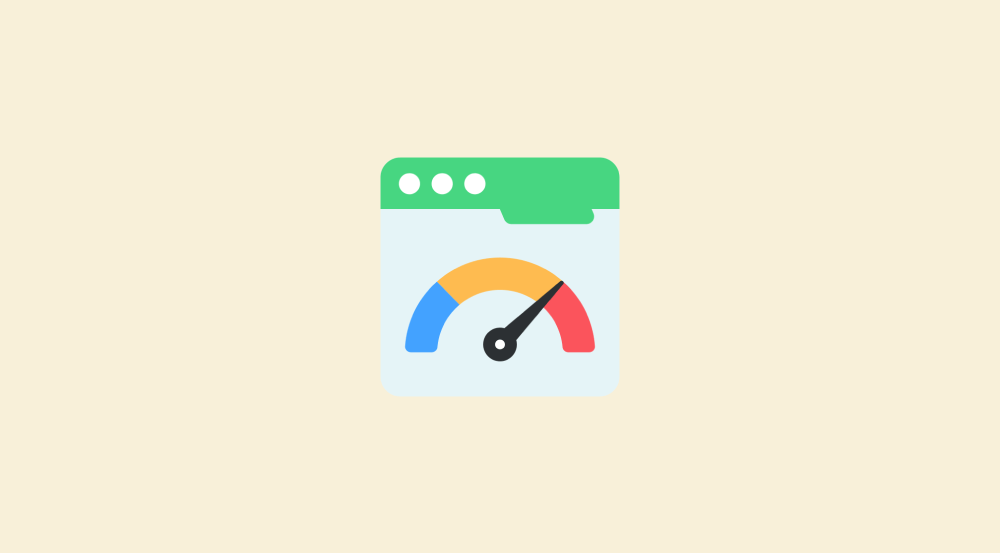Project: Resume Screener Automation
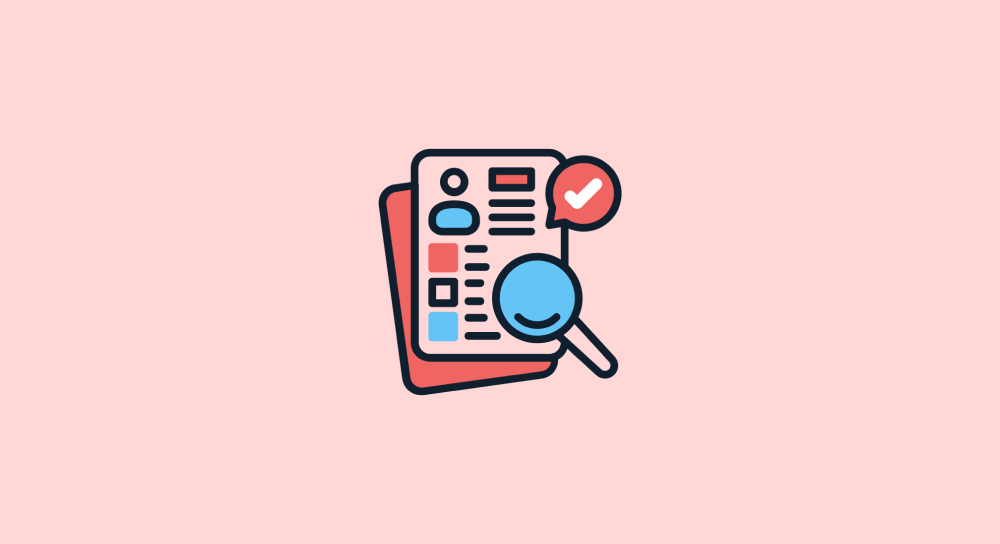
I know, most of you are not HR. So, building this automation could get boring for you.
Having said that, this automation helps us understand the following concepts:
- Arrays and Collections
- How to use AI inside an automation in a good way
- Making the automation sleep for a certain amount of time
- What is rate-limiting of API calls?
- How different service API calls provide complex data and how to work with that complex data.
So, please bear with me.
Mastering the above concepts is important to build complex and effective automations.
Also, we will divide building the automation into three steps:
- Planning the automation
- Preparing the stage for automation
- Implementing the automation
This lesson is all about planning and preparation.
Step 1: Planning the automation
Before building any automation, it is important to plan it properly.
And the best way to do this is by answering the following four questions.
Note: If you remember, we already went through this planning in the Data In, Data Out lesson. I am just repeating it so that we are on the same page.
Anyway…
Question 1: What is the goal of the automation?
Answer: To make things easy for the hiring team by generating an actionable report about each applicant:
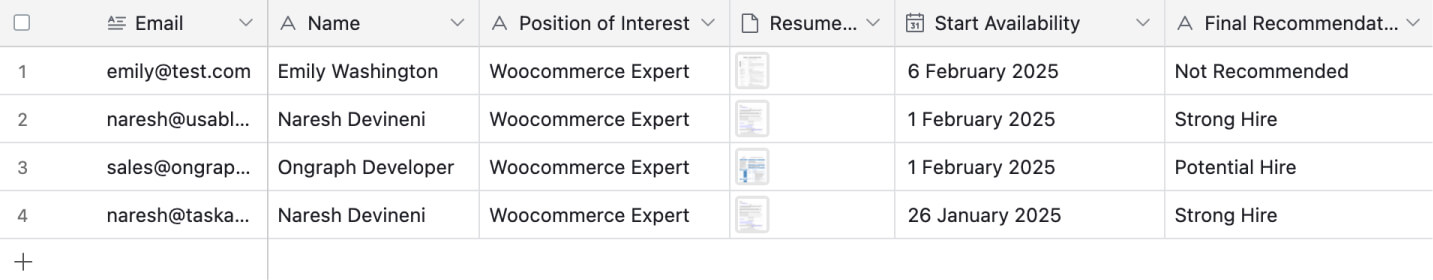
Question 2: What kind of output does the automation need to produce?
Answer: Brief analysis of an applicant's resume and then providing a final recommendation, such as:
- Not Recommended
- Strong Hire
- Potential Hire
Question 3: What input data is required to generate a final recommendation for an applicant, and how to gather it?
- Full Name
- Email to provide them an update about their progress
- Opening position they are applying for
- Resume for assessing their skills and relevancy to the position they are applying for.
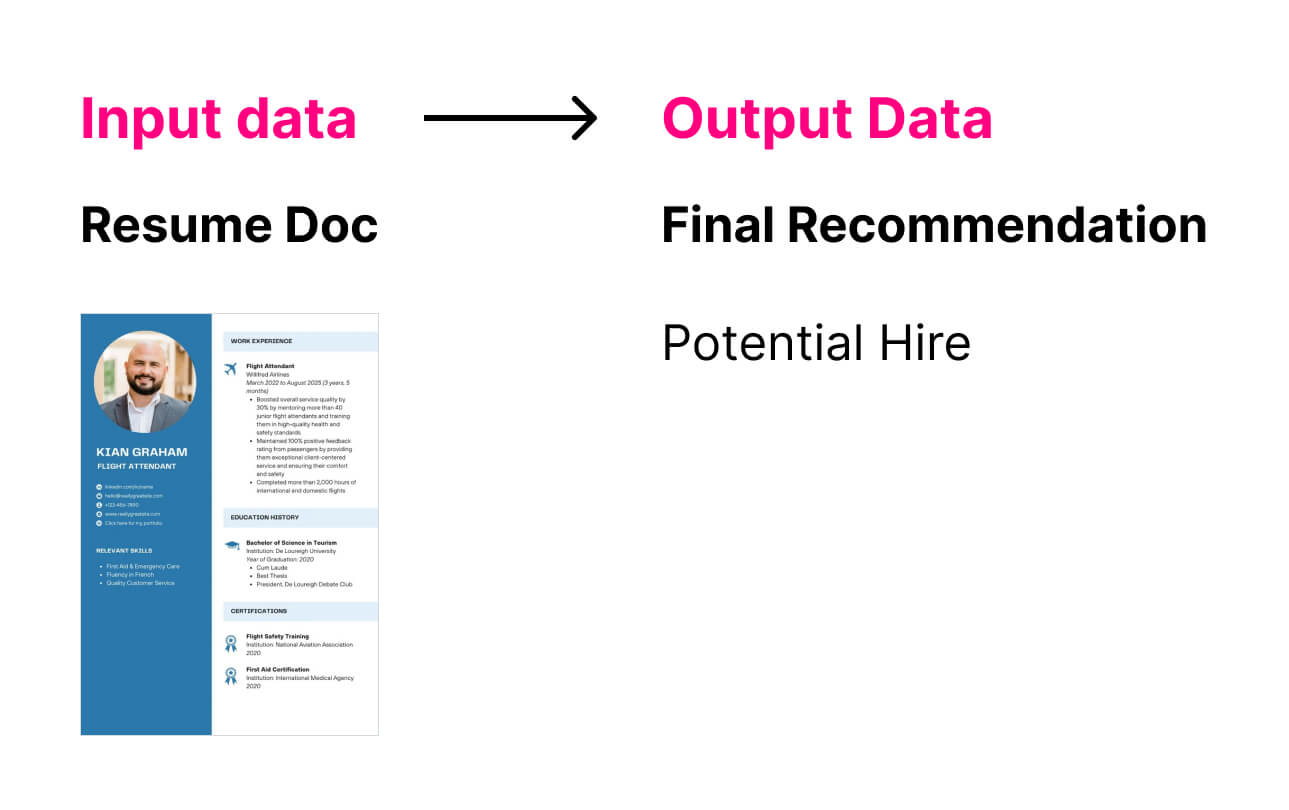
And how do you gather the applicant details and resume?
The gathering process for this use case is divided into two steps.
Step 1: We need to use a form builder platform like Tally to create a form and then ask the applicants to fill that form for submitting their details and resume:
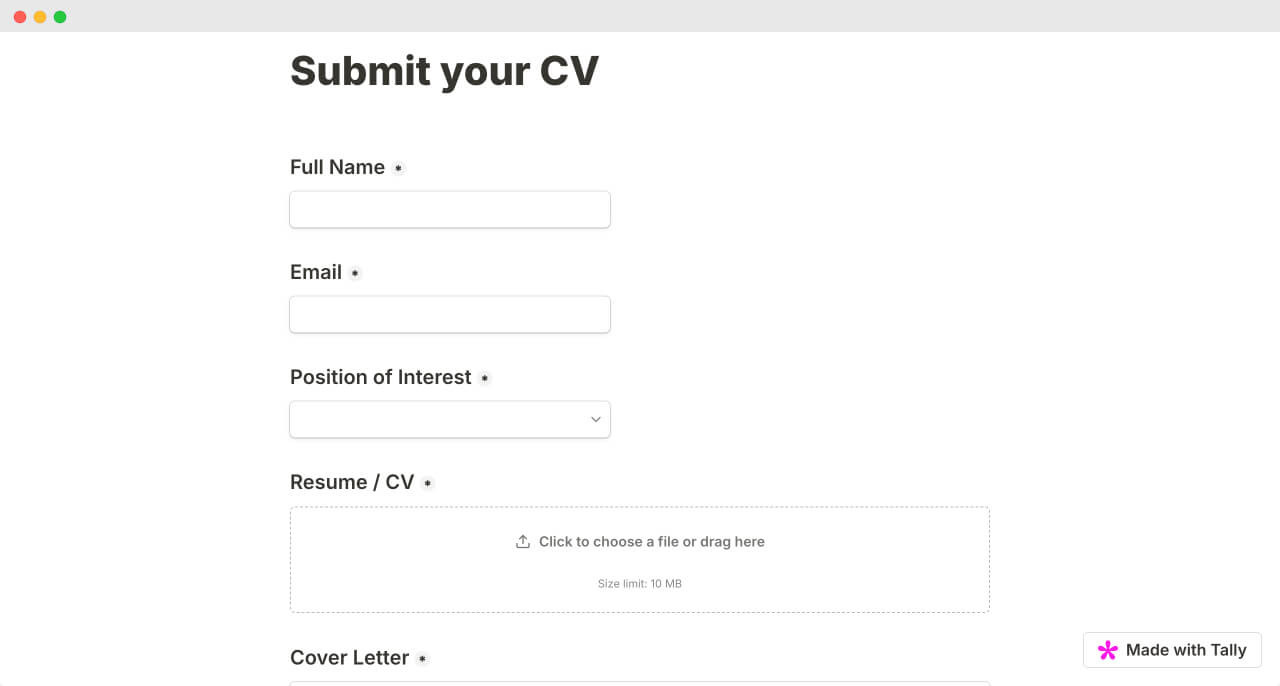
Step 2: As soon as a submission is received, the details and the resume of an applicant should be added to a spreadsheet:
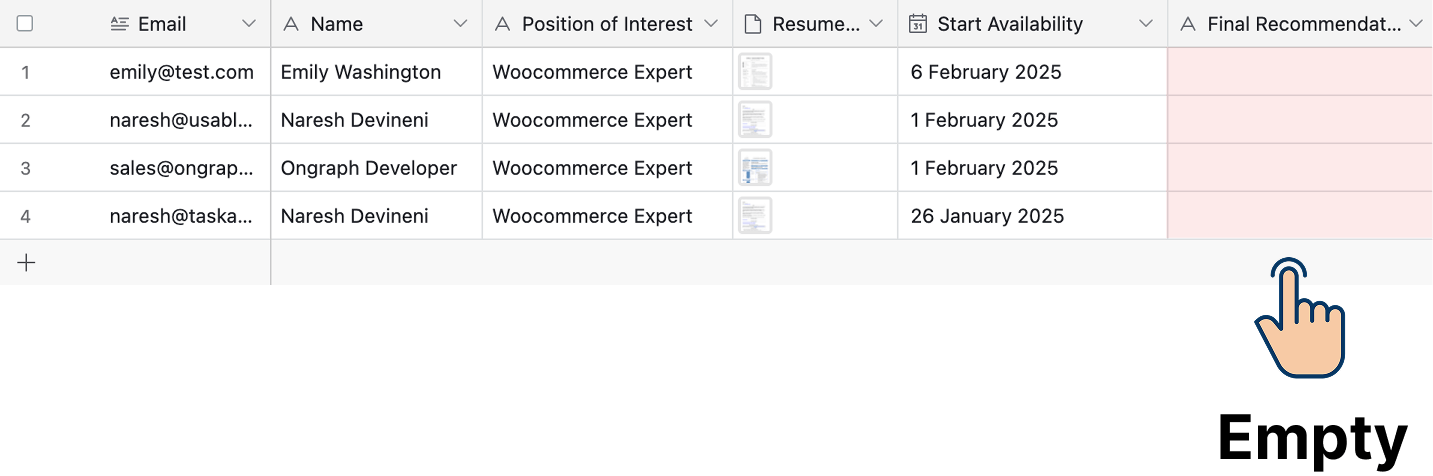
The “Final Recommendation” column of the spreadsheet will be initially empty.
But once the applicant details are provided to an LLM like ChatGPT, it will analyse the details and provide final recommendation such as:
- Not Recommended
- Strong Hire
- Potential Hire
Question 4: Once the final recommendation of an applicant is produced, what do we do with it to achieve our goal?
Once the final recommendation is produced, we want to perform multiple things based on it.
First, we should update the “Final Recommendation” column for the respective applicant:
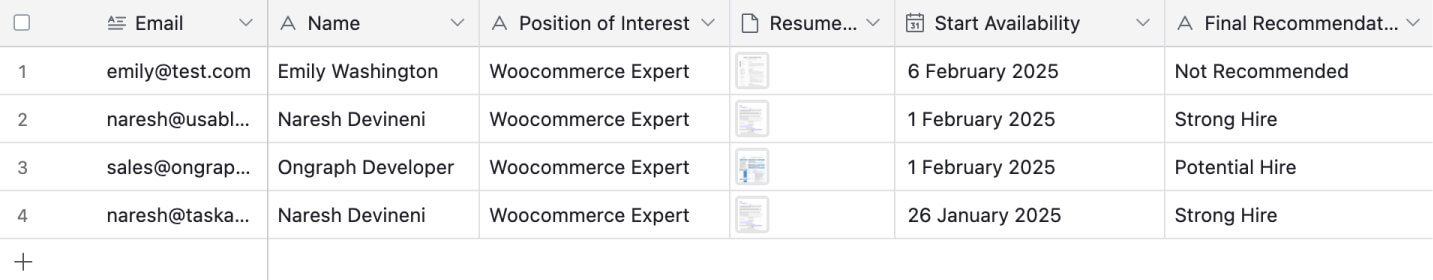
After that, If an applicant is not recommended, the applicant should receive the rejection email.
Finally, If an applicant is a strong hire, an automatic email must be sent to the hiring team with the details of the applicant.
This allows the hiring team to focus on worthy applicants first and then move on to other profiles.
Please remember that this automation is not a replacement for the employee who manages the hiring.
Tools like ChatGPT mess up.
So, at the end of the day, the hiring team should go through all the submissions to prevent potential candidates from being overlooked due to inaccurate evaluation by ChatGPT.
Anyway, by answering some key questions about the automation, we've mapped out every step and this in turn makes the implementation easy with your favourite tool like Make.com.
Step 2: Prepare the stage for automation
We are going to take the help of Tally, OpenAI, Airtable, and Convertio platforms for implementing this automation.
- We need to create a resume submission form on Tally
- We need to add $5 as credit on the OpenAI platform to get an API key to utilize ChatGPT inside our automation.
- Applicants mostly use
.pdfand.docxfiles for submitting their resumes, but ChatGPT only understands text files when working with its API. So, we have to use Convertio API for converting the resume docs into text files so that ChatGPT can analyse them. - For the HR team to review, we have to store the applicant analysis provided by ChatGPT inside a spreadsheet, and that spreadsheet can be created with Airtable or Google Sheets.
Ufff… lot of work to do to prepare the stage for this automation.
And we will start implementing the above steps in the next lesson.