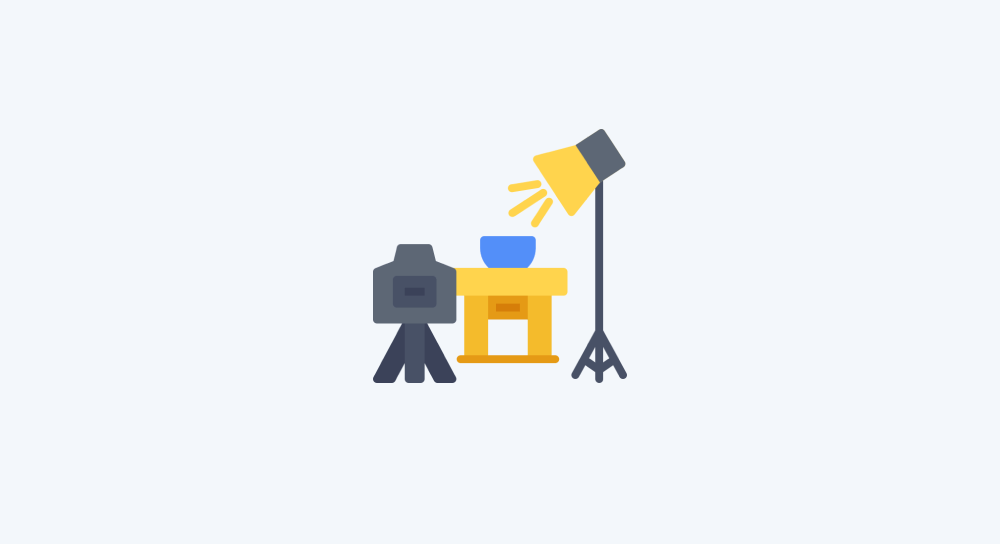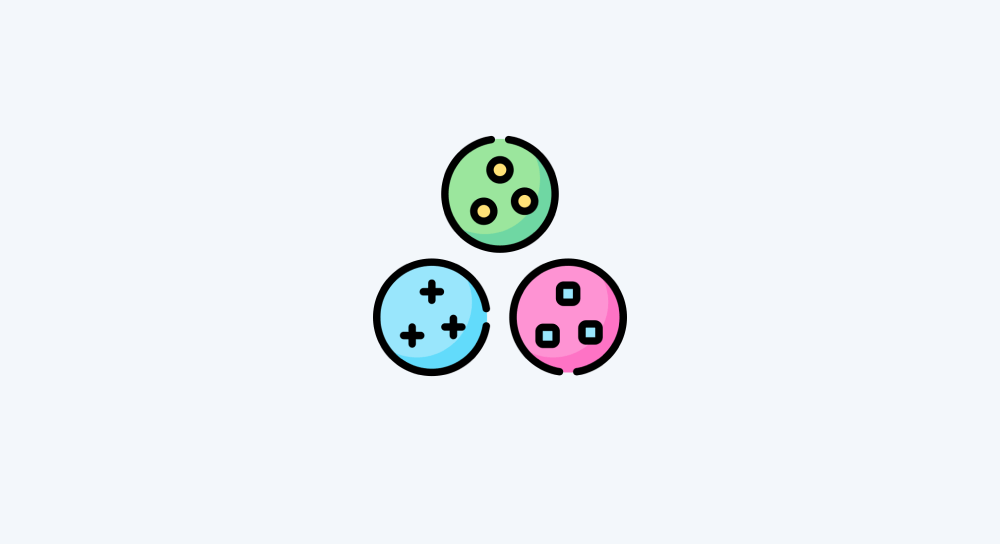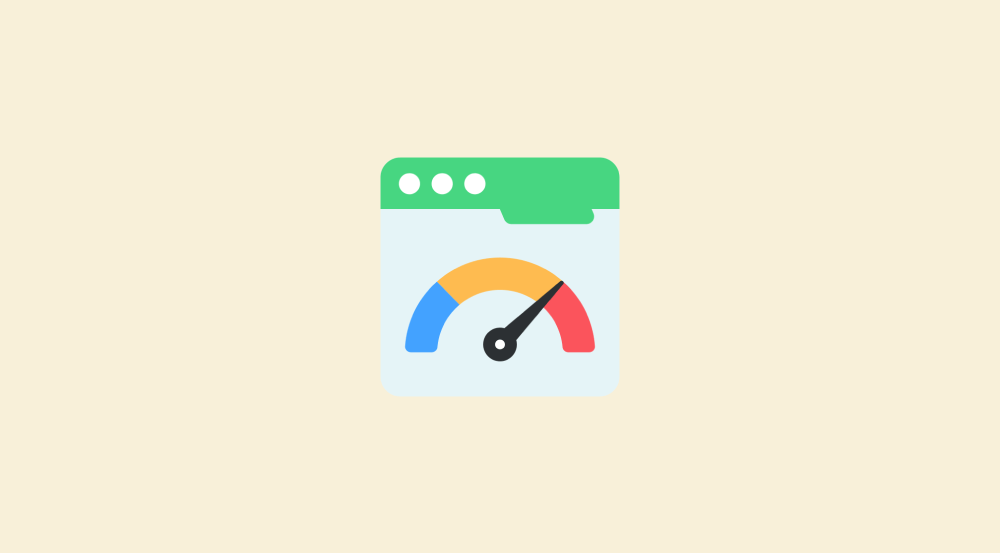How data mapping and automation works inside make.com
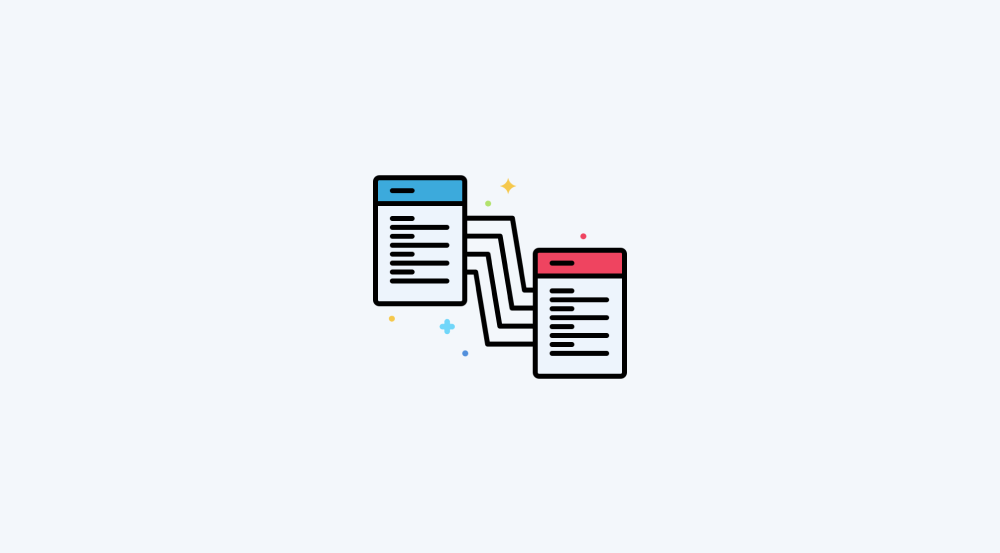
The following explanation applies to all other automation tools such as N8N and Zapier. Not just make.com.
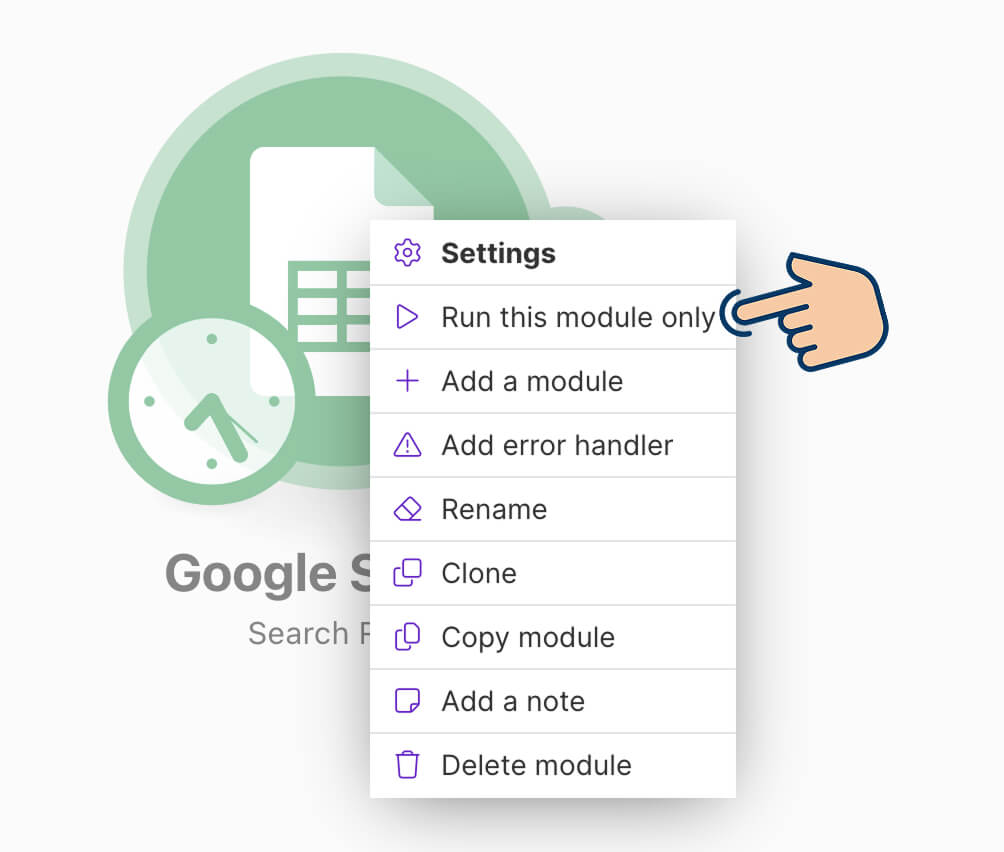
When we run the “Search Rows” module of the “Google Sheets” app, it retrieves all the rows of our spreadsheet and presents them in the form of bundles.
A bundle is nothing but a single unit of data that flows through the automation pipeline.
Each spreadsheet row retrieved by the “Search Rows” module is converted into a separate bundle.
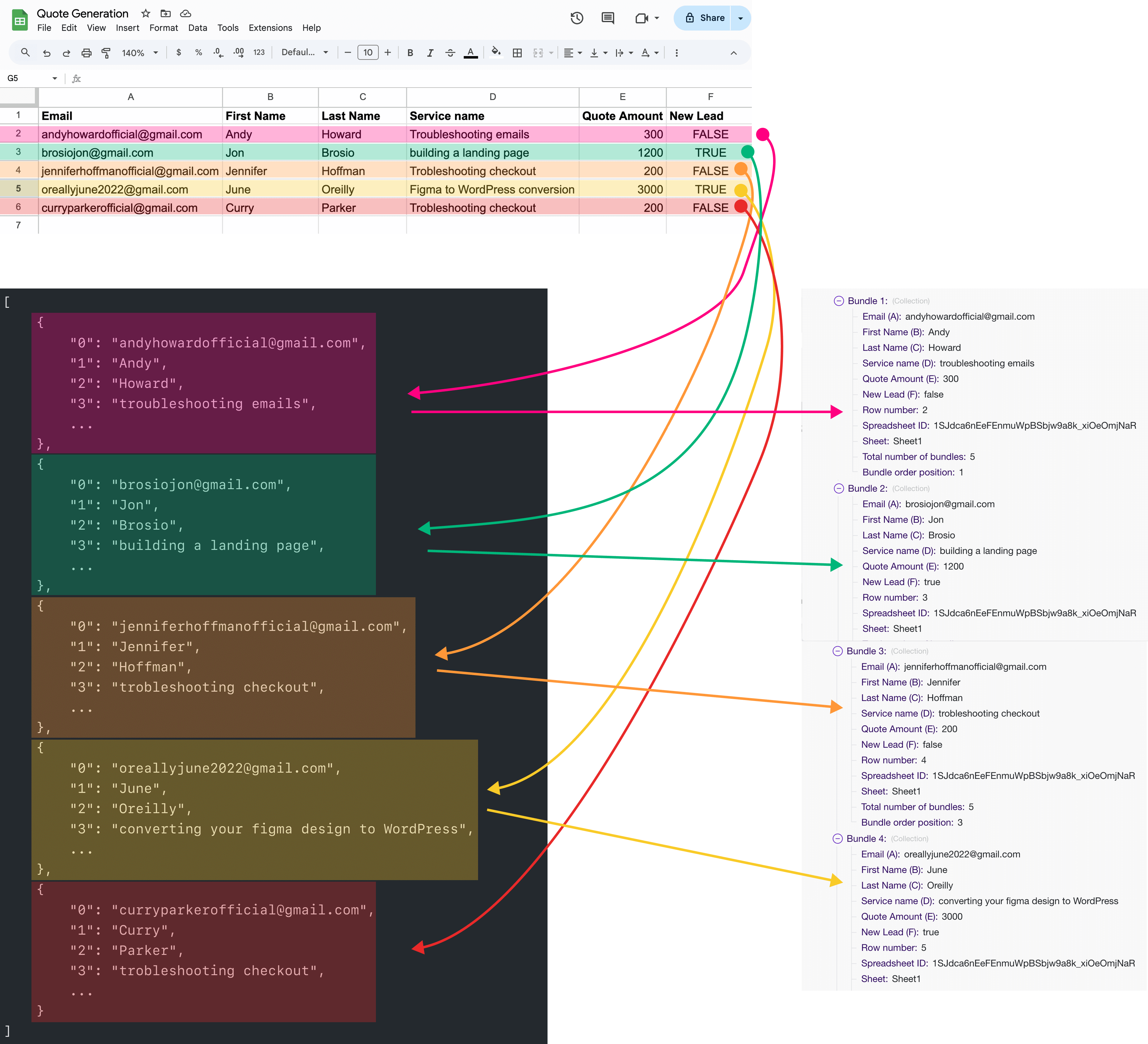
For example, if the “Search Rows” module finds five matching rows, it will produce five bundles.
Now from here, the way any automation tool works is, if a particular module has generated a certain number of bundles, each subsequent module will execute separately for every bundle produced.
For example, since the “Send an email” module follows the “Search Rows” module, the “Send an email” module will execute once for each bundle produced by the “Search Rows” module—which means five times in our case.
And during each run, the dynamic key names we added to the fields of the “Send an email” module will get replaced with their respective values from each bundle.
Let me elaborate…
Step-by-Step flow of the automation Bundle Processing
Run 1 (Processing Bundle 1)
In the first execution cycle (Run 1), the first bundle is processed by the “Send an email” module.
In other words, the dynamic placeholders inside the email module get replaced with values from Bundle 1 and an email will be sent.
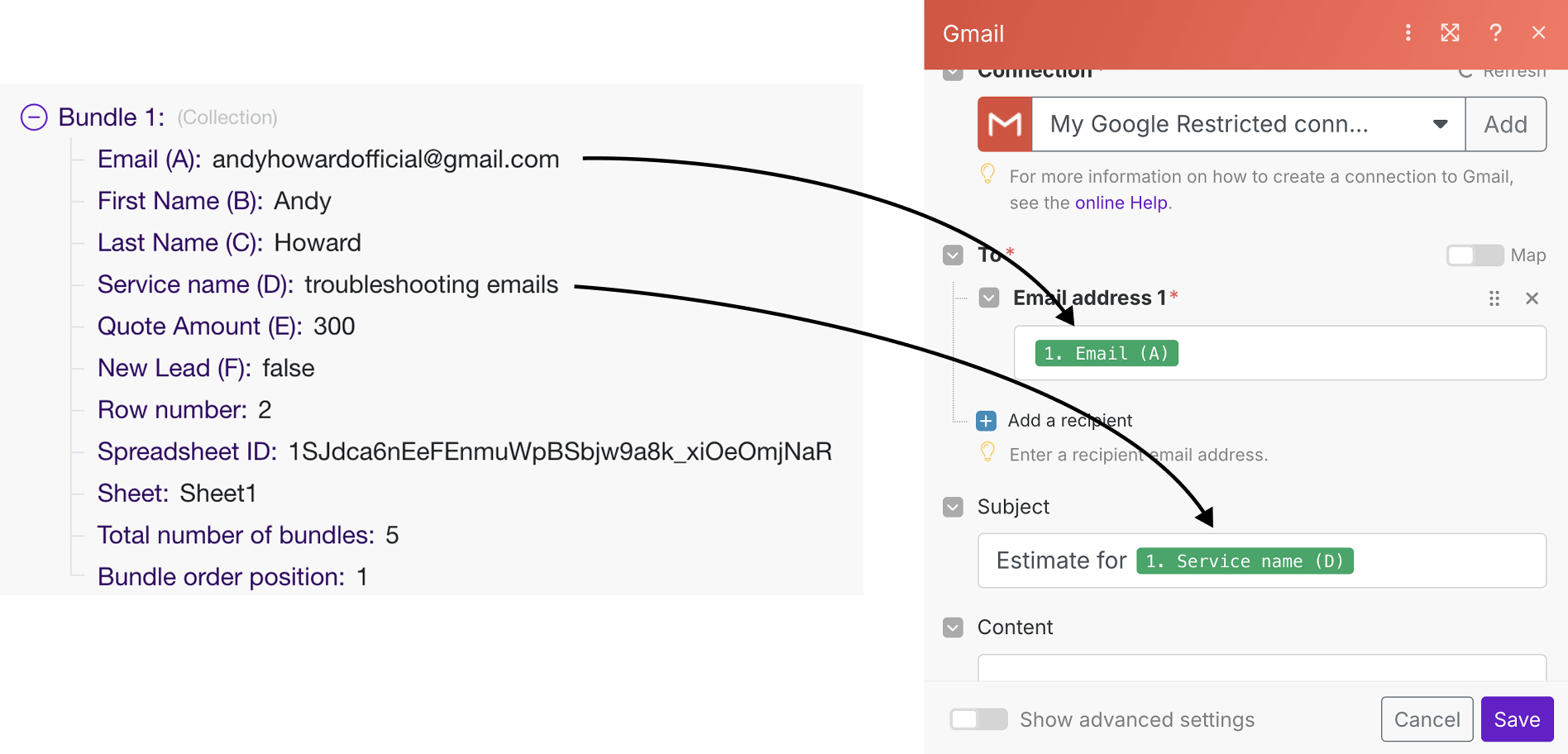
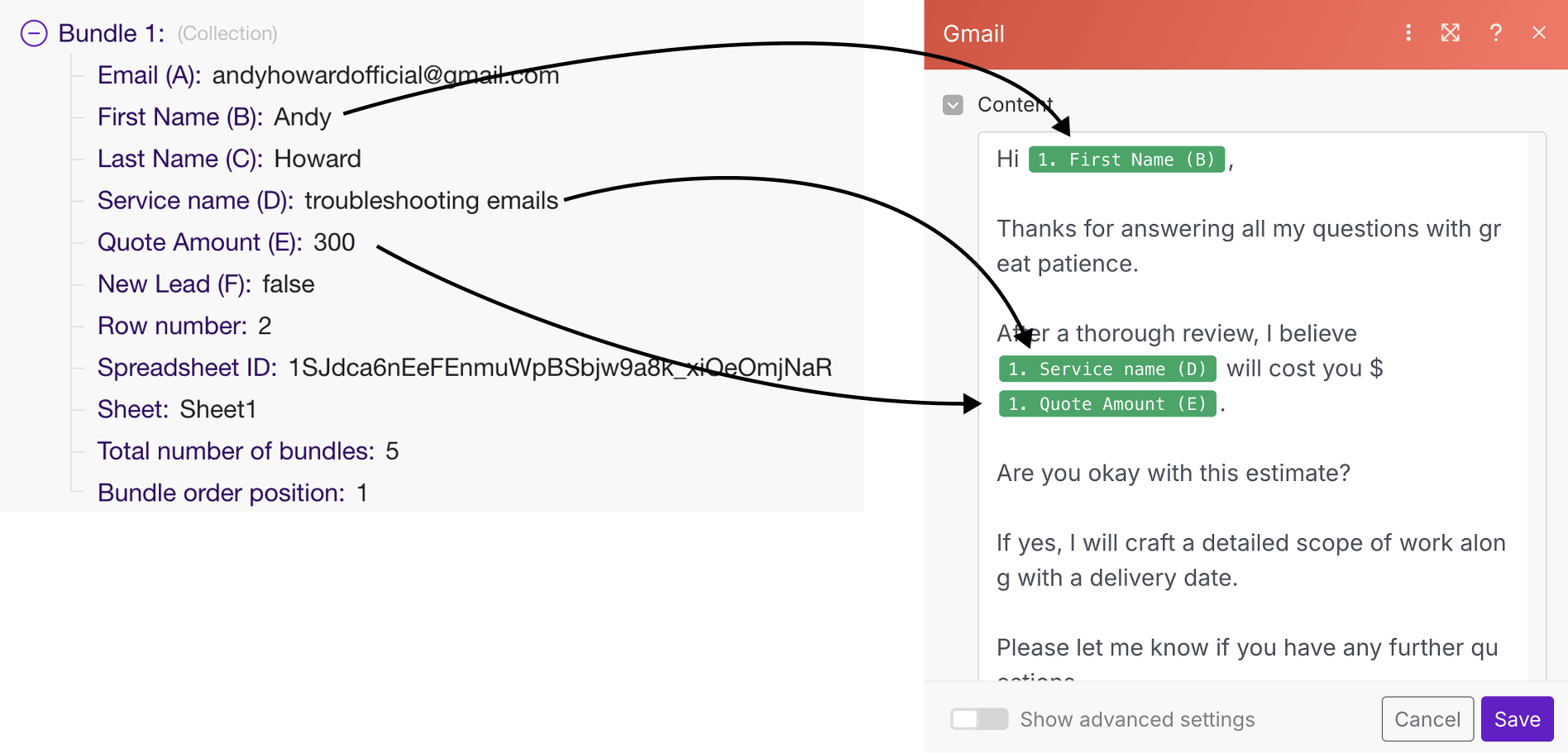
So, by the end of Run 1, when the email is sent to the lead, it should look like this:
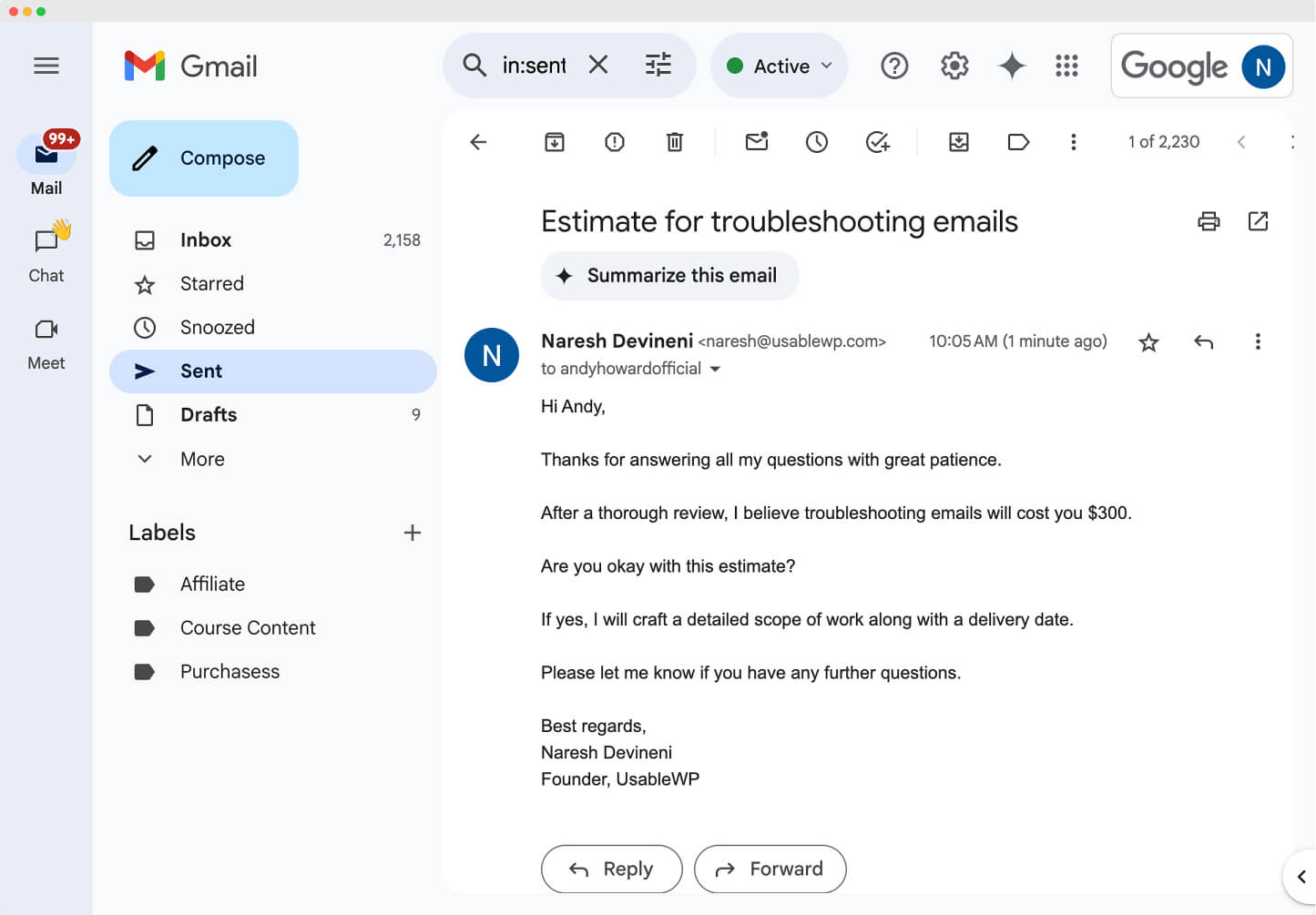
Once the first email is sent, Make.com automatically moves to the next bundle and repeats the process.
Run 2 (Processing Bundle 2)
In the second execution cycle (Run 2), the second bundle is processed by the “Send an email” module.
In other words, the dynamic placeholders inside the email module get replaced with values from Bundle 2 and an email will be sent.
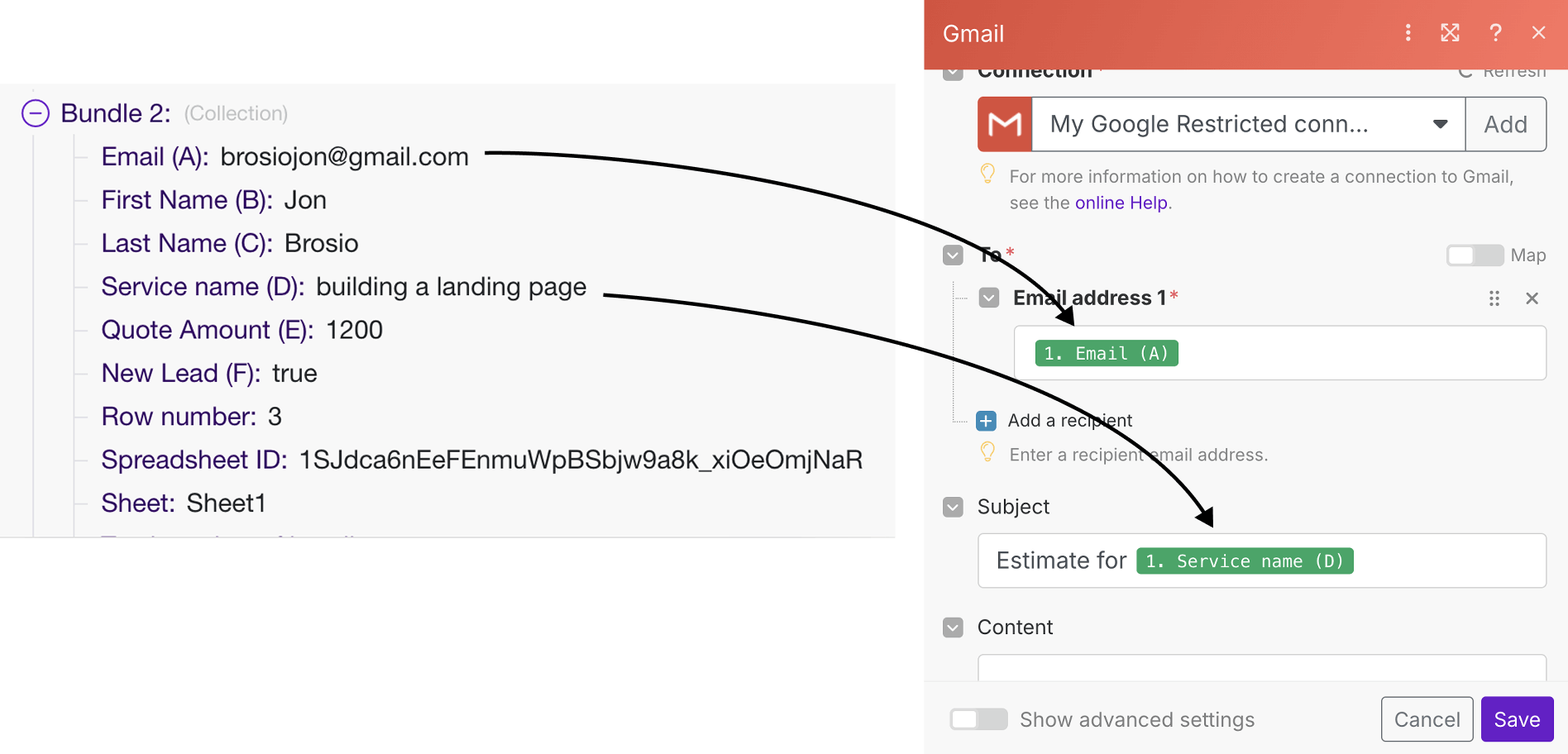
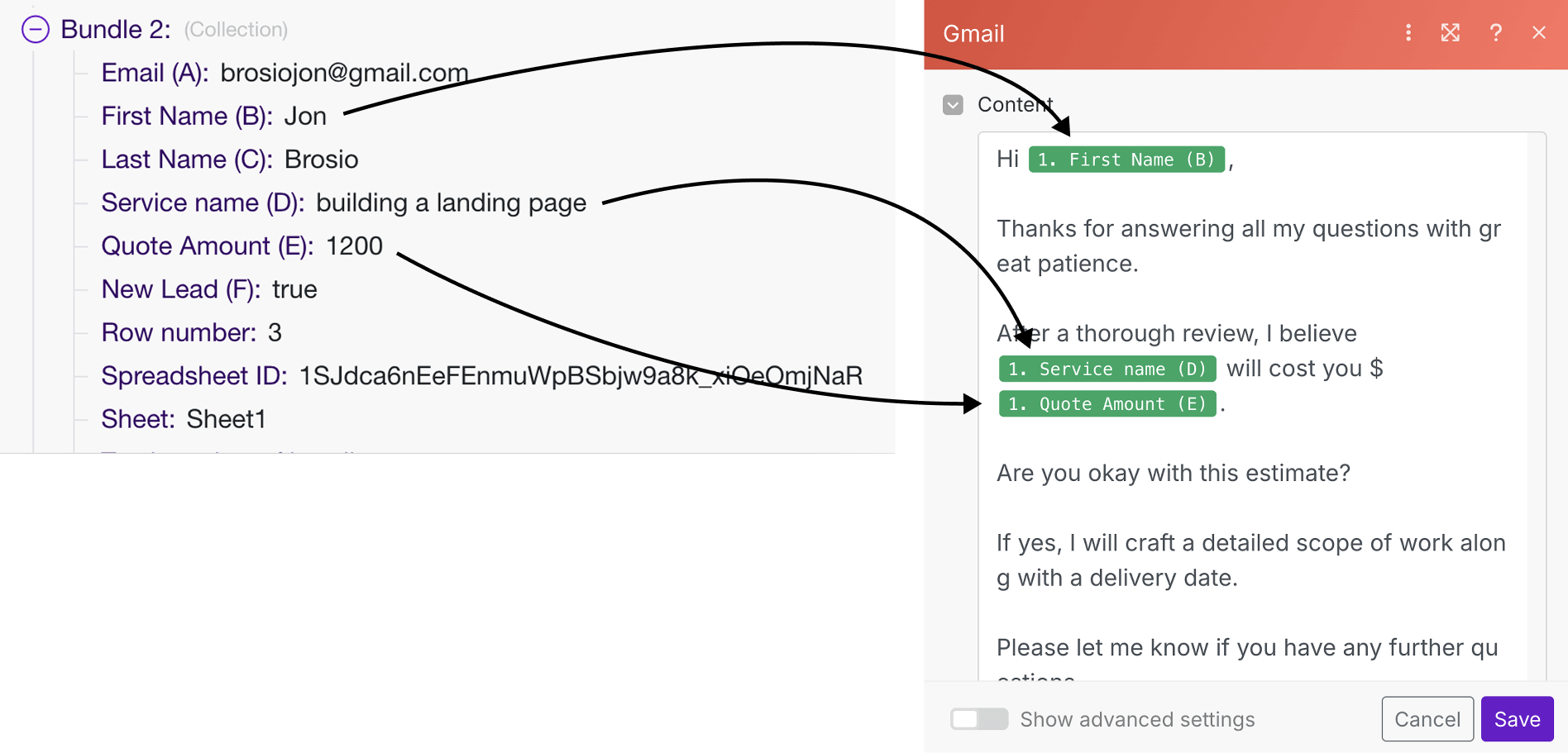
So, by the end of Run 2, when the email is sent to the lead, it should like this:
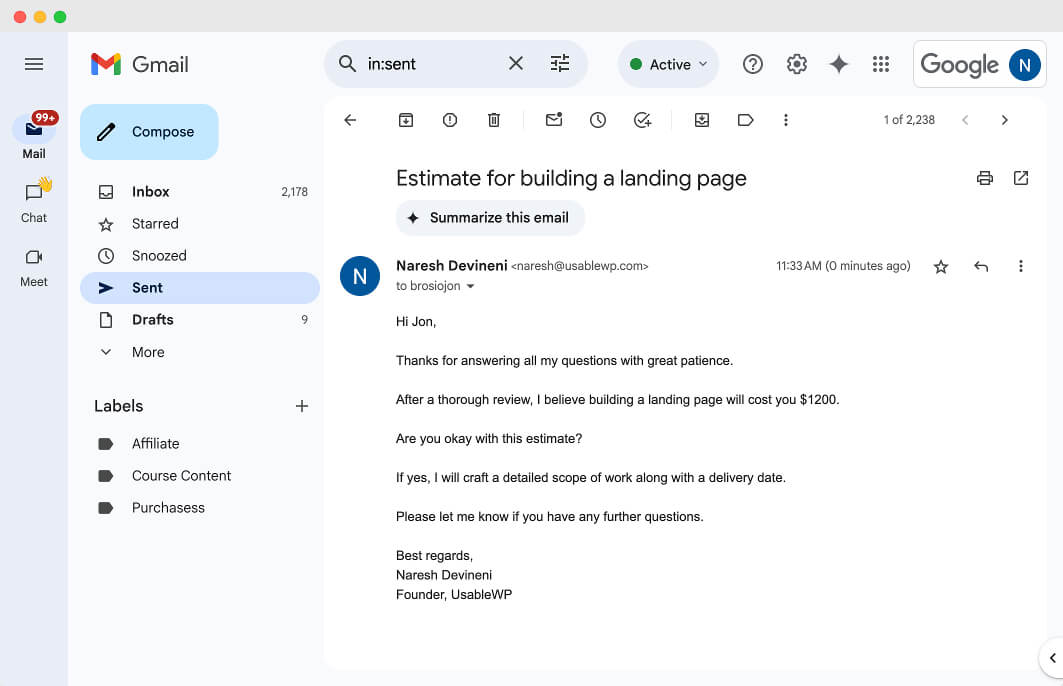
You get the idea, right?
Make.com continues processing the next bundle in the same way.
This cycle repeats until all bundles have been processed, ensuring that each recipient gets the correct personalized email.
And this automation cycle is scalable.
For example, if 100 bundles are produced from 100 spreadsheet rows, Make.com still handles each bundle separately and sends 100 unique emails.
If there are 1000 bundles, still each bundle is processed separately and 100s unique emails are sent.
Anyway…
Here are some key things that I want you to remember when creating automations using make.com
- Each bundle triggers a separate execution of the “Send an email” module.
- Dynamic placeholders get replaced with bundle-specific data during each execution.
- Mapping ensures that emails are personalized and correctly assigned to recipients.
- Automation makes it scalable—whether sending 5, 50, or 500 emails, Make.com handles each bundle separately.
And this is how data mapping and automation work inside Make.com.
In the next lesson, we will run the automation and deal with any aftermath.