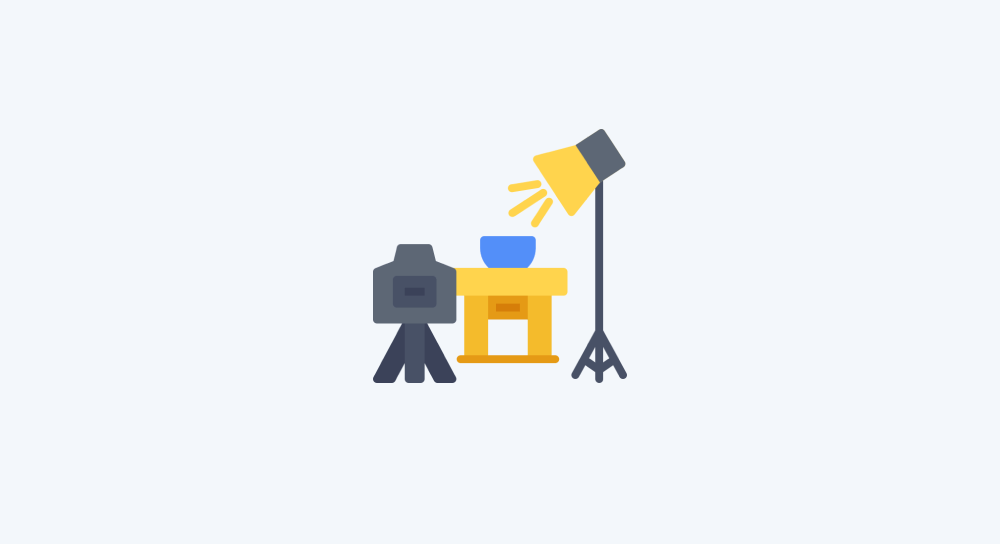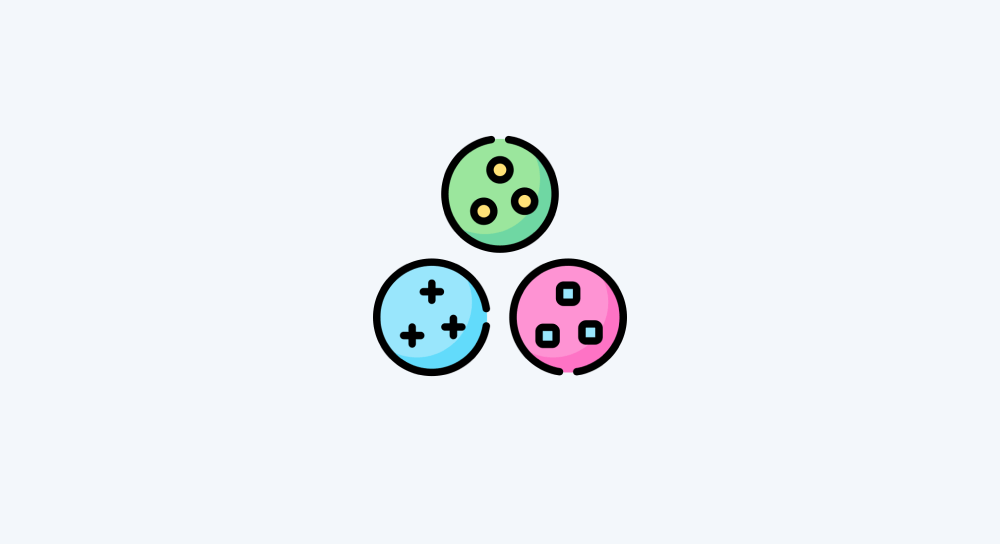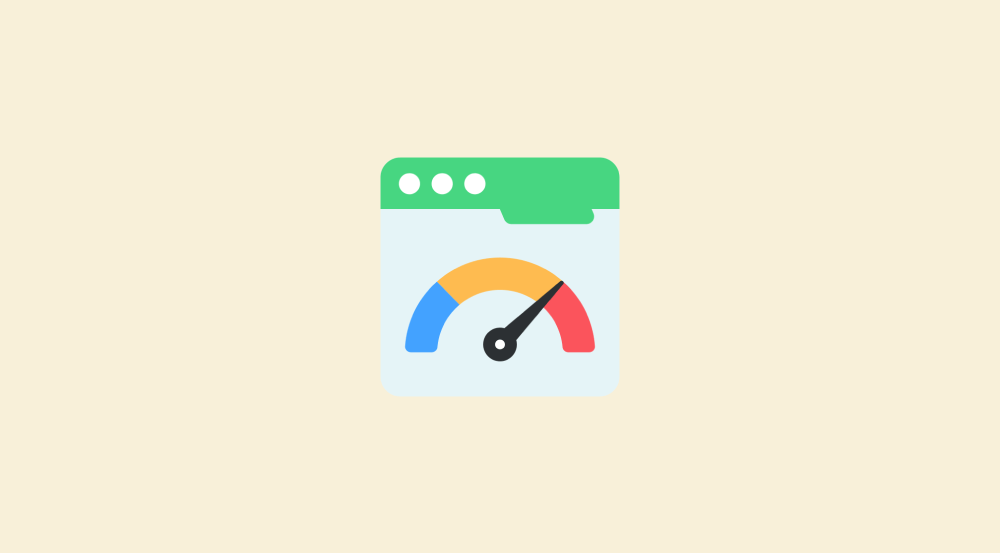Challenge: Notify HR When an Applicant is a Strong Hire
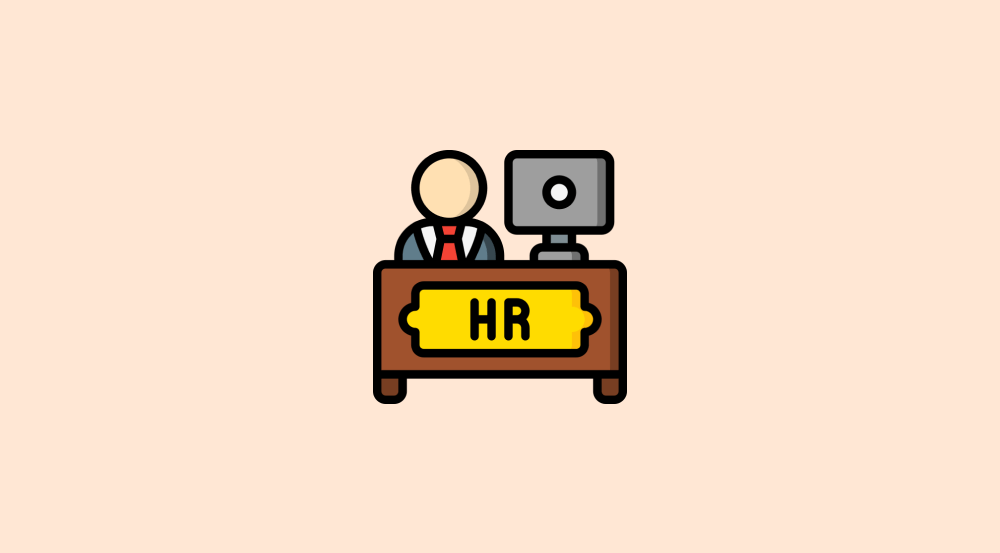
So far, we’ve built a solid automation:
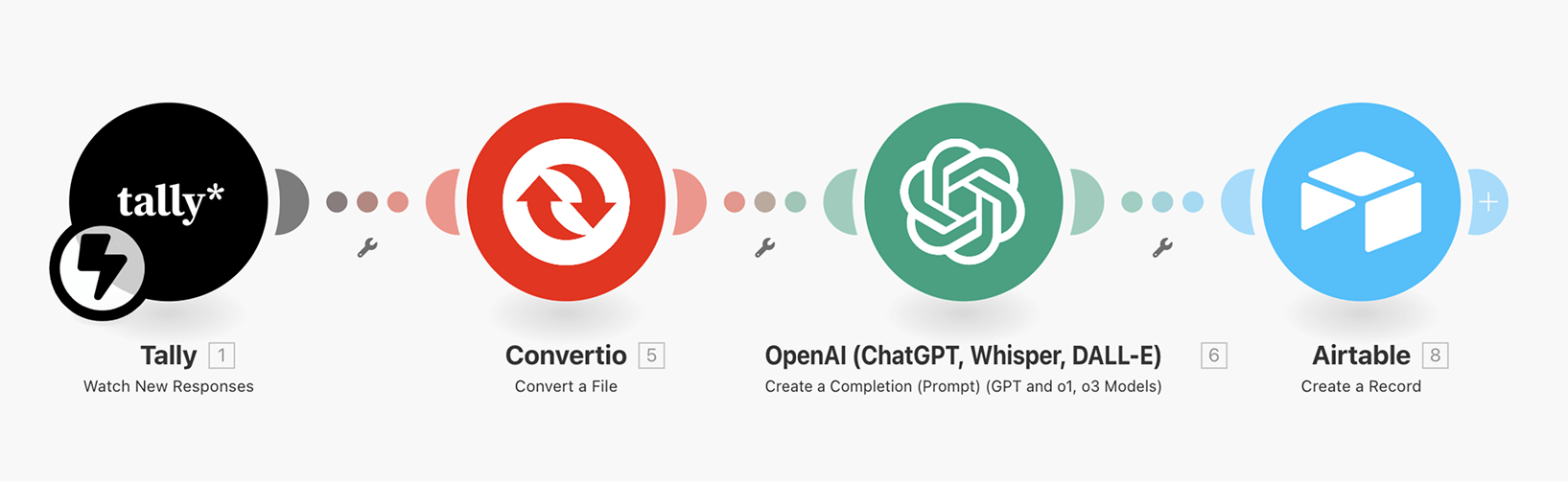
It works well, but we can make it even better!
Right now, ChatGPT evaluates resumes and gives a Final Recommendation with one of these four options:
- Strong Hire
- Potential Hire
- Need More Information
- Not Recommended
Now, let’s add a new feature.
If an applicant is a “Strong Hire,” we should automatically send an email to HR so they can prioritize the interview.
Your Task
- Check the Final Recommendation.
- Only if it is “Strong Hire” trigger an email notification.
- Send the email to yourself (acting as HR).
For subject, use the following template:
Applicant Alert: {{Full Name}} is a {{final_recommendation}} with overall score of {{overall_weighted_score}}And you can use the following template for the message:
Hey Team,
<br>
ChatGPT thinks <strong>{{Full Name}}</strong> is a <strong>{{final_recommendation}}</strong> because of the following considerations:
<br>
<h2>Overall Score: </h2>
{{overall_weighted_score}}
<h2>Category Scores: </h2>
<ul>
<li><strong>Technical Expertise: </strong>{{technical_expertise}}<p>{{technical_expertise_justifications}}</p></li>
<li><strong>Ecommerce Knowledge: </strong>{{ecommerce_domain_knowledge_score}}<p>{{ecommerce_domain_knowledge_justifications}}</p></li>
<li><strong>Project Experience: </strong>{{project_experience_score}}<p>{{project_experience_justifications}}</p></li>
<li><strong>Skill Verification:</strong>{{scores.skills_verification}}<p>{{skills_verification_justifications}}</p></li>
<h2>Strengths:</h2>
<p>{{top_strengths}}</p>
<h2>Areas of Improvement:</h2>
<p>{{areas_for_improvement)}}</p>
Please look into this profile and let us know what you think.Nothing crazy with the template. We are just adding all the details we added to the “CV Analysis” base on Airtable.
Note: Don't forget to replace the placeholders in the above template with dynamic keys from the Data Mapping panel.
How will you implement this challenge?
Do you need a router?
If yes, where should you place it?
Or can you do it without a router?
You already know how to build this—so go ahead and implement the challenge!
…
…
…
…
Did you implement it?
“Yep! It was easy!”
Oh, great to hear that.
Here is how I would have implemented it…
The Solution: Using a router for multiple actions
I would recommend adding a router to our automation pipeline so that we can use the verdict of ChatGPT in multiple ways.
For example:
- On Path 1: Add the applicant’s evaluation details to the “CV Analysis” base — no matter what the Final Recommendation is. (We’re already doing this.)
- On Path 2: Send an email to HR only if the applicant is a “Strong Hire”.
If you notice, both the paths depend on the final verdict generated by ChatGPT.
So, we need to add the router right after the ChatGPT module:
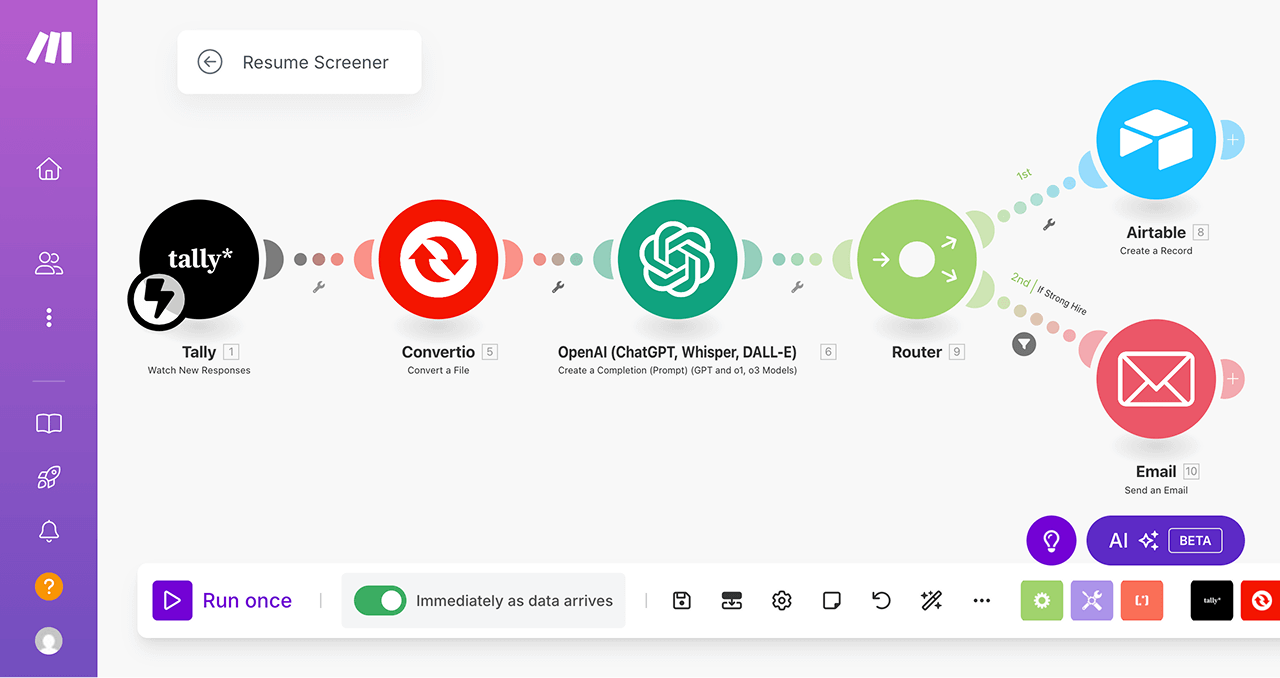
Then, on the second path, we add a “Send an Email” module with a filter that says:
If "Final Recommedation" Equal to "Strong Hire" 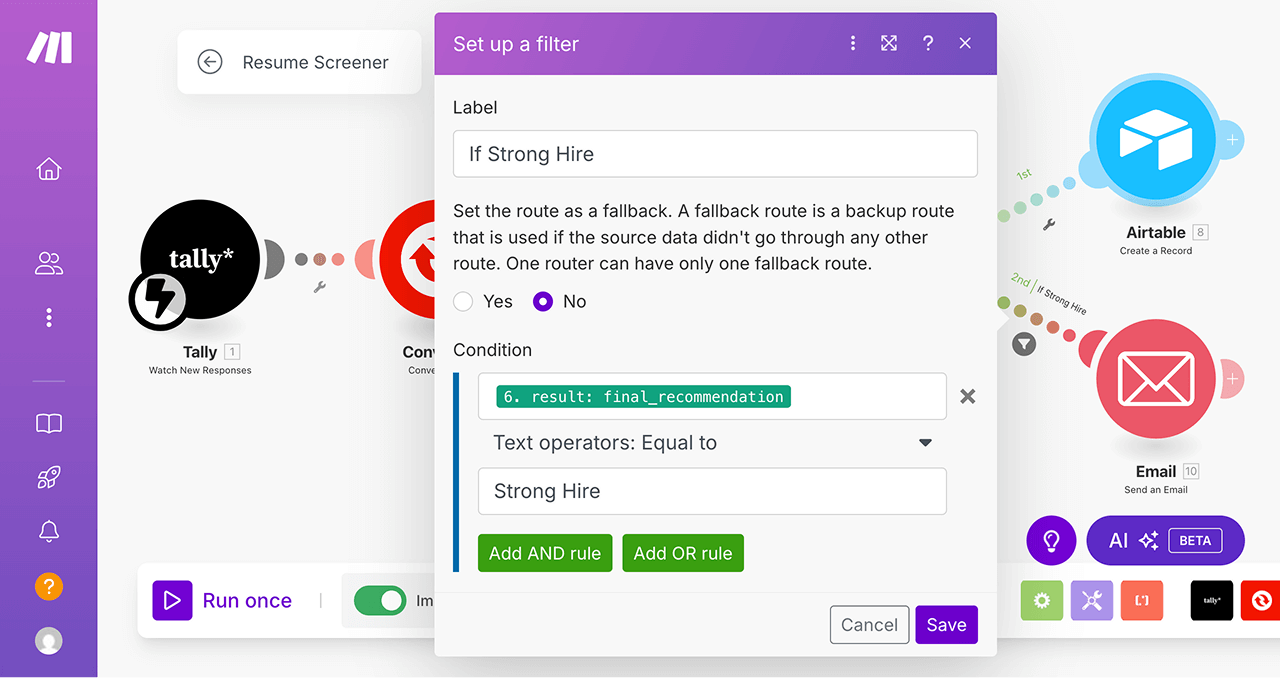
So, if an applicant is a strong hire, they will pass through the filter and an email is sent to the HR team with the final scores and evaluation:
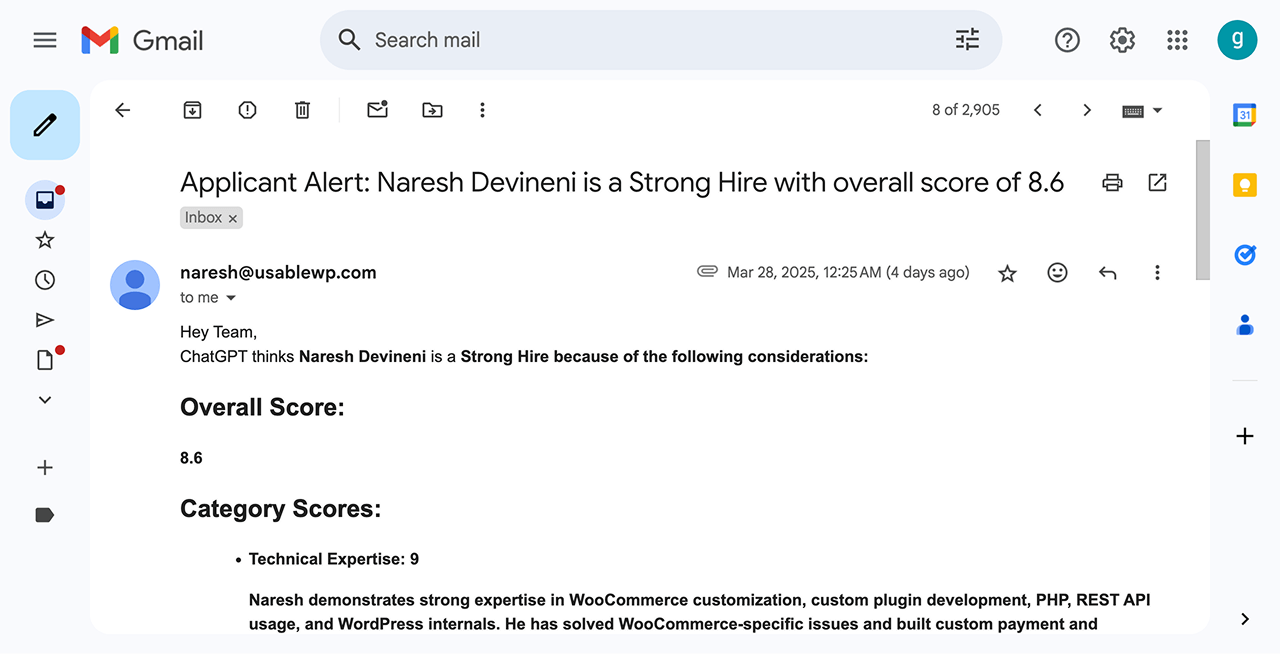
Neat, isn't it?
That's all.
I am happy that you tried to solve this challenge.
Anyway, in the next lesson, we will see how to create delays in the automation by using the “Sleep” module of make.com.