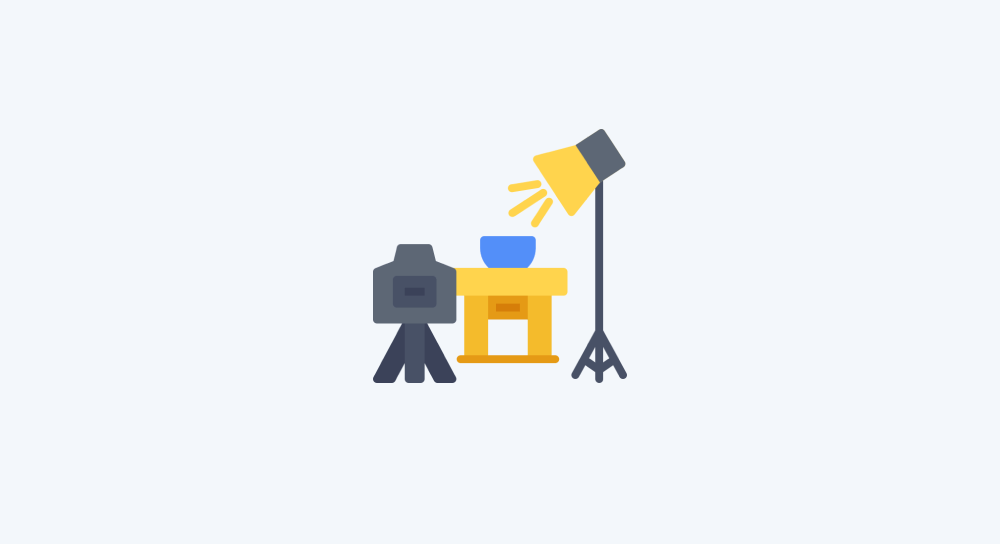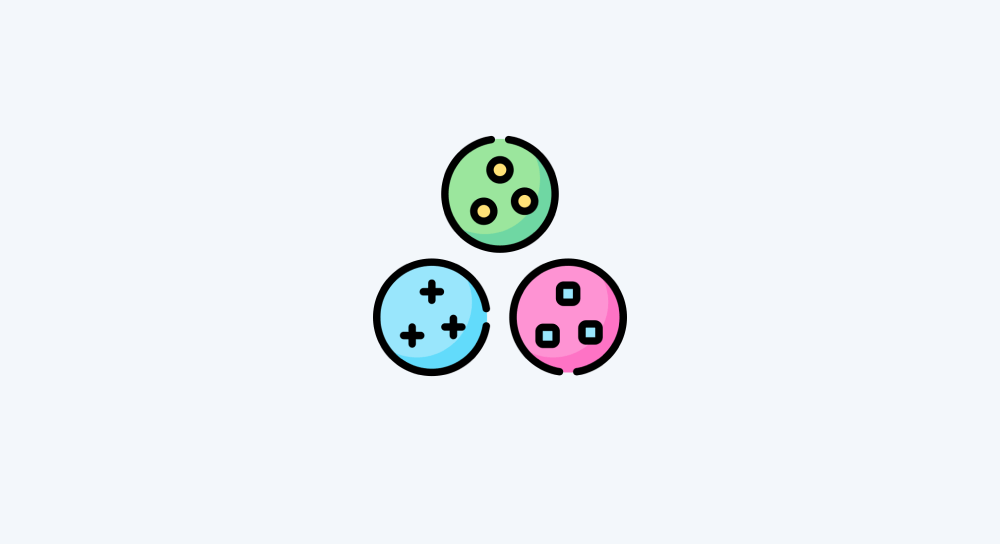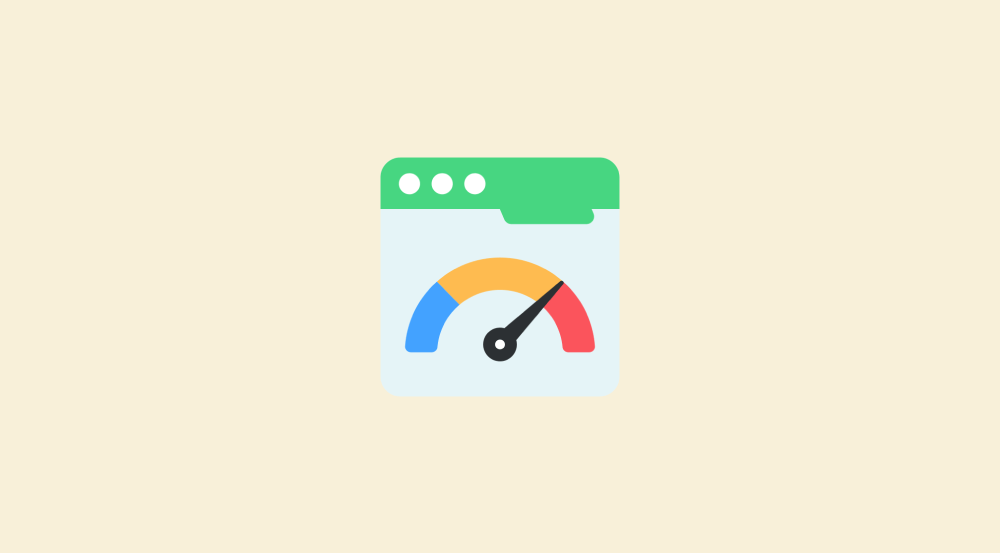Challenge: "Content was not posted" notifier

The problem
We already discussed this automation in a previous lesson where we're talking about how a filter shapes an automation.
Imagine we have created an automation that tracks whether any content was posted during the last two consecutive days on a list of Instagram profiles.
Here is how the automation works:
- Retrieves the last 10 posts from each of the 40+ Instagram profiles.
- Checks if any of these posts were made during the last two consecutive days using the filter panel of make.com.
- Updates the spreadsheet with "True" if a post was found, otherwise "False".
Here is the result of that automation:
| Client Name | Posted yesterday? | Posted today? |
| Rahul Vaidhya | True | True |
| Jon Brosio | False | False |
| Jennifer | True | False |
| Hudson V | True | True |
After reviewing the updated spreadsheet, my client requested another automation—one that checks if a post wasn't made for two consecutive days.
If no post was made yesterday and today, it’s a serious issue for my client.
So, he wanted to receive a Slack notification whenever this happened.
The Challenge
To automate the above-mentioned problem, I want you to build a system that:
1) Checks if posts were made yesterday and today using the filter panel in Make.com.
2) If the values of "Posted Yesterday" and "Posted Today" are false, my client gets an instant notification with the profile and client details.
This is a great example of a multi-condition check, where both conditions must be met (using the "and" rule) for the action (notification) to be triggered.
You already have everything you need to build the automation:
- You know how to add modules and configure them
- You know how to set up a filter by adding complex condition checks
- You know how to run the automation and inspect the results
So, you just have to put the pieces together and build the automation with the help of the following spreadsheet:
You can import the spreadsheet into Google Sheets or Airtable.
You can either use Slack or Telegram to receive the notification:
Content was not posted for [Client name] for the last two days. That's all for the direction.
Come on, go ahead and implement the automation and let me know how it goes.
Proceed forward to the next lesson only if you implement this exercise.