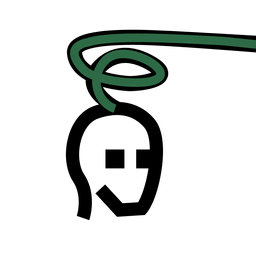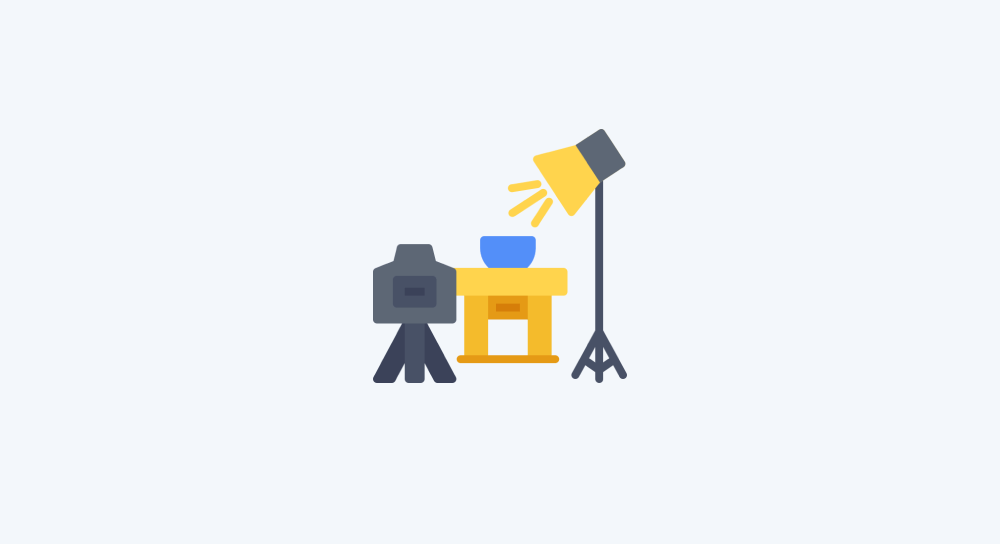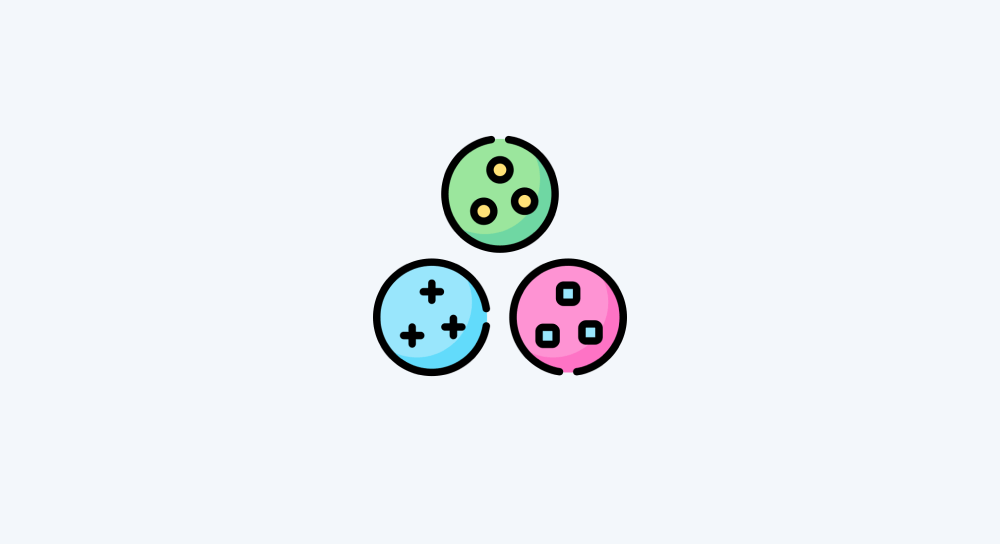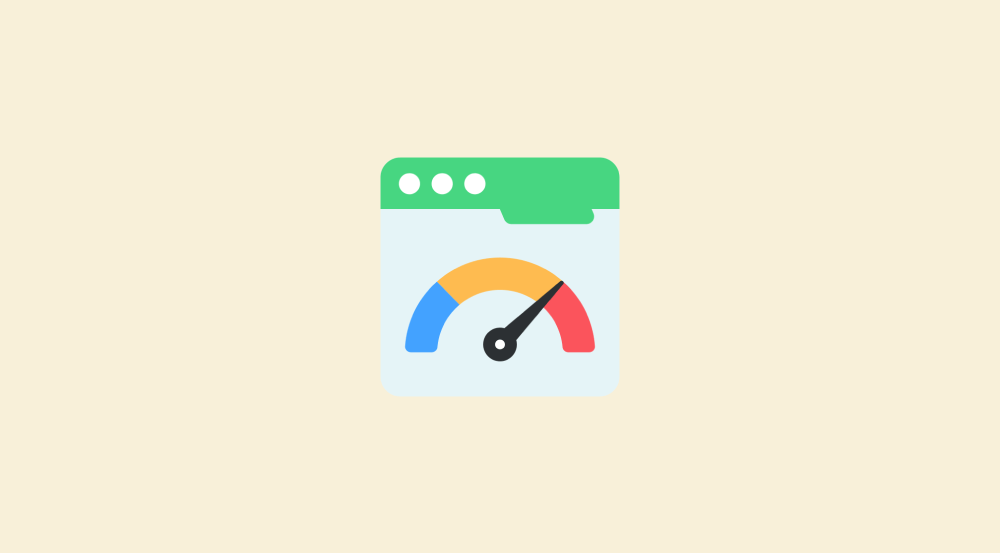Can ChatGPT generate usable graphic designs yet?

Spoiler alert: Yes and No.
It depends on the type of graphic design and use case.
In this lesson, I’ll walk you through how I, a web designer, developer, blogger, and a small business owner, use ChatGPT for creating visuals like product photos, infographics, and logos.
“Jack of all trades and master of none?”
Haha, funny 😠
Actually, you gave a great idea for an alternative title for this lesson:
“Graphic Design with ChatGPT: A Jack of All Trades Gives It a Go”
I even went ahead and generated an image for it using ChatGPT in less than 30 seconds:
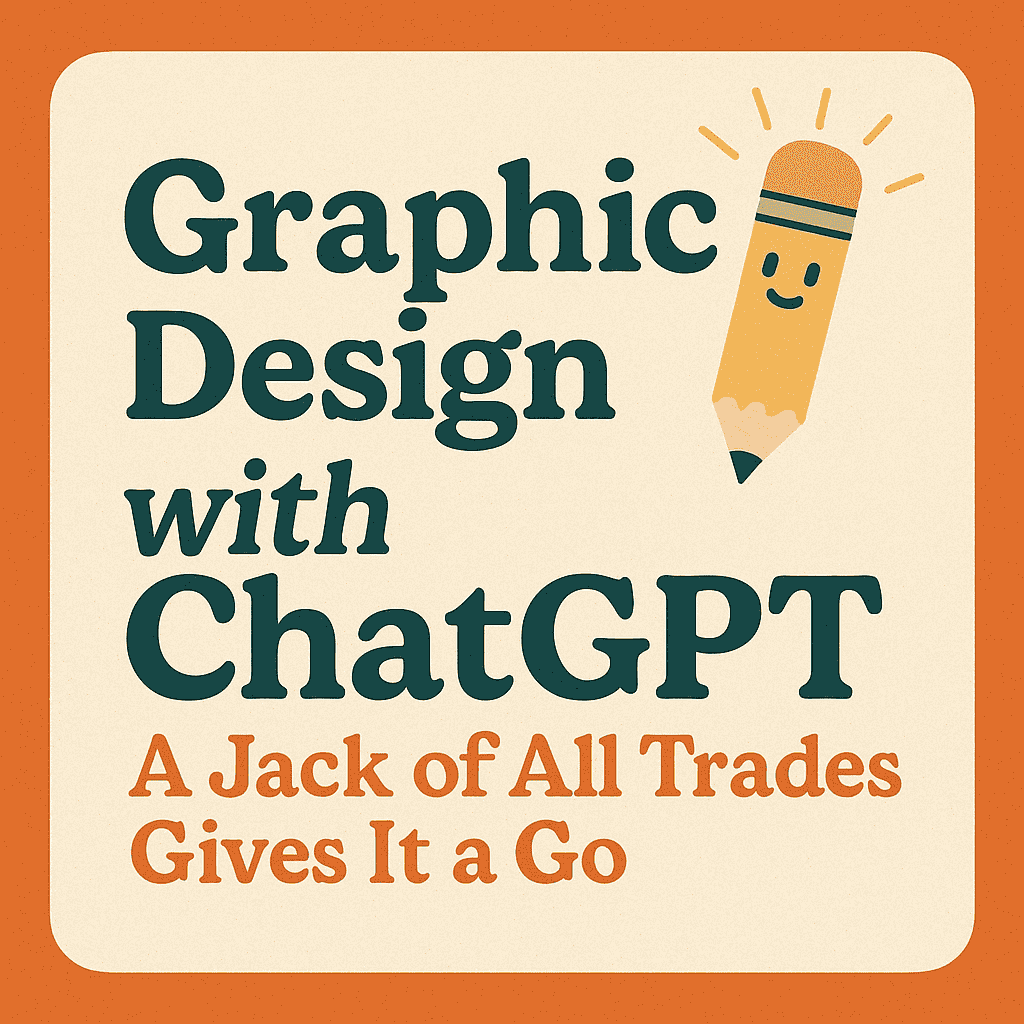
Looks neat, right?
"Yep! What prompt did you use?"
"What? That't it?"
Yep!
"Oh, ChatGPT can replace my graphic designer if that is the case, right?"
Haha, not so fast.
Sometimes it works great even with a simple prompt, and sometimes it tests your patience even with detailed prompting techniques.
You'll understand it once you go through the use cases below.
Also, the following list of use cases is not exhaustive. There are a lot of other use cases I didn't cover, such as:
- Adding cars and people to architectural photographs
- Generating comics
I am not touching them because I never generated images for those use cases.
Use case 1: AI Product Photography
Final verdict: ChatGPT can make not just usable but some really stunning product photography shots (no hype).
For example, I created the below image using ChatGPT and a reference image from Pinterest.

Does it look good?
“Yeah! I like it! Can I get a few more examples?”
Yep! Why not? After all, the internet is flooded with them.



“Woah! Product photographers will lose jobs now?”
Yes and no. It depends.
Small business owners with tight budgets might no longer need or hire product photographers.
Busy business owners with good funds will most likely hire. They don't have time to figure out things on their own.
On the other hand, smart product photographers are already using this as an opportunity to generate ideas and deliver work faster.
“Hmmm, I am one of those tight budget fellas, How do I create these kinds of images?”
Well, that's easy.
I have created an in-depth lesson about how to create AI product photography images using ChatGPT:
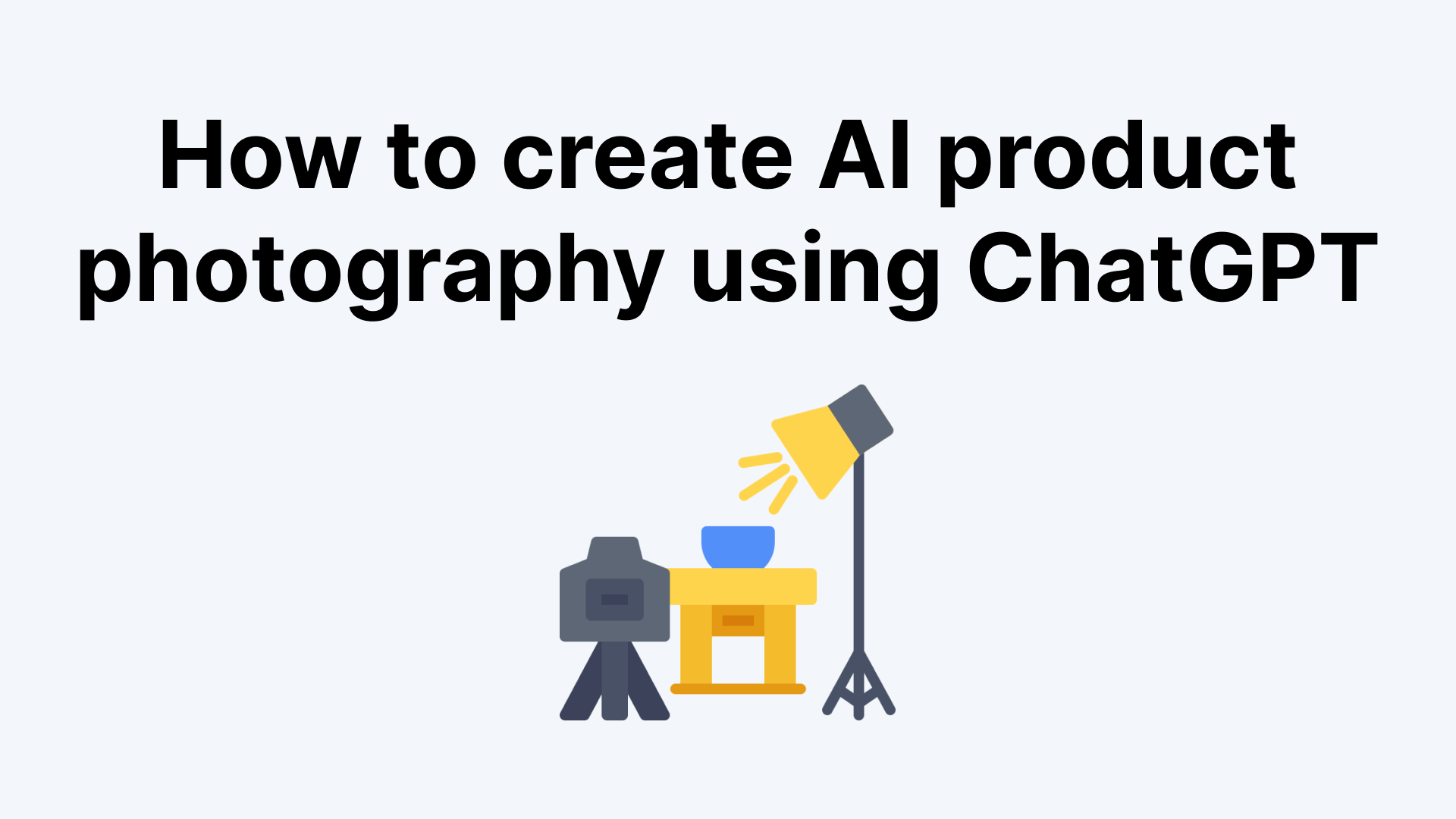
You are welcome to read it and then come back here.
Use case 2: Quick illustrations based on reference images
Final verdict: If a reference image is provided, ChatGPT can make usable illustrations and infographics that are simple or complex.
You can also upload an existing illustration and ask ChatGPT to perform edits on it in a decent way.
Will the image be perfect? No.
Will it be usable for a blog post or another kind of quick need? Yes.
For example, imagine you're running an AD campaign for Woman Basketball Coaching and you found an illustration you like on a site like Freepik:

But the illustration is designed for a male athlete, and you couldn't find the same design for a female version.
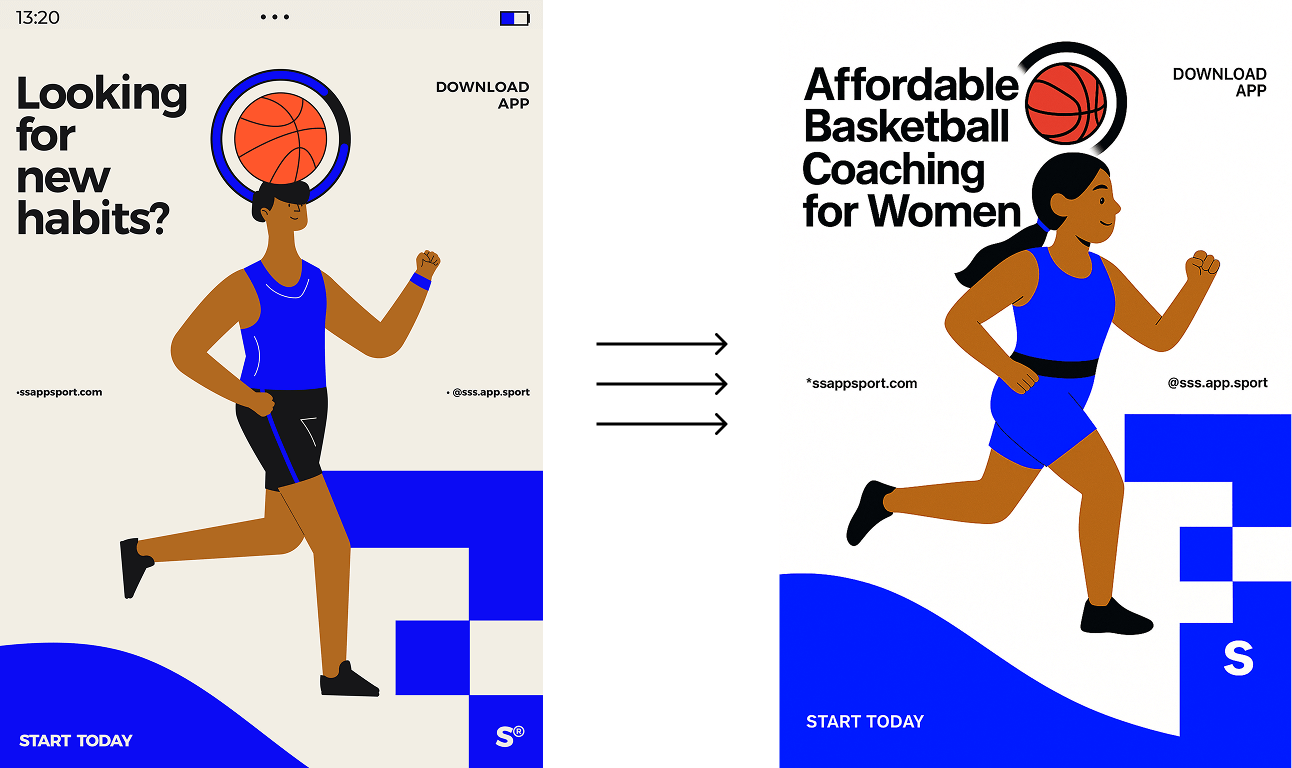
This is a perfect use case for using ChatGPT's image generation capabilities.
The image on the right with a woman athlete is achieved with the following prompt:
In the prompt, if you don't mention to keep the details of the reference image as is, the generated illustration will have some rendering issues such as uneven line drawing:

Of course, even with a perfect prompt, it still made some rendering mistakes.
I couldn't fix the circle on top of the athlete's head.
But I was able to fix some typos with the “Select” tool of the ChatGPT's image editing interface:
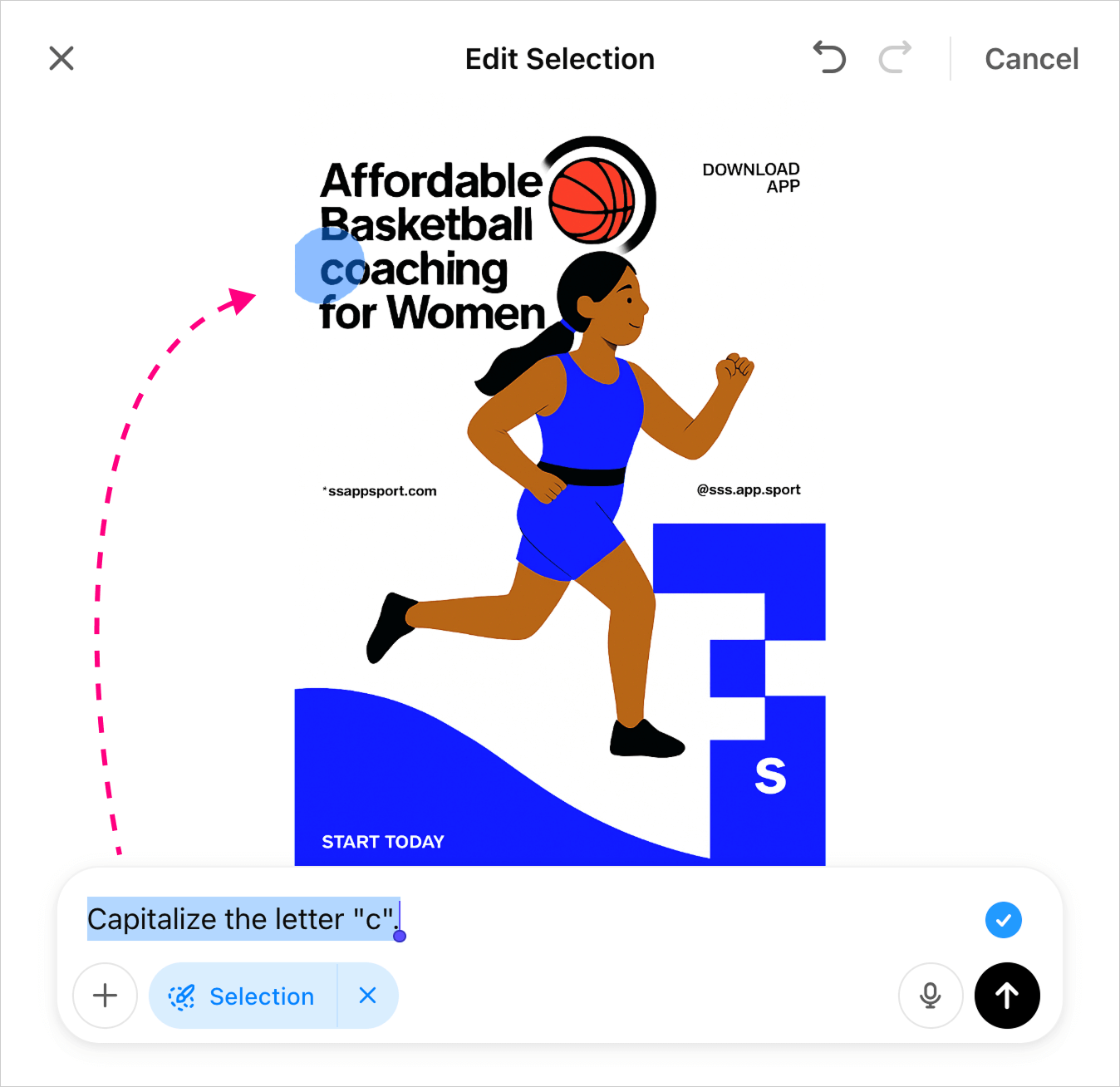
Again, perfect? No.
Usable for the coach's need? Yes.
Use case 3: Big infographics
Current verdict: Unless you have great patience, ChatGPT doesn't work in a usable way for generating big infographics with a lot of information.
Why?
Because it cuts the infographics midway or towards the end.
For example, I recently wrote a lesson about understanding vector databases and wanted to generate an infographic for it.
I crafted six points for the infographic and turned to ChatGPT for help.
The infographic started in a promising way but couldn't fit more than four points.
By the time it reached the 5th point, it just gave up.
The 6th? Nowhere in sight 👻
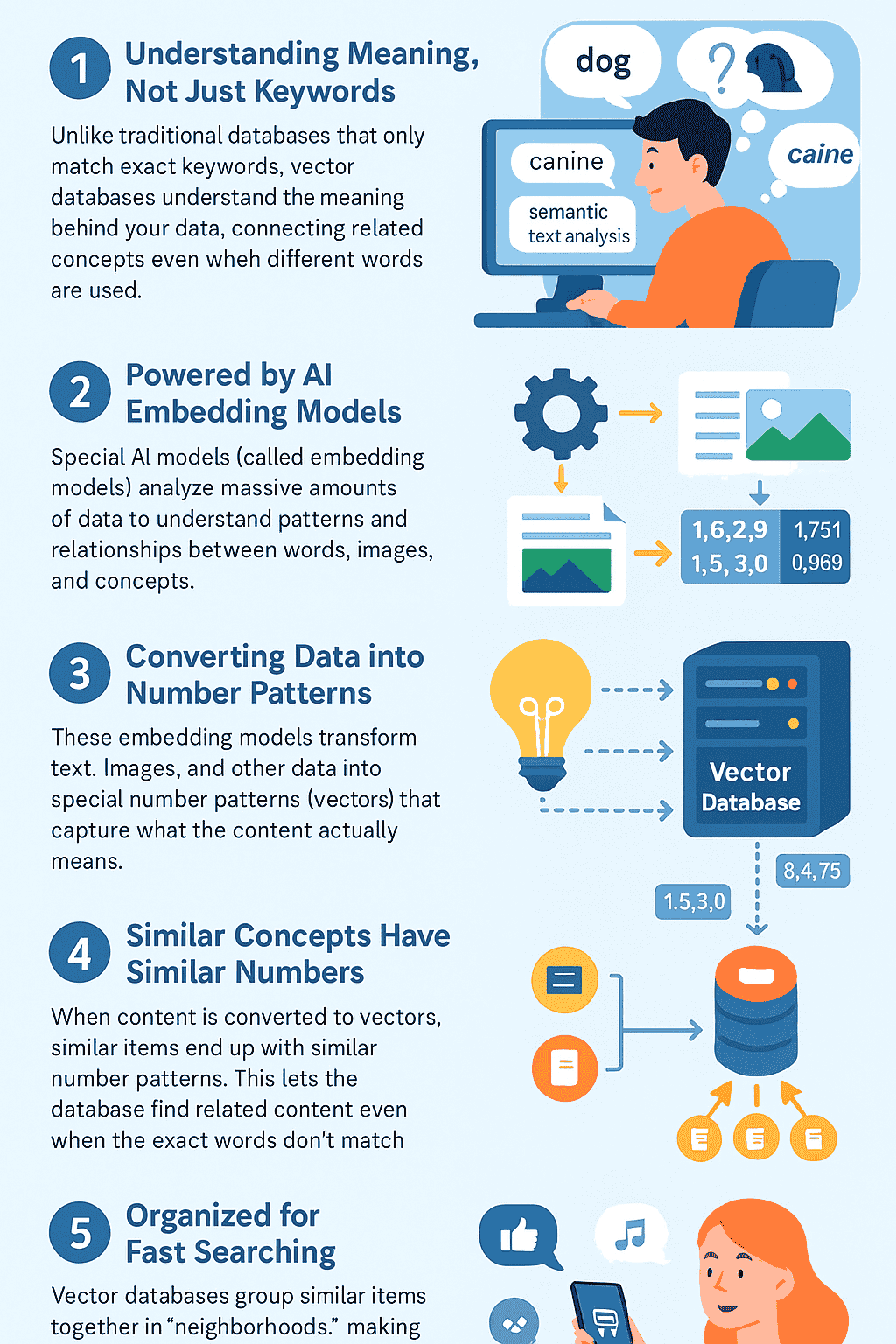
I tried all the prompting techniques I knew and ended up fitting together all the six points:
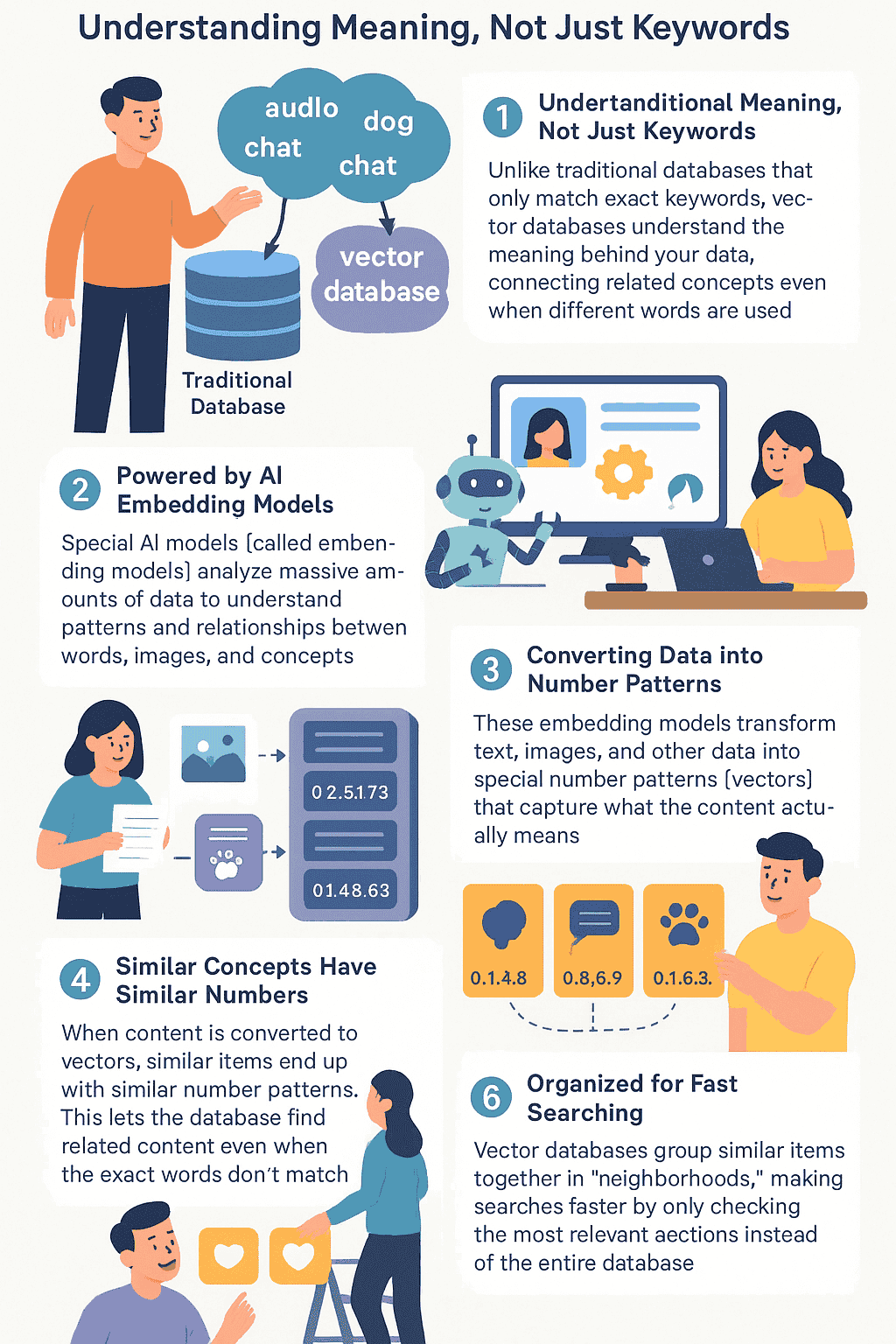
But it was never really close to my expectations.
The process was too exhaustive. So, I ended up creating the infographic using Adobe Illustrator.
Having said that, I took away some good ideas from the infographics generated by ChatGPT.
I liked the icons of the below version more particularly, although they are not entirely accurate:
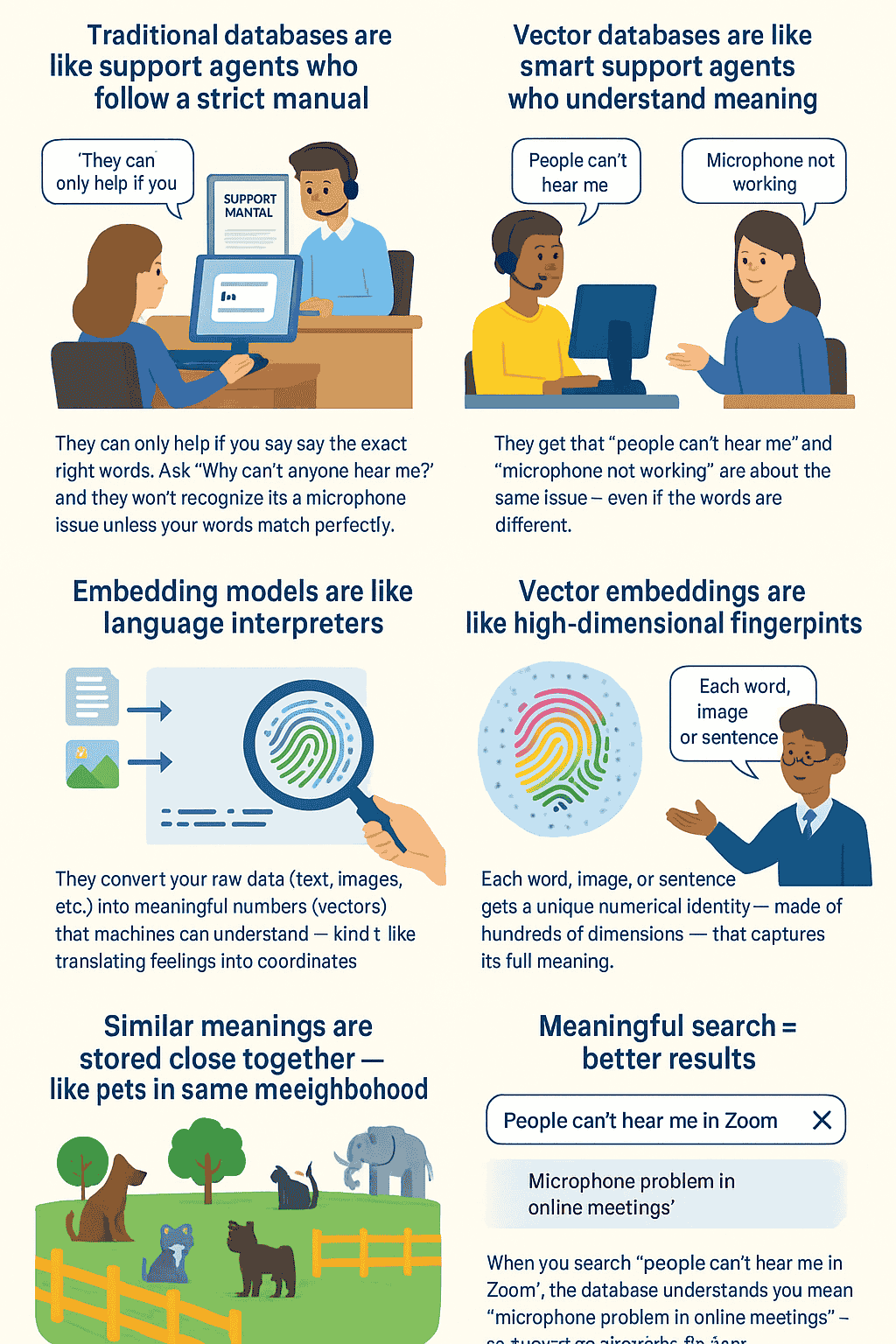
So, it kinda gave me an idea that I can use ChatGPT for small infographics.
Use case 4: Small infographics
Final verdict: ChatGPT works in a decent way for small infographics when a reference image is provided.
For example, I was able to generate the following infographic really fast in an accurate way:
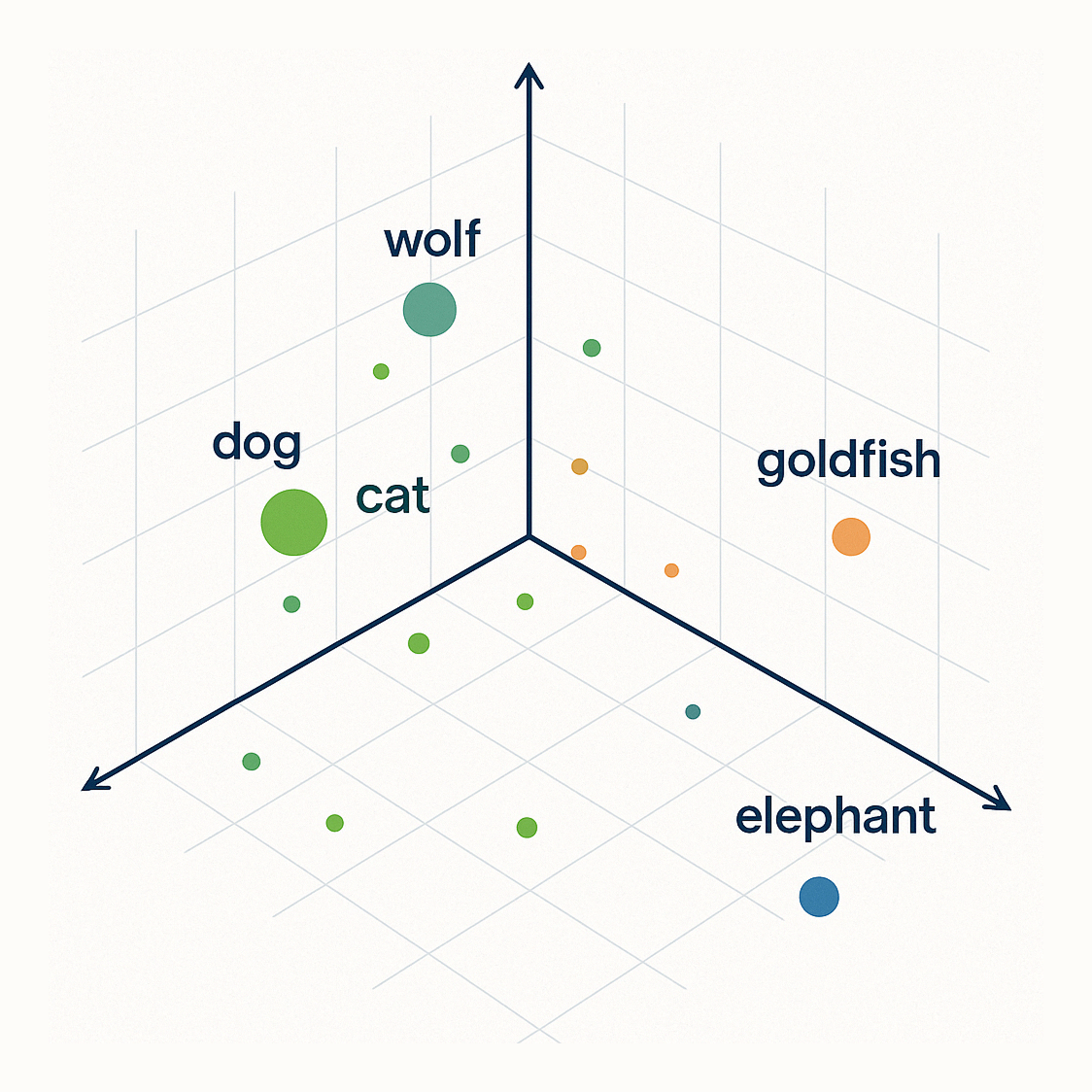
By using the following reference image and prompt:
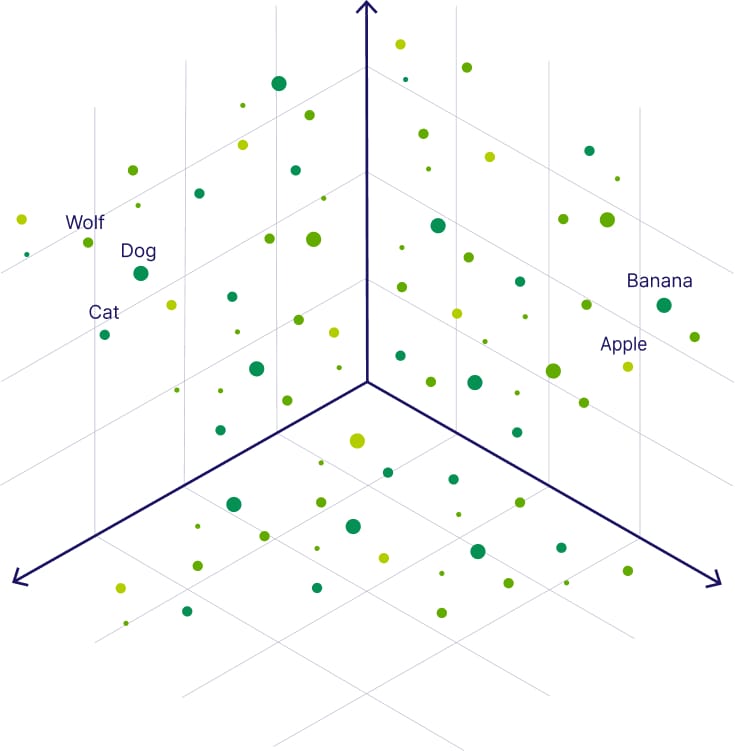
1. The words "dog" and "cat" would be positioned close together because they're both common household pets with similar characteristics.
2. The word "wolf" would be relatively close to "dog" (they're related canines)
3. The word "goldfish" would be further away (still a pet, but very different)
4. The word "elephant" would be very far away (completely different context)
Feedback prompt 1: Use dot colors that indicate distance. For example, use the green shades for representing dog, cat and wolf. Use other color shades for goldfish and elephant regions.
Feedback prompt 2: Good color choices for elephant and goldfish. But for wolf, use teal shade of green and for cat use dark green
Feedback prompt 3: Nice, one final change. Remove the orange dot from the elephant pane.
Awesome, right?
I generated quite a number of small infographics so far, and I am truly happy about the outputs I am getting.
Use case 5: Generating stock photography or illustrations that are difficult to find
Final verdict: ChatGPT can generate decent stock-styled images that represent your imagination in a good way. It will save you the hunt and the money.
Sometimes, it is difficult to find images for explaining certain scenarios.
For example, for one of the lessons, I wanted readers to picture a Zoom meeting where everyone is trying to tell the host that they can’t hear him.
I searched through a dozen stock sites trying to find a picture that represents the imagination.
But couldn't even find a remotely close image.
With no choice left, I turned to ChatGPT, and it generated a surprisingly good enough image for my needs:

With the help of the following prompt:
Don't get scared looking at the prompt. I made ChatGPT generate it 🕶️
After some time, I faced a similar situation where I needed a library-based illustration that contains three shelves labelled as Cricket, Soccer, and Golf.
Again, after searching multiple stock sites, ChatGPT encouraged my imagination once again.
First, it generated the following illustration:
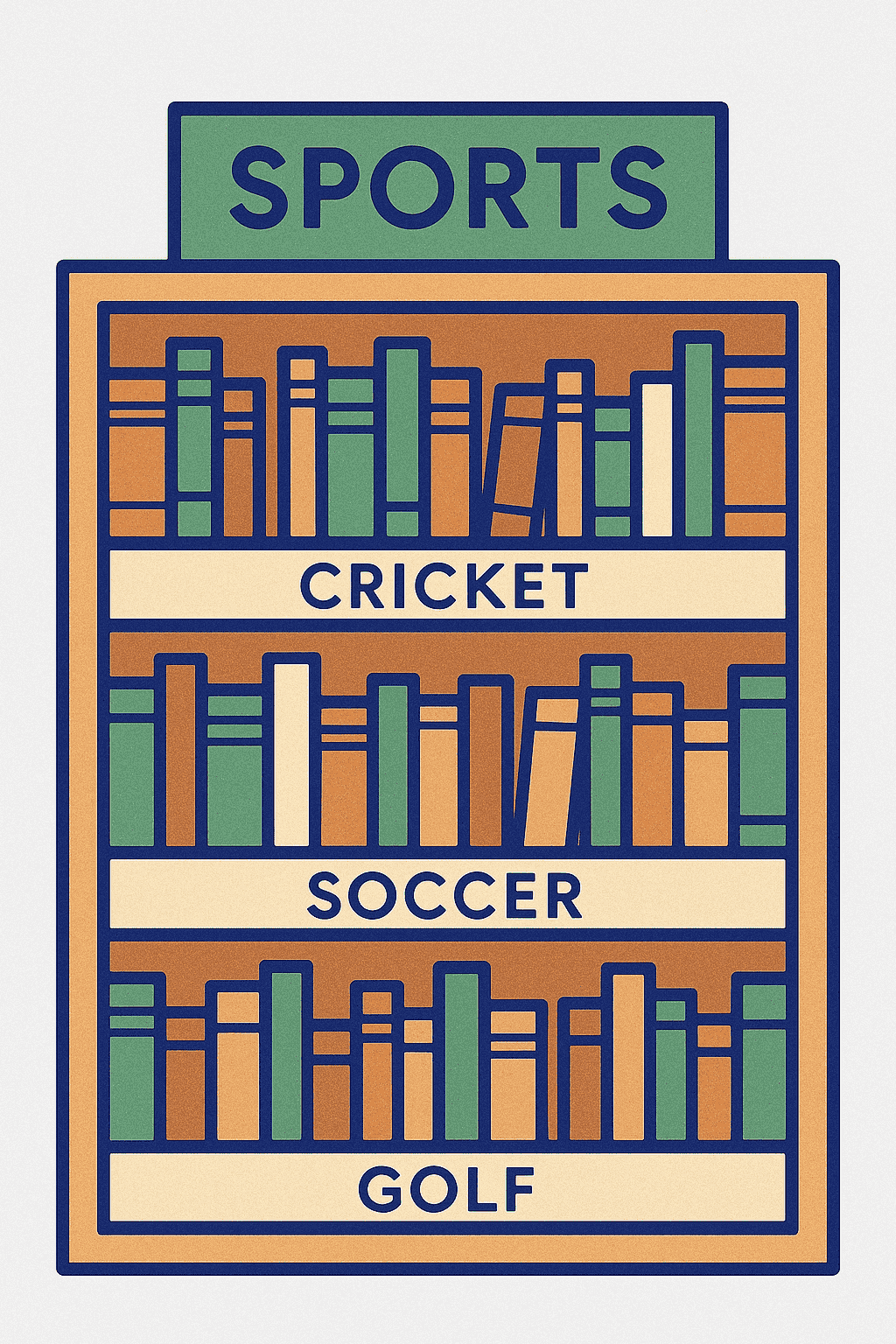
With the following prompt:
Although I really liked the illustration, I wanted an image that is close to realism.
So, I kept revising it until it generated the following image:

I was impressed by the detail.
I became lazy and ended up creating the following image too:
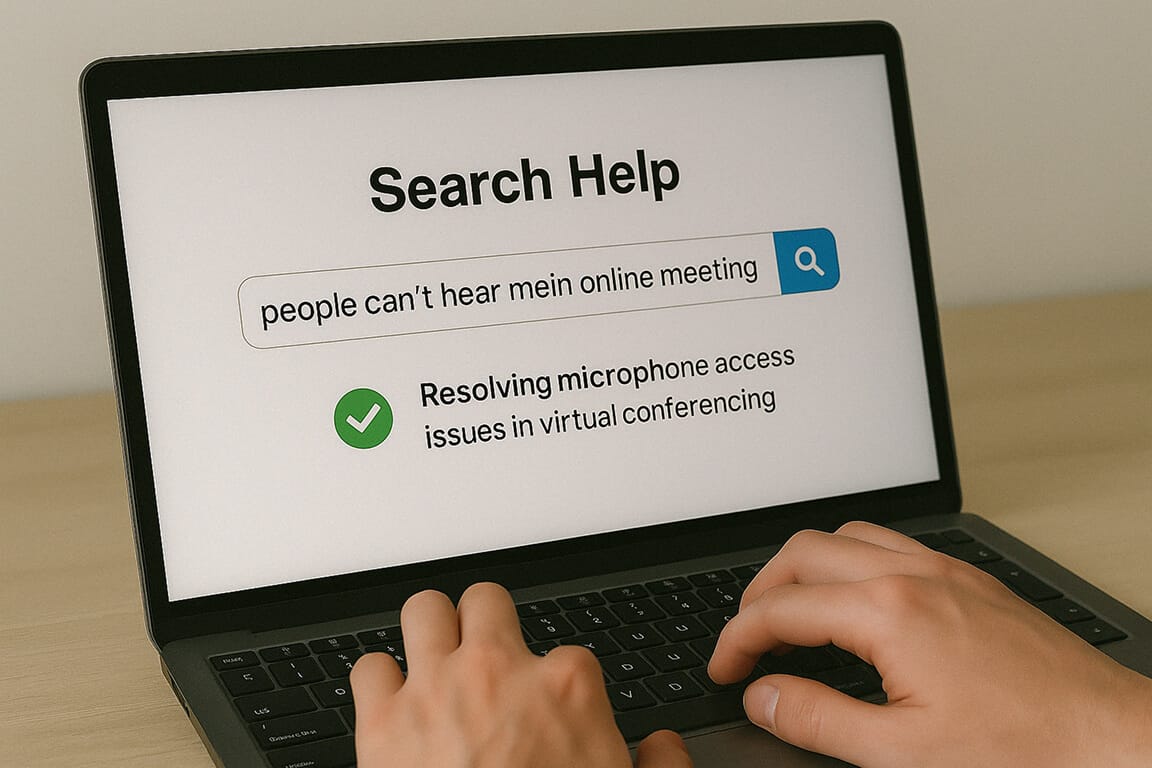
Love at first sight for my needs :D
Use case 6: Generating logos
Final Verdict: If a reference image is provided, it can generate unique logos but don't expect them to look great.
It worked out for my client's needs, as they can't afford logo designers.
But I can't say the same to you.
Anyway, I generated the following logo symbols using ChatGPT and secret reference images that I stole from Dribbble 🗡️
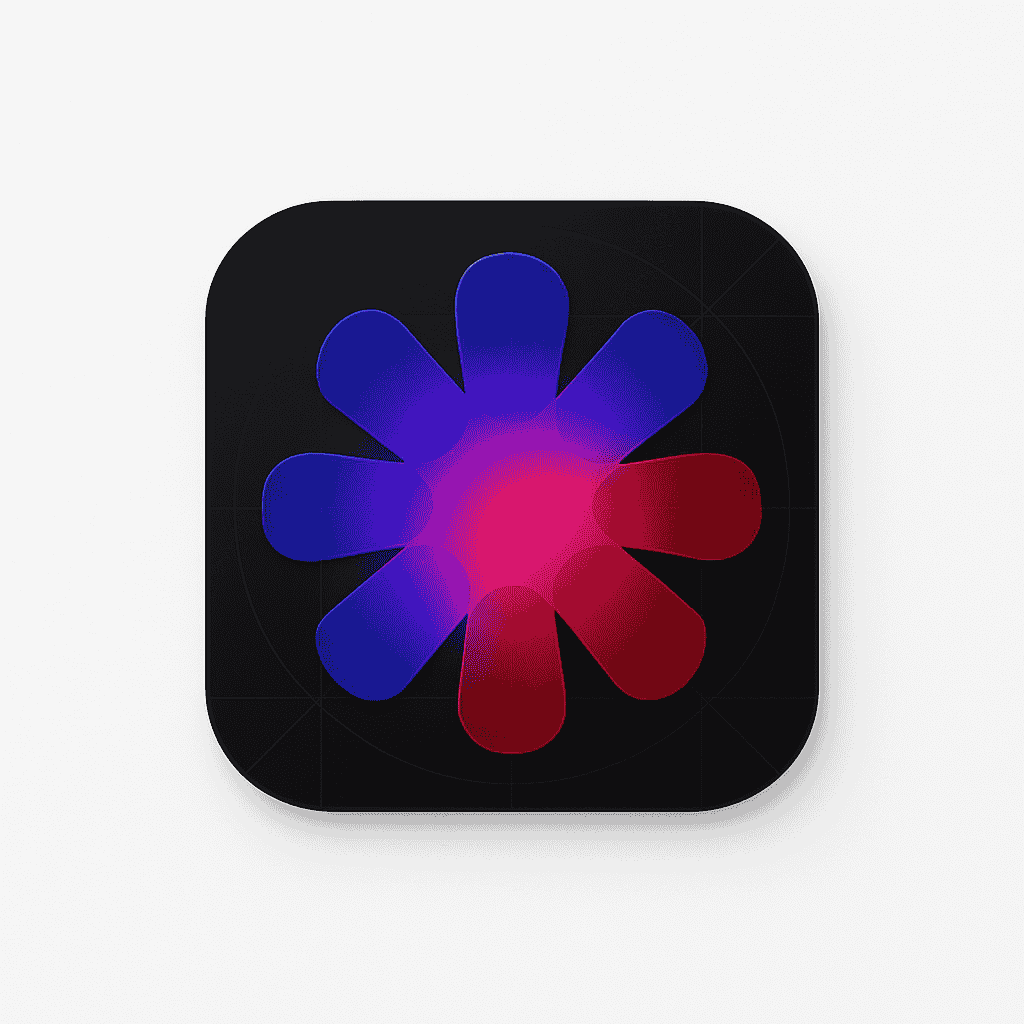
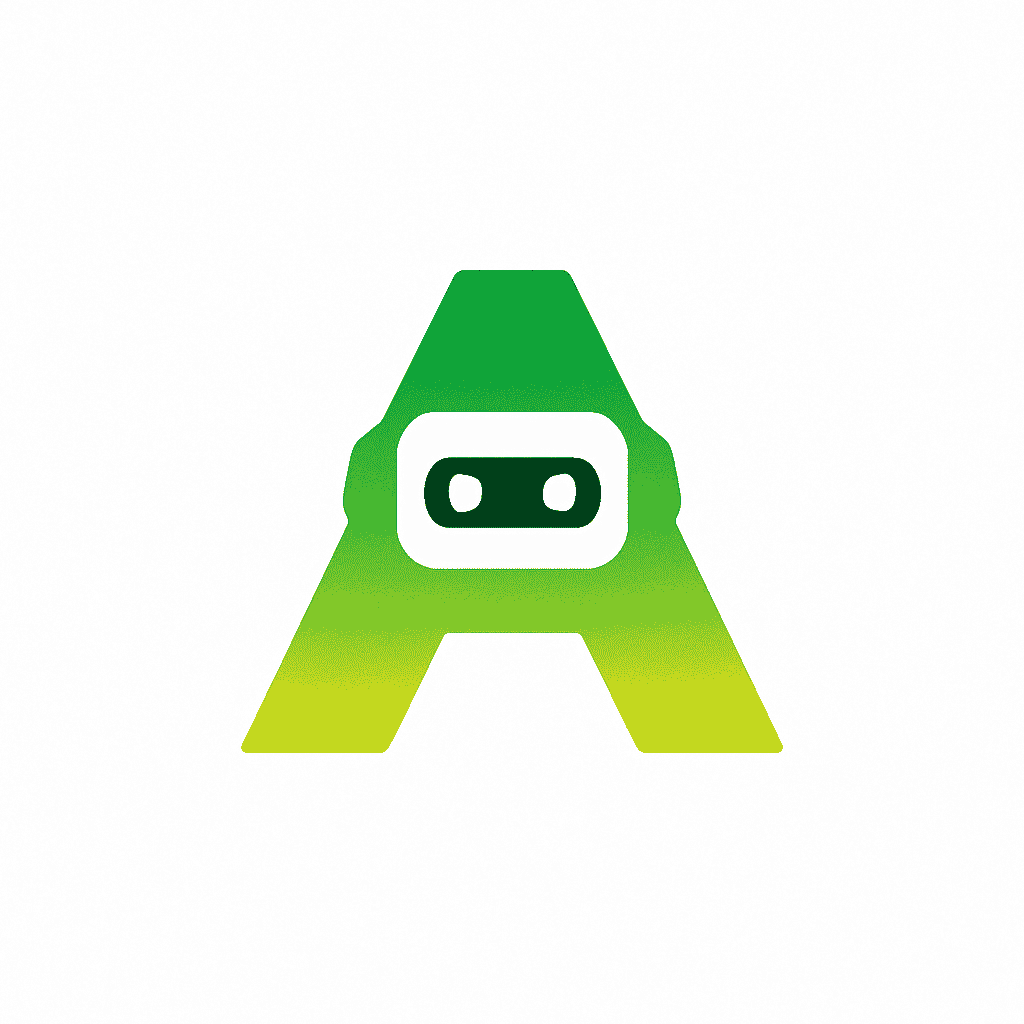
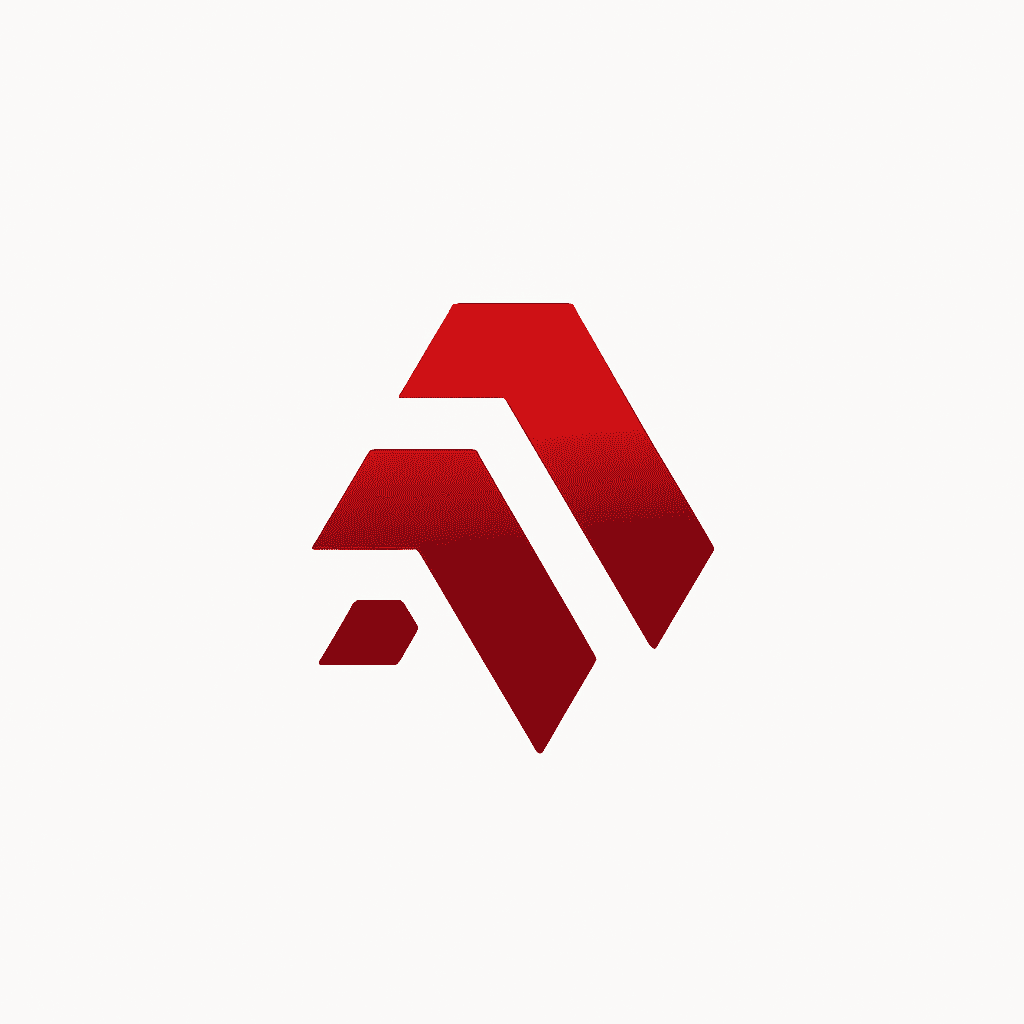
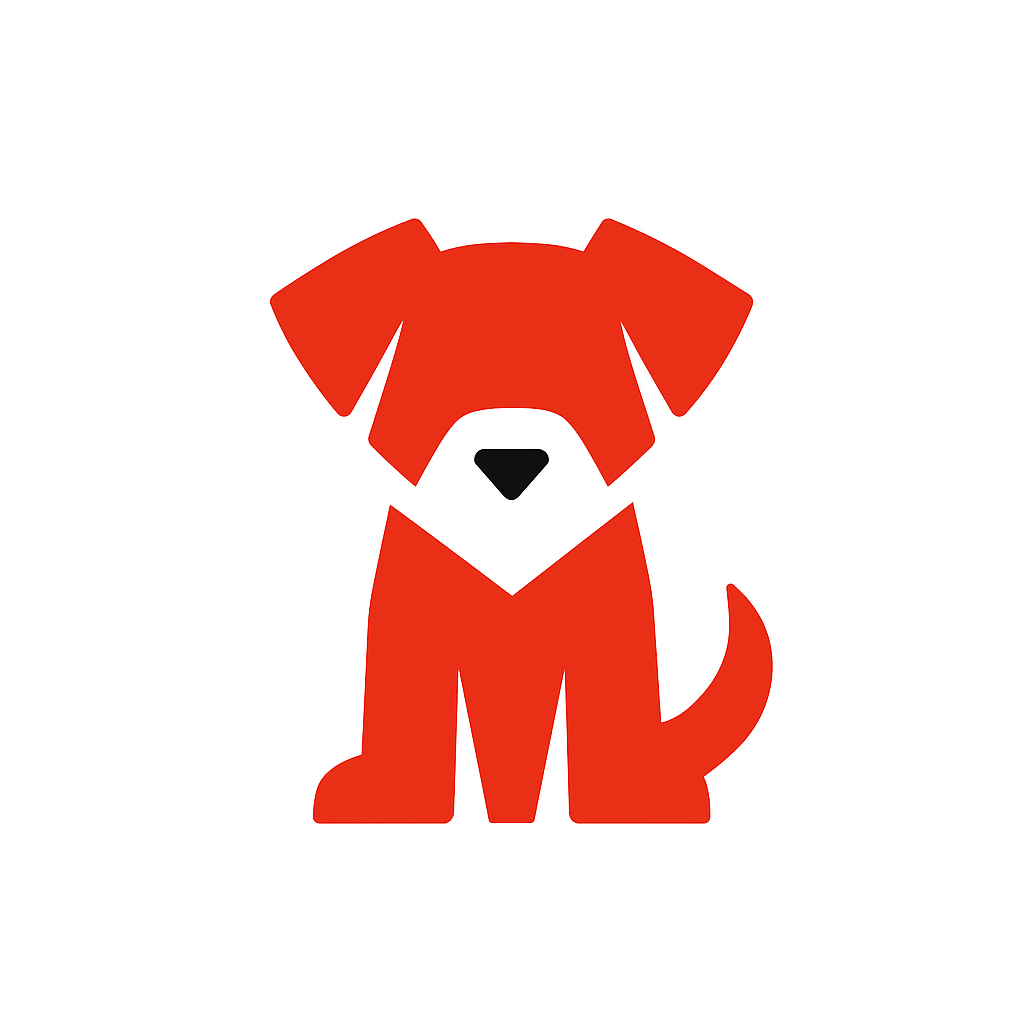
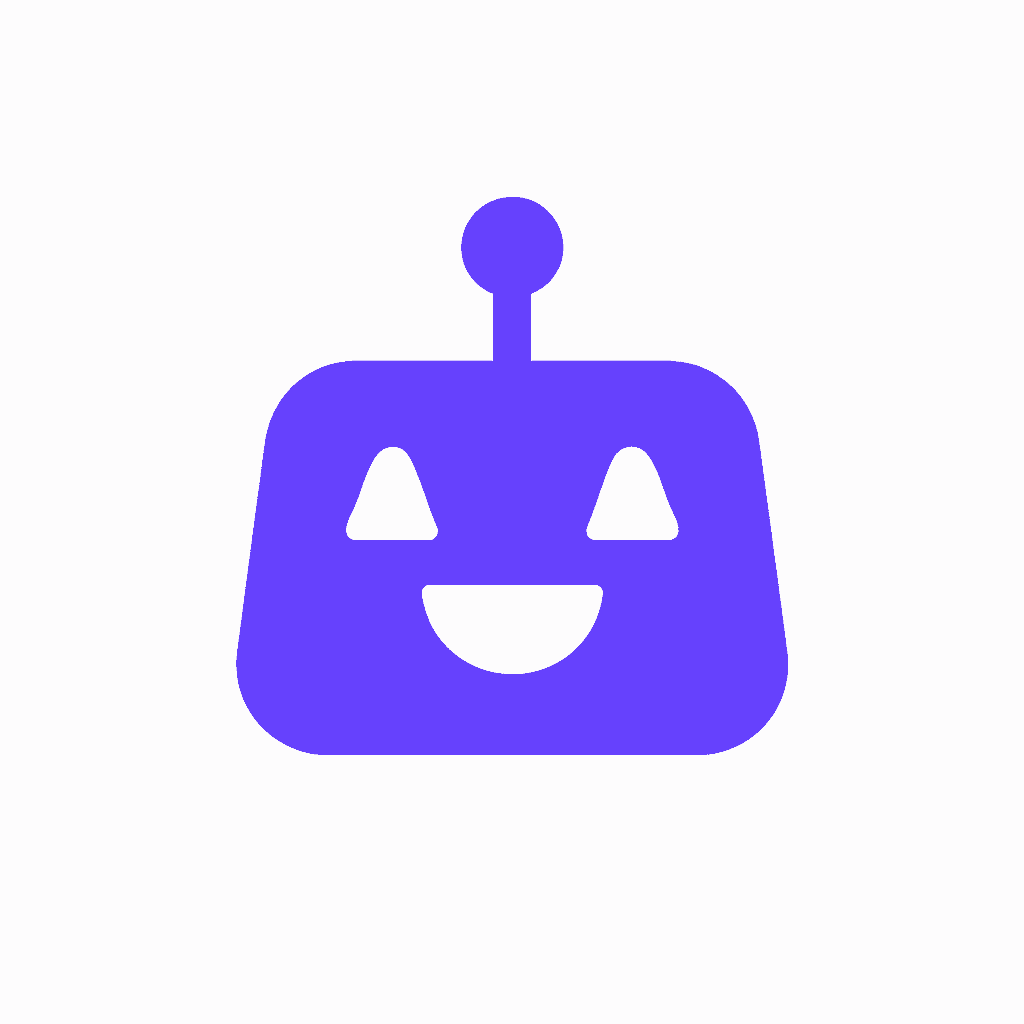

And I went with a simple prompt initially:
We shouldn't complicate the prompt any further than that. If we do so, ChatGPT generates a symbol that looks far off from the reference logo.
This only happens with logo generation.
And after I get an initial revision, I will try to tweak it according to the client's need using the “Chain of thought” prompting approach.
If you want to get good results for a logo design, keep the prompt chain simple and request only one modification at a time.
Try to talk how you would talk to a real logo designer.
Sometimes, it listens to you and sometimes it doesn't.
You have to be patient.
“Just like reading this article?”
Hmmm. I won't dignify that with an answer 🐸
Anyway, if you like the logo generated by AI, you have to recreate it inside a logo creation tool like Adobe Illustrator, Figma, or Canva.
This is because ChatGPT doesn't give you an editable logo. It doesn't have that capability yet.
It just spits an image version of the logo. It is not even an SVG.
So, either you have to recreate the logo on your own or still needs to hire a graphic designer who can do it for you.
Otherwise, you can't scale the logo for different branding purposes.
This is one of the reasons why I can confidently say ChatGPT isn’t replacing designers (yet).
Final thoughts as of today
ChatGPT isn’t replacing designers (yet), but it’s a solid design sidekick.
This is especially true if you're wearing multiple hats.
If used right, it can save time, money, and stress.
And even when it misses the mark, it sparks creative ideas that are often just what you need.
Please let me know what you think in the comments.