

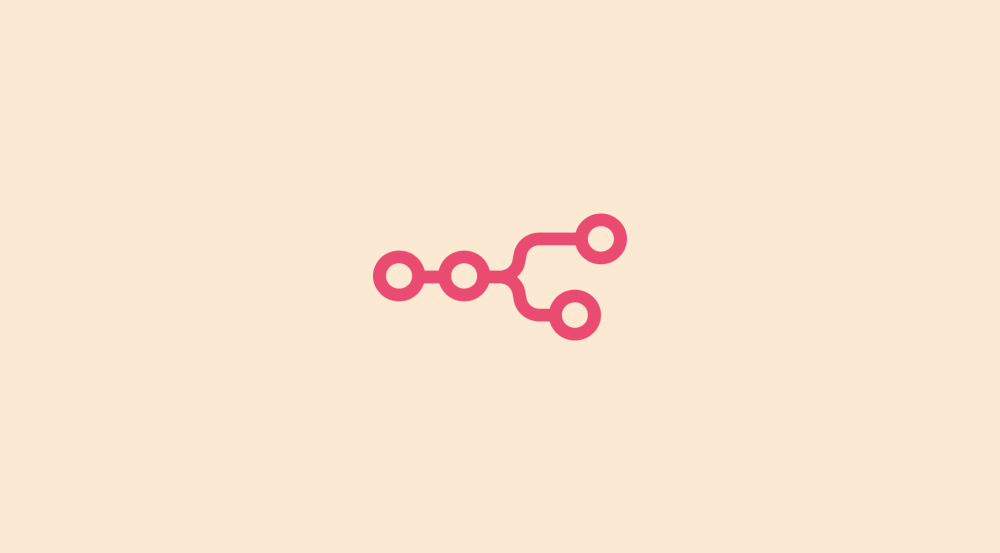
n8n Tutorial for Beginners: Build Your First AI Automation in 45 Minutes (From Scratch)
n8n is a workflow automation tool. So, before learning n8n, it is important that you understand what a workflow truly means. So, what is a workflow? A workflow is a set of steps you follow to complete a digital task from start to finish. If a task needs more than
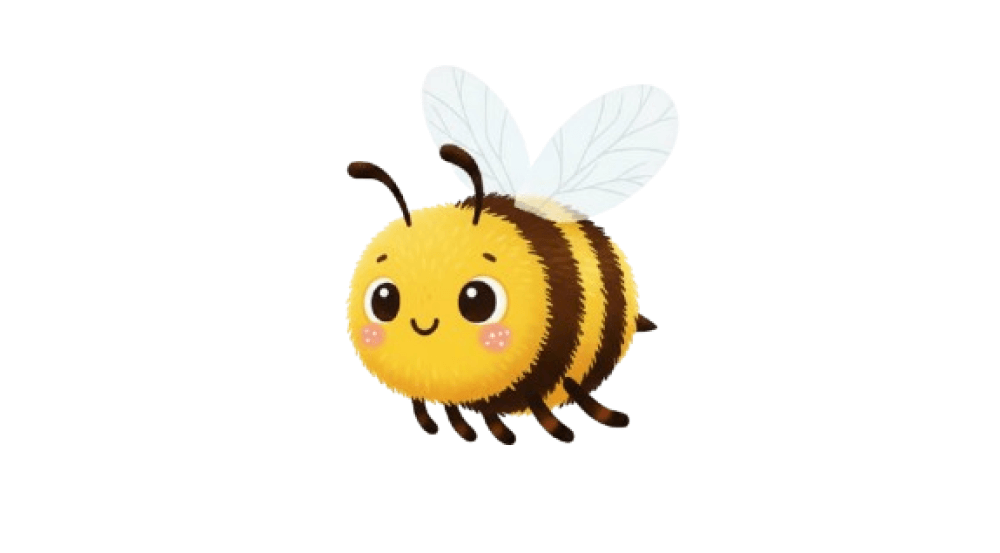
How to develop story-driven illustrations using Nano Banana
In the last chapter, we created a happy bee illustration. I have finalized this illustration for the happy bee. Now, by using this illustration as the base scene, we'll create a complete story by adding three additional scenes. ✋Important: Do this in the same chat so that Nano

Creating usable illustrations using Nano Banana
Nano Banana can create great illustrations in a lot of styles. And after generating hundreds of AI illustrations, I have realized that every prompt that generated a successful illustration has four key details. 1. The main character and their personality 2. The activity that is being performed by the main

Fixing bad results produced by Nano Banana
Although Nano Banana is a great image editing tool, sometimes it produces really bad results. It becomes a kid who doesn't want to listen to you. 0:00 /0:05 1× But don't worry. You can use refinement prompts to fix the bad results and, if

Image Editing Basics with Nano Banana
Nano Banana is great at editing images. And to help you master that, in this lesson, we will work on the ten most practical use cases of image editing that people can relate to. Simply put, we will learn how to edit photos, illustrations, and logos. Come on, let'

Master AI-Generated Logo Design using Nano Banana
Along with two other approaches, understand and use the 7-step prompt framework for generating great logos with Nano Banana. Master a lot of real-world prompting tactics along the way.

Can ChatGPT generate usable graphic designs yet?
Spoiler alert: Yes and No. It depends on the type of graphic design and use case. In this lesson, I’ll walk you through how I, a web designer, developer, blogger, and a small business owner, use ChatGPT for creating visuals like product photos, infographics, and logos. “Jack of all
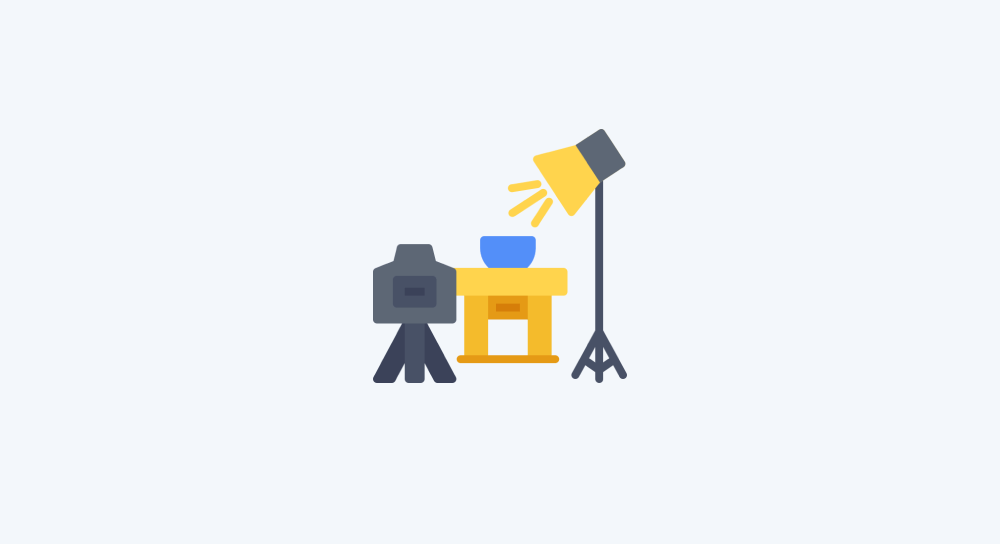
How to create AI product photography using ChatGPT
There are many tools for creating product photography shots using AI. But I feel ChatGPT provides more creative control because it doesn't limit you with templates. For the purposes of this lesson, I will show you how to create a simple product photographic shot from scratch in four
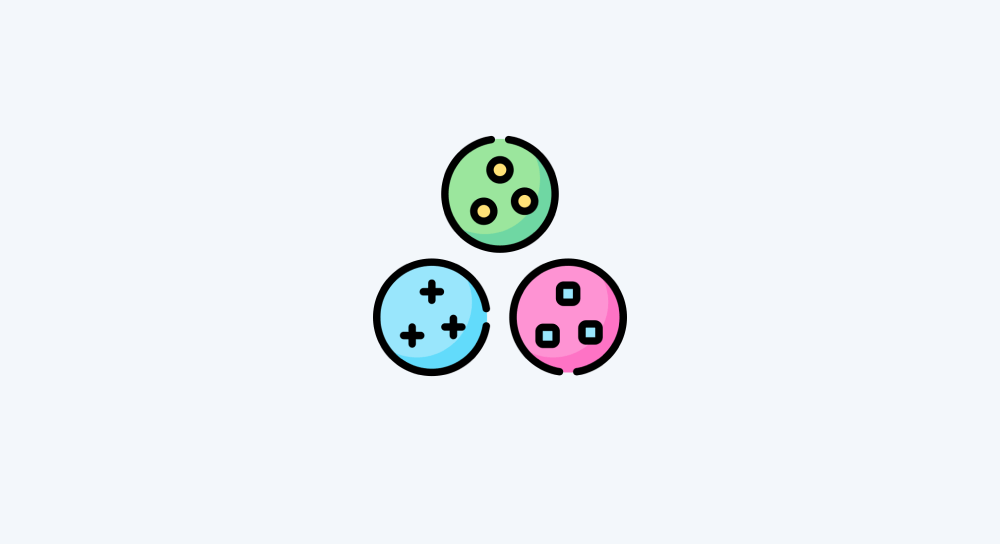
What is a vector database and how it works
Powered by embedding models and vector embeddings, Vector databases let you search by meaning and "exact match" keywords. It is the best of both worlds.
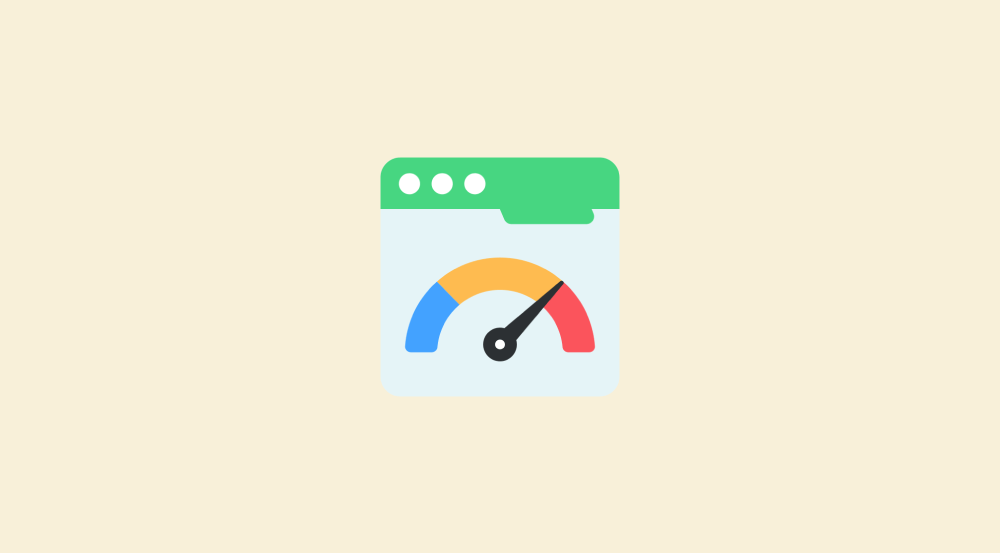
Project: Getting website performance score automatically
The problem I have a client who runs a digital marketing agency and works with over 45 doctors. Each doctor has their own website, and the agency is responsible for keeping these websites SEO-friendly and running smoothly. Part of their job is to send each doctor a monthly performance report.

How to create credentials for Google APIs
Google lets you access all its powerful services by providing an API for each one: 1. Places API (Premium)- Provides detailed information about places (e.g., businesses, landmarks). 2. Custom Search API — Enables developers to add web search and site search capabilities to their websites or create SEO tools
